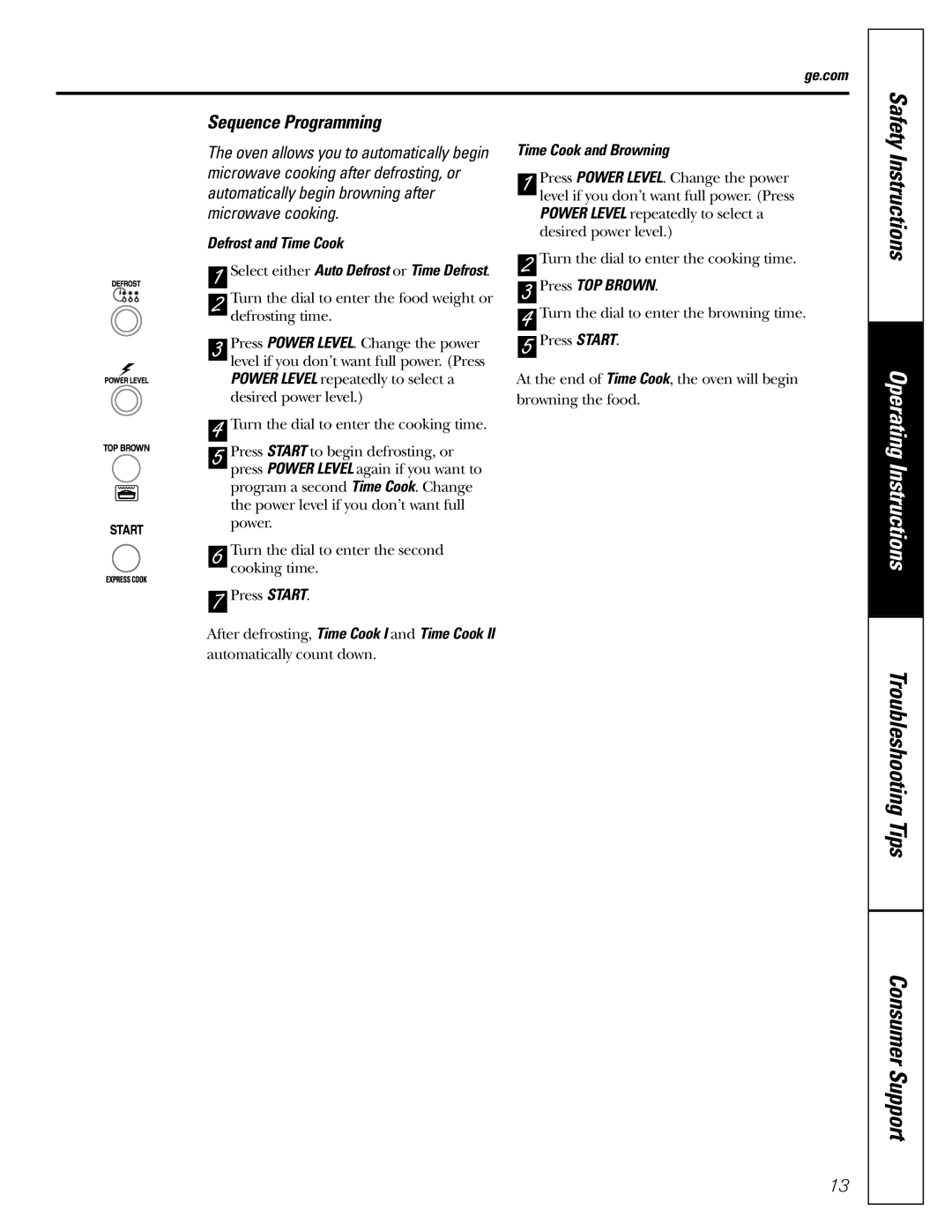ge.com
Sequence Programming
The oven allows you to automatically begin microwave cooking after defrosting, or automatically begin browning after microwave cooking.
Defrost and Time Cook
1 Select either Auto Defrost or Time Defrost. 2 Turn the dial to enter the food weight or
defrosting time.
3 Press POWER LEVEL. Change the power level if you don’t want full power. (Press POWER LEVEL repeatedly to select a desired power level.)
4 Turn the dial to enter the cooking time.
5 Press START to begin defrosting, or press POWER LEVEL again if you want to program a second Time Cook. Change the power level if you don’t want full power.
6 Turn the dial to enter the second cooking time.
Time Cook and Browning
1 Press POWER LEVEL. Change the power level if you don’t want full power. (Press POWER LEVEL repeatedly to select a desired power level.)
2 Turn the dial to enter the cooking time.
3 Press TOP BROWN.
4 Turn the dial to enter the browning time.
5 Press START.
At the end of Time Cook, the oven will begin browning the food.
Safety Instructions
Operating Instructions
7 Press START.
After defrosting, Time Cook I and Time Cook II automatically count down.
13
Troubleshooting Tips
Consumer Support