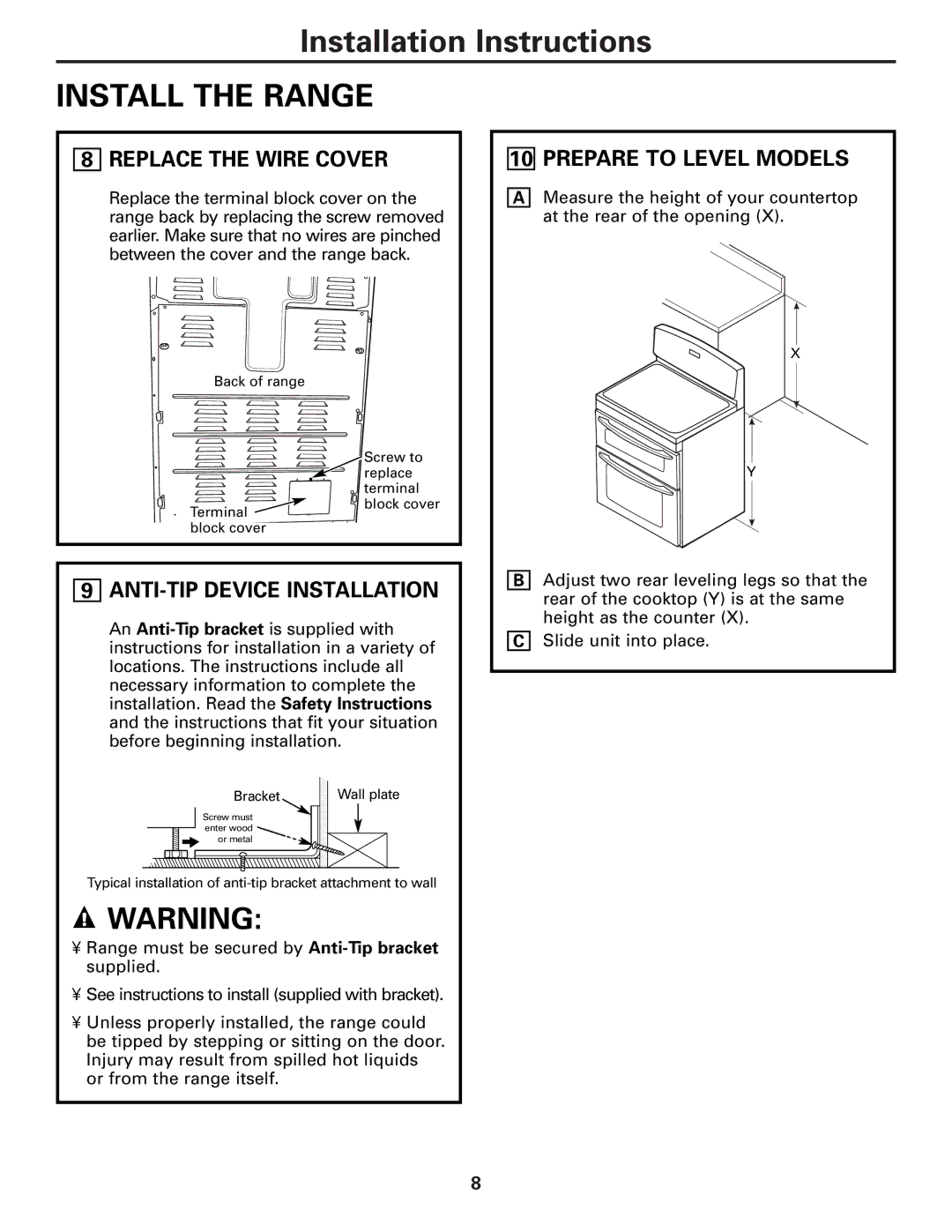PB970, PB975 specifications
The GE PB975 and PB970 are two contemporary offerings from General Electric that exemplify advanced engineering in the realm of electric cooking ranges. These models are designed to cater to the culinary needs of modern households while providing innovative features that enhance cooking efficiency and convenience.One of the defining features of the GE PB975 and PB970 is their induction cooking technology. Induction cooking utilizes electromagnetic energy to directly heat pots and pans, resulting in faster cooking times compared to traditional gas or electric burners. This technology not only saves time but also enhances energy efficiency, as heat is generated directly in the cookware rather than relying on the heating surface. This characteristic is particularly appealing to environmentally conscious consumers, as it reduces overall energy consumption.
Both models come equipped with various cooking modes, including bake, broil, and warm, allowing users to whip up a diverse array of dishes. The convection feature, present in the PB975, circulates hot air throughout the oven for even cooking results. This ensures that baked goods rise evenly and meats roast to perfection. The user-friendly digital control panel provides precise temperature control and allows for easy programming of cooking times and temperatures.
A standout characteristic of the GE PB975 and PB970 is the built-in self-cleaning feature. This technology employs high temperatures to burn off residues and grease, transforming them into ash that can be easily wiped away. This saves users considerable time and effort in maintaining a clean kitchen.
The design of both ranges is both functional and aesthetically pleasing. The sleek stainless steel finish and modern lines make them a stylish addition to any kitchen. The spacious oven interiors can accommodate large meal preparations, making them suitable for families and entertaining guests.
Safety features like child lock settings and auto shut-off add an extra layer of reassurance for families, ensuring a safer cooking environment. Moreover, the ranges boast easy-to-clean smooth top surfaces that prevent food from sticking and simplify overall maintenance.
In summary, the GE PB975 and PB970 are excellent electric ranges that merge state-of-the-art technology with practical design. With their induction cooking capabilities, convection baking, and user-friendly controls, these models are well-suited for anyone seeking to elevate their culinary experiences. Their combination of style, safety, and efficiency makes them a standout choice in the crowded market of kitchen appliances.