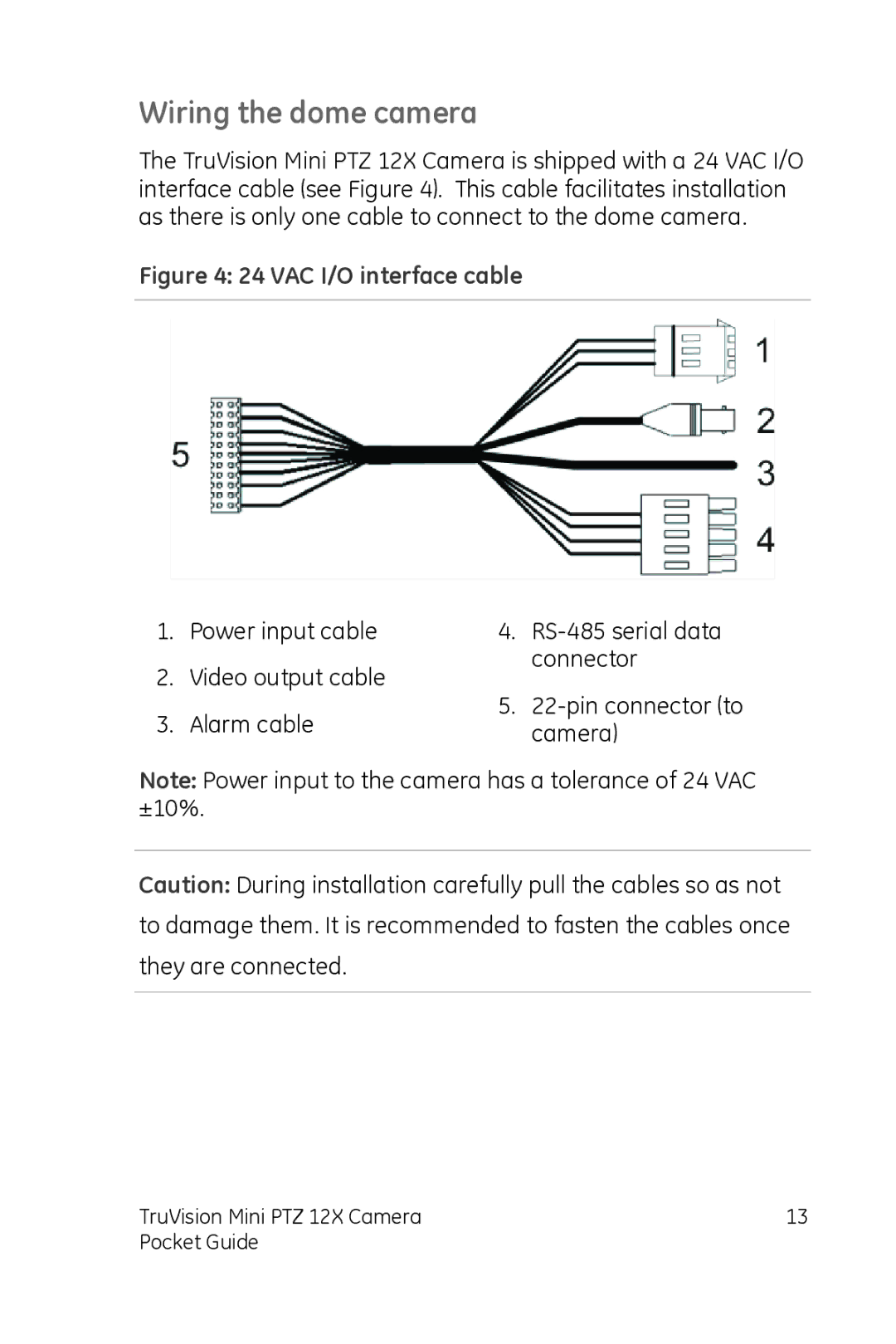PTZ 12X specifications
The GE PTZ 12X is a cutting-edge pan-tilt-zoom (PTZ) camera that has redefined surveillance technology with its advanced features and robust performance. Designed for both indoor and outdoor use, the GE PTZ 12X offers a versatile solution for various security and monitoring applications, making it an ideal choice for businesses, public areas, and residential properties alike.One of the standout features of the GE PTZ 12X is its impressive 12x optical zoom capability. This allows users to focus on distant objects with remarkable clarity, ensuring that even the finest details are captured. With this level of zoom, users can monitor large areas effectively without losing sight of important activity. Additionally, the camera is equipped with advanced autofocus technology, enabling quick and accurate focus adjustments, further enhancing its surveillance capabilities.
Another major characteristic of the GE PTZ 12X is its 360-degree pan and 90-degree tilt capabilities. This allows for extensive area coverage without the need for multiple cameras. The camera can be remotely controlled, giving operators the flexibility to adjust its position in real-time, ensuring that specific areas of interest are always monitored. This interactive functionality is particularly useful in dynamic environments where subjects may move unexpectedly.
The GE PTZ 12X also incorporates advanced night vision technology, allowing it to perform optimally in low-light conditions. It uses infrared (IR) illumination to provide clear images even in total darkness, making it an excellent choice for nighttime surveillance. With a weatherproof design, this camera is built to endure harsh outdoor conditions, providing reliability regardless of the environment.
The integration of smart analytics further enhances the capabilities of the GE PTZ 12X. It can be programmed to detect motion, recognize faces, or track movement, alerting users to any unusual activity. This proactive surveillance approach enables quick responses to potential security threats.
In terms of connectivity, the GE PTZ 12X features wireless options, making installation a breeze. It is compatible with various monitoring systems, allowing users to access the camera feed from smartphones, tablets, or computers. This ensures that users can stay connected to their security systems anytime, anywhere.
Overall, the GE PTZ 12X stands out for its advanced technology, comprehensive features, and user-friendly design, making it a valuable addition to any security setup. With its combination of zoom capabilities, pan-tilt functions, night vision, and smart analytics, this camera represents an excellent investment in maintaining safety and security. Whether you need to monitor a commercial property or your home, the GE PTZ 12X delivers professional-grade performance tailored to meet various security needs.