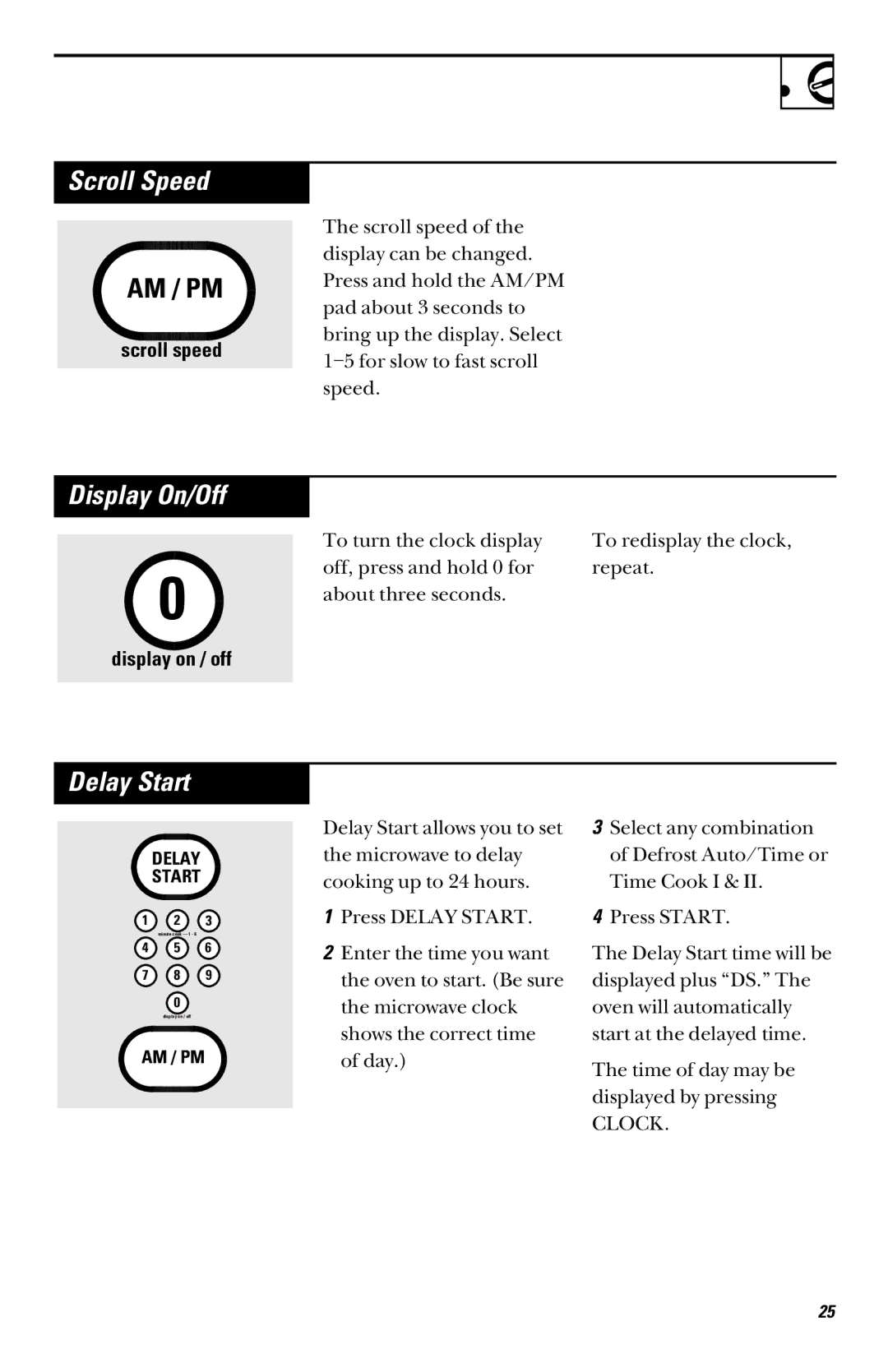RVM1335 specifications
The GE RVM1335 is a versatile and efficient microwave oven designed to simplify cooking while providing reliable performance. This appliance showcases a blend of modern technology and user-friendly features that cater to the needs of today's busy kitchens.One of the standout features of the GE RVM1335 is its 1.5 cubic feet capacity, which accommodates a wide range of dishes, from small snacks to larger meals. Its compact design makes it an excellent choice for homes with limited kitchen space, allowing users to make the most of their countertops.
The microwave includes a powerful 1000 watts of cooking power, providing rapid heating capabilities for a variety of foods. This ensures that meals are cooked evenly and consistently, reducing the time spent in the kitchen. The microwave also offers multiple power levels, allowing users to customize cooking settings based on their specific requirements.
Another notable characteristic is the one-touch cooking features, which enhance convenience significantly. With options like popcorn, reheat, and bake, users can prepare their favorite meals with just a push of a button. The microwave also includes a sensor cooking function that detects moisture and adjusts cooking time accordingly, ensuring that food is cooked perfectly every time.
The GE RVM1335 incorporates advanced technologies, such as the kitchen timer and clock display, which are extremely useful for multitasking. The easy-to-read LED display is user-friendly, making it simple to monitor cooking times and settings.
In terms of safety, the appliance is equipped with a child lock feature that prevents accidental operation, making it a secure option for families with young children. Additionally, the stainless steel finish adds a contemporary touch to any kitchen décor, while making it easy to clean and maintain.
Overall, the GE RVM1335 stands out as a reliable microwave oven that merges functionality with user-friendly design. Its combination of powerful cooking capabilities, versatile features, and modern aesthetics makes it an ideal addition to any household, ensuring that meal preparation is not only quick but also enjoyable. This microwave continues to be a popular choice for those seeking efficiency without compromising on performance.