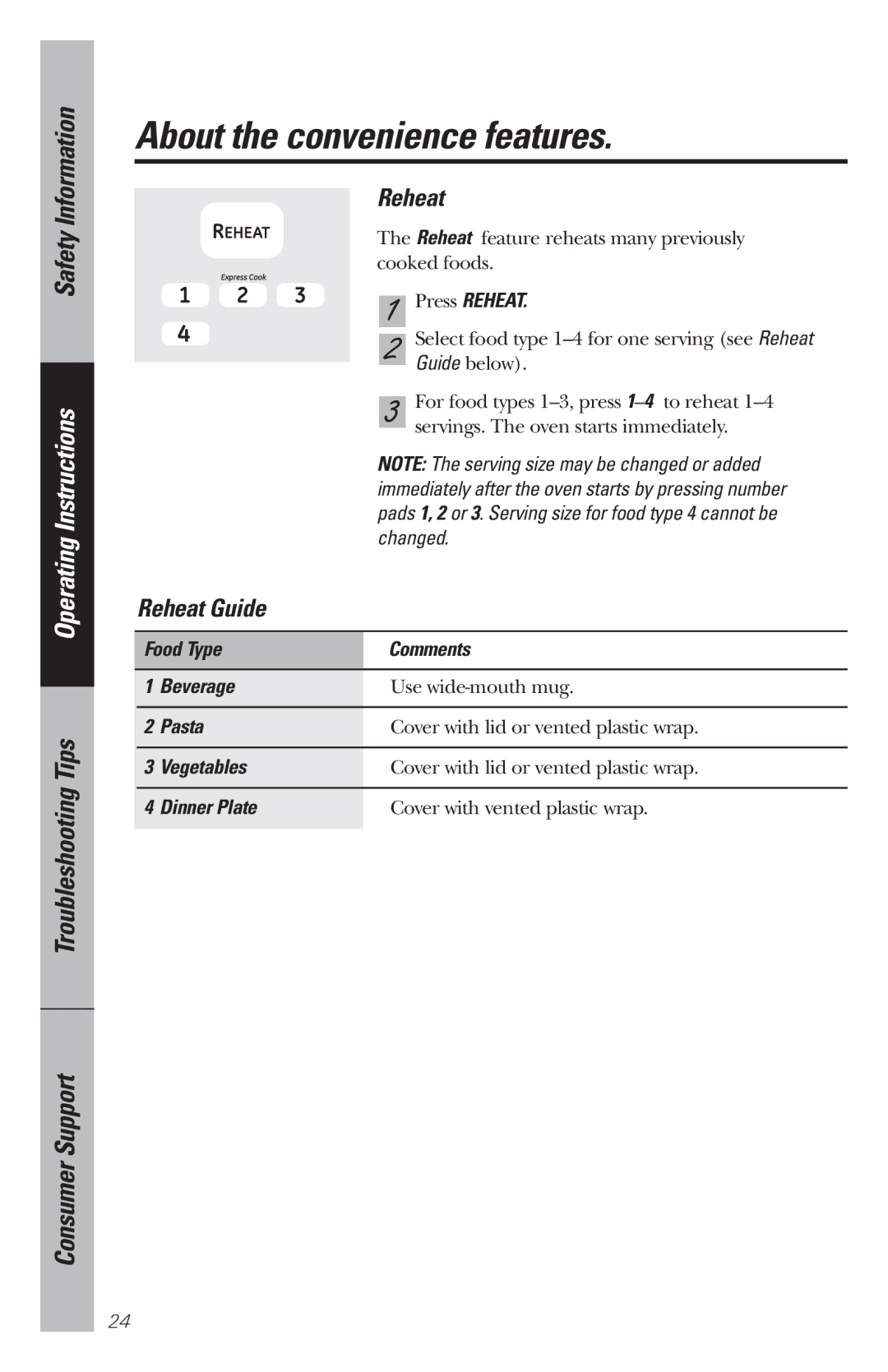WES1130 specifications
The GE WES1130 is a remarkable washing machine that epitomizes efficiency and user-friendly design. This front-load washer is designed to meet the needs of modern households while ensuring optimal performance and energy savings. With an array of features and cutting-edge technologies, the WES1130 stands out in the competitive world of home appliances.One of the standout features of the GE WES1130 is its high capacity drum, which accommodates large loads. This makes it ideal for families and those who prefer to do laundry less frequently. The spacious interior allows for washing bulky items, such as comforters and beddings, without compromising cleaning effectiveness.
Energy efficiency is a hallmark of the GE WES1130. It comes with an Energy Star certification, which means it meets strict energy efficiency guidelines set by the U.S. Environmental Protection Agency. This not only reduces electricity bills but also minimizes the environmental impact, making it a responsible choice for eco-conscious consumers.
The washer is equipped with an advanced washing technology that incorporates multiple wash cycles and options to cater to different types of fabrics and stains. From delicate cycles for gentle cleaning to heavy-duty cycles for tougher stains, the WES1130 ensures optimal care for all laundry types. Additionally, the machine features a steam option that helps to penetrate fabrics deeply, loosening stains and eliminating wrinkles, providing a comprehensive cleaning experience.
User convenience is a priority with the GE WES1130. The machine boasts an intuitive control panel that is easy to navigate, featuring a digital display that offers real-time feedback on wash cycles and remaining time. A quick wash cycle is also available, enabling users to clean lightly soiled clothes in just a fraction of the time.
Another noteworthy characteristic of the WES1130 is its quiet operation. The washer is designed with advanced vibration control technology, significantly reducing noise levels during operation. This feature is especially beneficial for apartments or homes where the laundry area is close to living spaces.
In summary, the GE WES1130 washing machine represents a blend of functionality, efficiency, and convenience. With its large capacity, advanced washing technologies, energy-saving features, and user-friendly interface, it is a top choice for anyone looking to enhance their laundry experience while minimizing their ecological footprint. Whether dealing with everyday laundry or special care items, the WES1130 delivers exceptional results that meet the demands of a contemporary lifestyle.