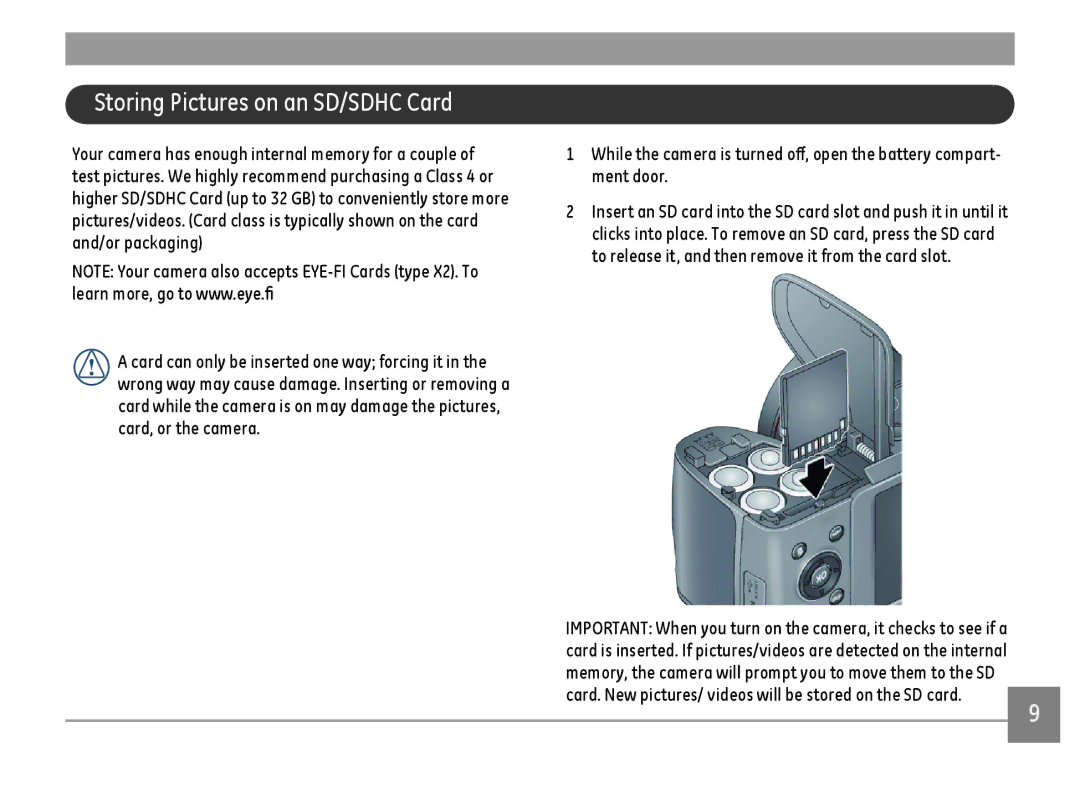DSC-X2600-BK-US-1, X2600 specifications
The GE X2600, also known as the DSC-X2600-BK-US-1, is a compact yet powerful digital camera designed to cater to both amateur and professional photographers. This model integrates cutting-edge technology with user-friendly features, making it an ideal choice for capturing high-quality images and videos with ease.One of the standout features of the GE X2600 is its impressive 16 megapixels resolution, which allows for stunning detail in every shot. The camera employs a 5x optical zoom lens, enabling users to get close to the action without sacrificing image clarity. With a maximum aperture of f/2.8, the X2600 performs admirably in low-light conditions, making it perfect for indoor events or evening photography.
The GE X2600 boasts a 2.7-inch LCD screen that offers a clear and bright view, facilitating easy framing and composition of images. The screen is equipped with a wide viewing angle, ensuring that users can see their shots from various positions without losing image quality. Additionally, the intuitive menu system makes it easy for users to navigate through settings, ensuring a smooth shooting experience.
One of the key technological advancements in the GE X2600 is its advanced face detection technology, which automatically recognizes and focuses on faces in the frame. This feature not only enhances portrait photography but also ensures that every subject is captured sharply. The camera also incorporates various scene modes that optimize settings based on shooting conditions, such as portrait, landscape, and sports modes, further simplifying the photography process.
For videography enthusiasts, the GE X2600 offers 720p HD video recording capabilities. This allows for capturing high-definition videos with excellent clarity and detail. The camera’s built-in microphone ensures that audio quality is also considered, making it a versatile tool for capturing moments beyond still images.
In terms of connectivity, the GE X2600 supports USB for easy transfer of images and videos to PCs or other devices. The camera is powered by a rechargeable lithium-ion battery, offering extended shooting times for all-day adventures.
Overall, the GE X2600, DSC-X2600-BK-US-1, represents a remarkable blend of simplicity and sophistication. With its robust features, advanced technologies, and user-centric design, this camera stands out as a fantastic option for anyone looking to elevate their photography skills while enjoying the art of capturing life’s precious moments. Whether you’re on a family vacation, at a sporting event, or simply documenting your daily life, the GE X2600 is a reliable companion.