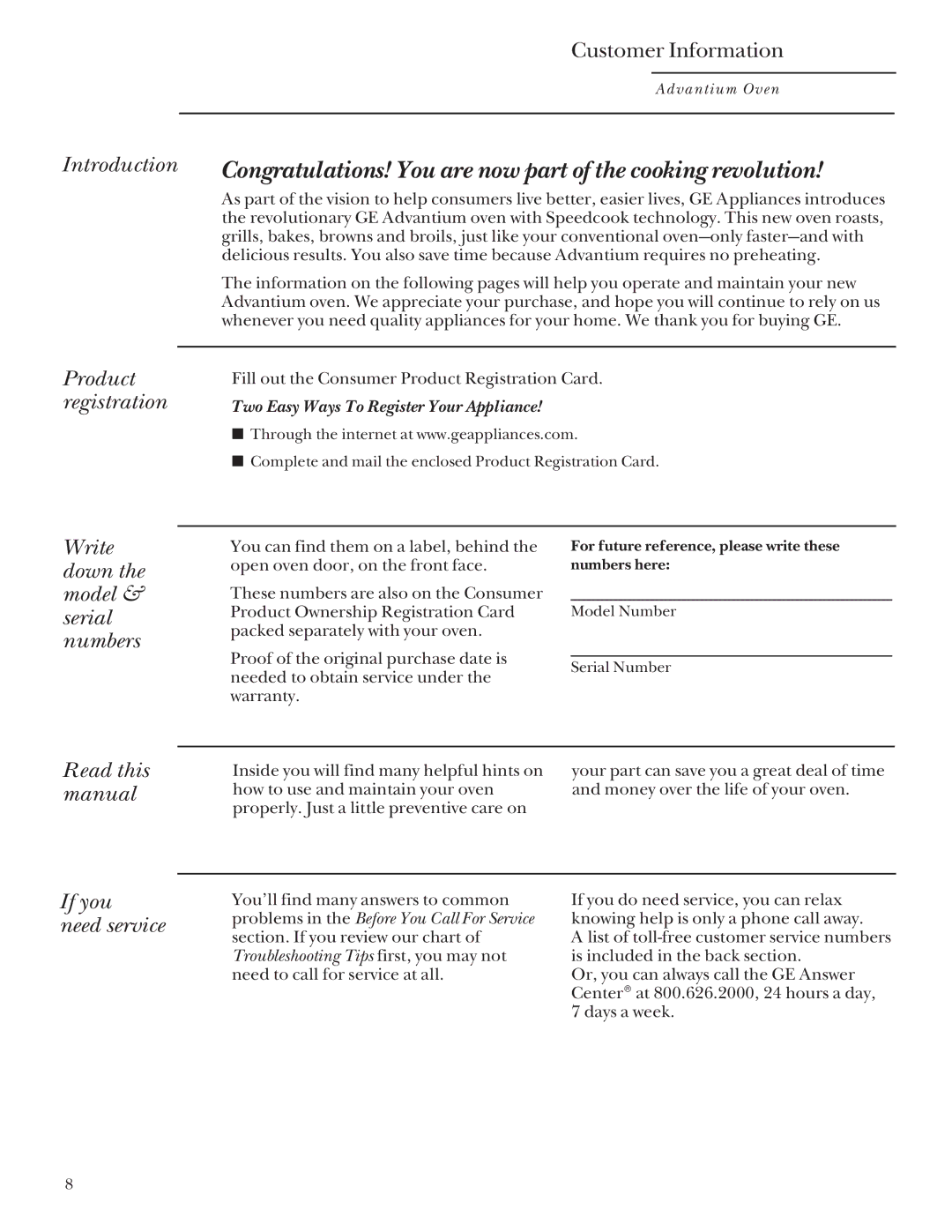| Customer Information | ||
|
|
|
|
|
| Advantium Oven | |
Introduction |
|
| |
Congratulations! You are now part of the cooking revolution! | |||
Product registration
As part of the vision to help consumers live better, easier lives, GE Appliances introduces the revolutionary GE Advantium oven with Speedcook technology. This new oven roasts, grills, bakes, browns and broils, just like your conventional
The information on the following pages will help you operate and maintain your new Advantium oven. We appreciate your purchase, and hope you will continue to rely on us whenever you need quality appliances for your home. We thank you for buying GE.
Fill out the Consumer Product Registration Card.
Two Easy Ways To Register Your Appliance!
■Through the internet at www.geappliances.com.
■Complete and mail the enclosed Product Registration Card.
Write down the model & serial numbers
You can find them on a label, behind the open oven door, on the front face.
These numbers are also on the Consumer Product Ownership Registration Card packed separately with your oven.
Proof of the original purchase date is needed to obtain service under the warranty.
For future reference, please write these numbers here:
Model Number
Serial Number
Read this manual
Inside you will find many helpful hints on | your part can save you a great deal of time |
how to use and maintain your oven | and money over the life of your oven. |
properly. Just a little preventive care on |
|
If you need service
You’ll find many answers to common problems in the Before You Call For Service section. If you review our chart of Troubleshooting Tips first, you may not need to call for service at all.
If you do need service, you can relax knowing help is only a phone call away.
A list of
Or, you can always call the GE Answer Center® at 800.626.2000, 24 hours a day, 7 days a week.
8