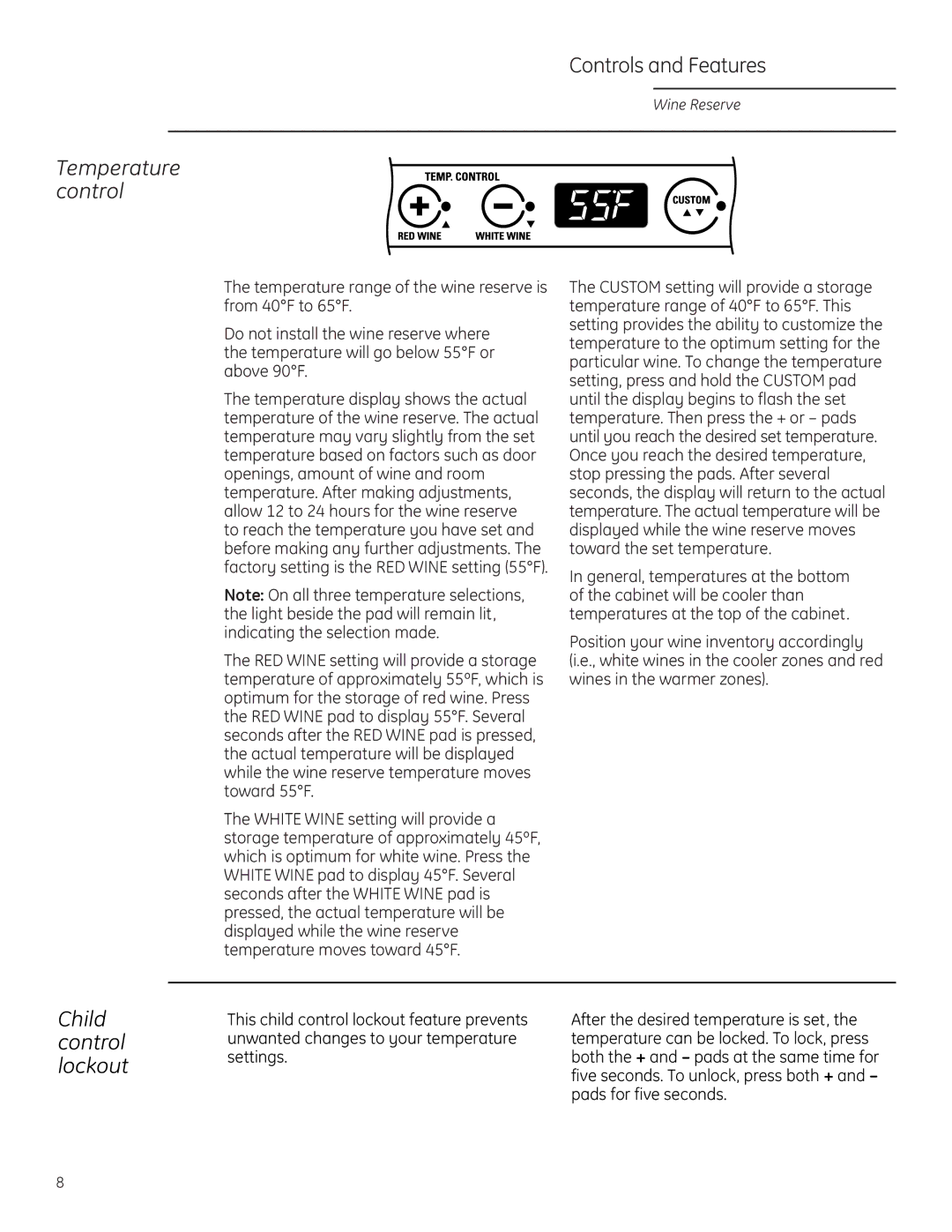Controls and Features
Wine Reserve
Temperature control
The temperature range of the wine reserve is from 40°F to 65°F.
Do not install the wine reserve where the temperature will go below 55°F or above 90°F.
The temperature display shows the actual temperature of the wine reserve. The actual temperature may vary slightly from the set temperature based on factors such as door openings, amount of wine and room temperature. After making adjustments, allow 12 to 24 hours for the wine reserve to reach the temperature you have set and before making any further adjustments. The factory setting is the RED WINE setting (55°F).
Note: On all three temperature selections, the light beside the pad will remain lit, indicating the selection made.
The RED WINE setting will provide a storage temperature of approximately 55ºF, which is optimum for the storage of red wine. Press the RED WINE pad to display 55°F. Several seconds after the RED WINE pad is pressed, the actual temperature will be displayed while the wine reserve temperature moves toward 55°F.
The WHITE WINE setting will provide a storage temperature of approximately 45ºF, which is optimum for white wine. Press the WHITE WINE pad to display 45°F. Several seconds after the WHITE WINE pad is pressed, the actual temperature will be displayed while the wine reserve temperature moves toward 45°F.
The CUSTOM setting will provide a storage temperature range of 40°F to 65°F. This setting provides the ability to customize the temperature to the optimum setting for the particular wine. To change the temperature setting, press and hold the CUSTOM pad until the display begins to flash the set temperature. Then press the + or – pads until you reach the desired set temperature. Once you reach the desired temperature, stop pressing the pads. After several seconds, the display will return to the actual temperature. The actual temperature will be displayed while the wine reserve moves toward the set temperature.
In general, temperatures at the bottom of the cabinet will be cooler than temperatures at the top of the cabinet.
Position your wine inventory accordingly (i.e., white wines in the cooler zones and red wines in the warmer zones).
Child control lockout
This child control lockout feature prevents | After the desired temperature is set, the |
unwanted changes to your temperature | temperature can be locked. To lock, press |
settings. | both the + and – pads at the same time for |
| five seconds. To unlock, press both + and – |
| pads for five seconds. |
8