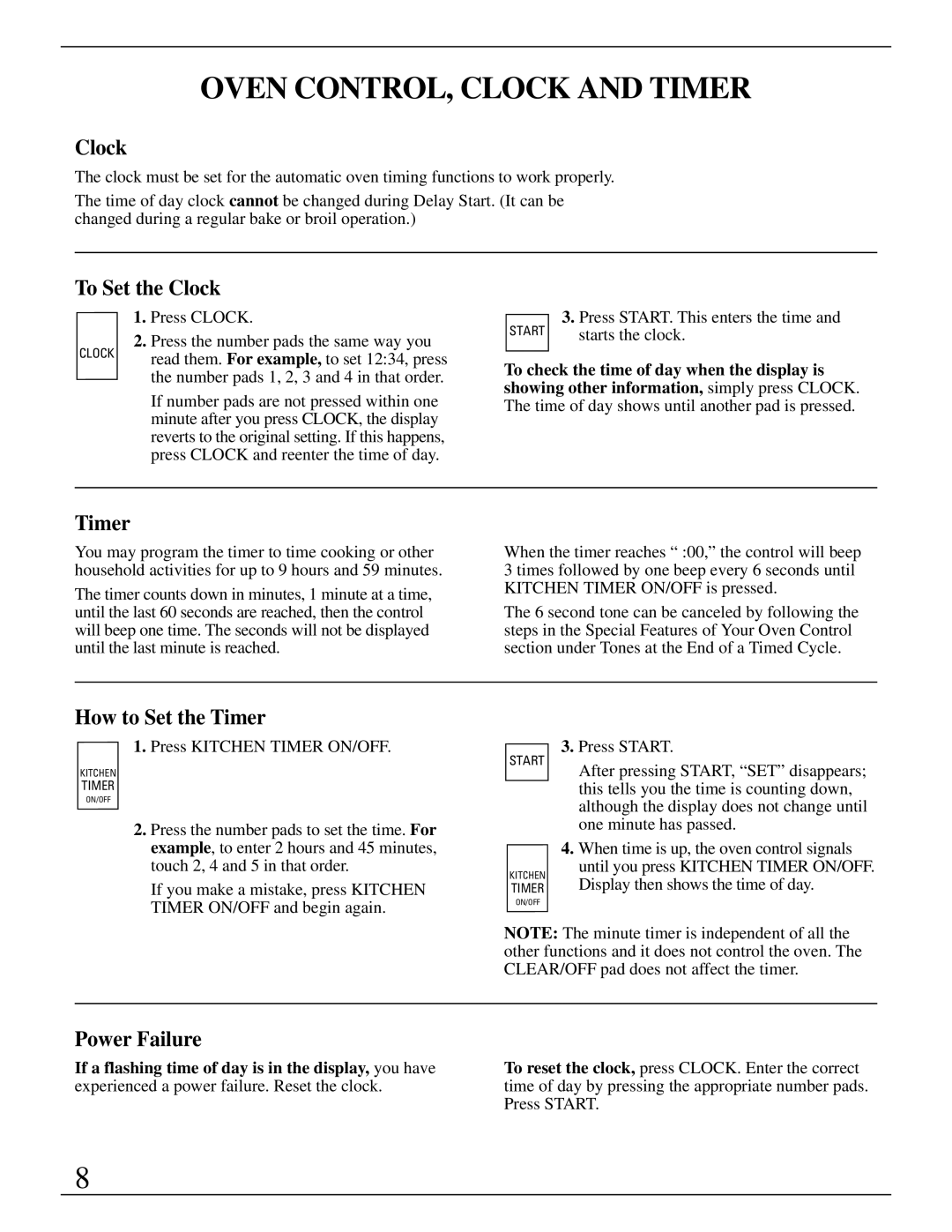ZEK755 specifications
The GE Monogram ZEK755 is an advanced electric cooktop designed to offer professional-grade performance in a sleek and elegant package. This high-end appliance combines cutting-edge technology with user-friendly features, making it an excellent choice for culinary enthusiasts and home chefs alike.One of the standout features of the ZEK755 is its induction cooking technology. Induction cooktops heat pots and pans directly through electromagnetic energy rather than heating the surface of the cooktop. This results in faster cooking times, improved energy efficiency, and precise temperature control. With induction, users can quickly bring water to a boil or simmer sauces with unmatched accuracy, making it ideal for a variety of cooking techniques.
The ZEK755 boasts five cooking elements, each offering different power levels to accommodate all types of cooking needs. The largest induction burner is capable of delivering an impressive amount of wattage, providing quick heat for large pots and pans. The independent controls for each burner allow for multitasking in the kitchen, making it easy to prepare multiple dishes simultaneously.
Another key feature of the GE Monogram ZEK755 is its sleek, easy-to-clean surface. The ceramic glass cooktop is not only visually appealing but also resistant to scratches and spills. Any food or liquid that spills over evaporates quickly due to the induction heating, meaning that there is less mess to clean up after cooking.
Safety is also a top priority with the ZEK755. The cooktop includes built-in safety features such as automatic shut-off and control lock settings. This ensures that the cooktop will turn off after a period of inactivity, preventing accidents and ensuring peace of mind when cooking.
The cooktop’s modern design integrates seamlessly into a variety of kitchen aesthetics. Its frameless design and minimalist appearance give it a contemporary look, while its durable construction means it’s built to last.
In summary, the GE Monogram ZEK755 is a sophisticated electric cooktop that brings professional performance and modern technology into the home kitchen. With its induction cooking technology, versatile burner options, safety features, and easy-to-clean surface, it is a worthy investment for anyone serious about cooking. Whether you’re preparing a simple meal or an elaborate feast, the ZEK755 is designed to enhance your culinary experience.