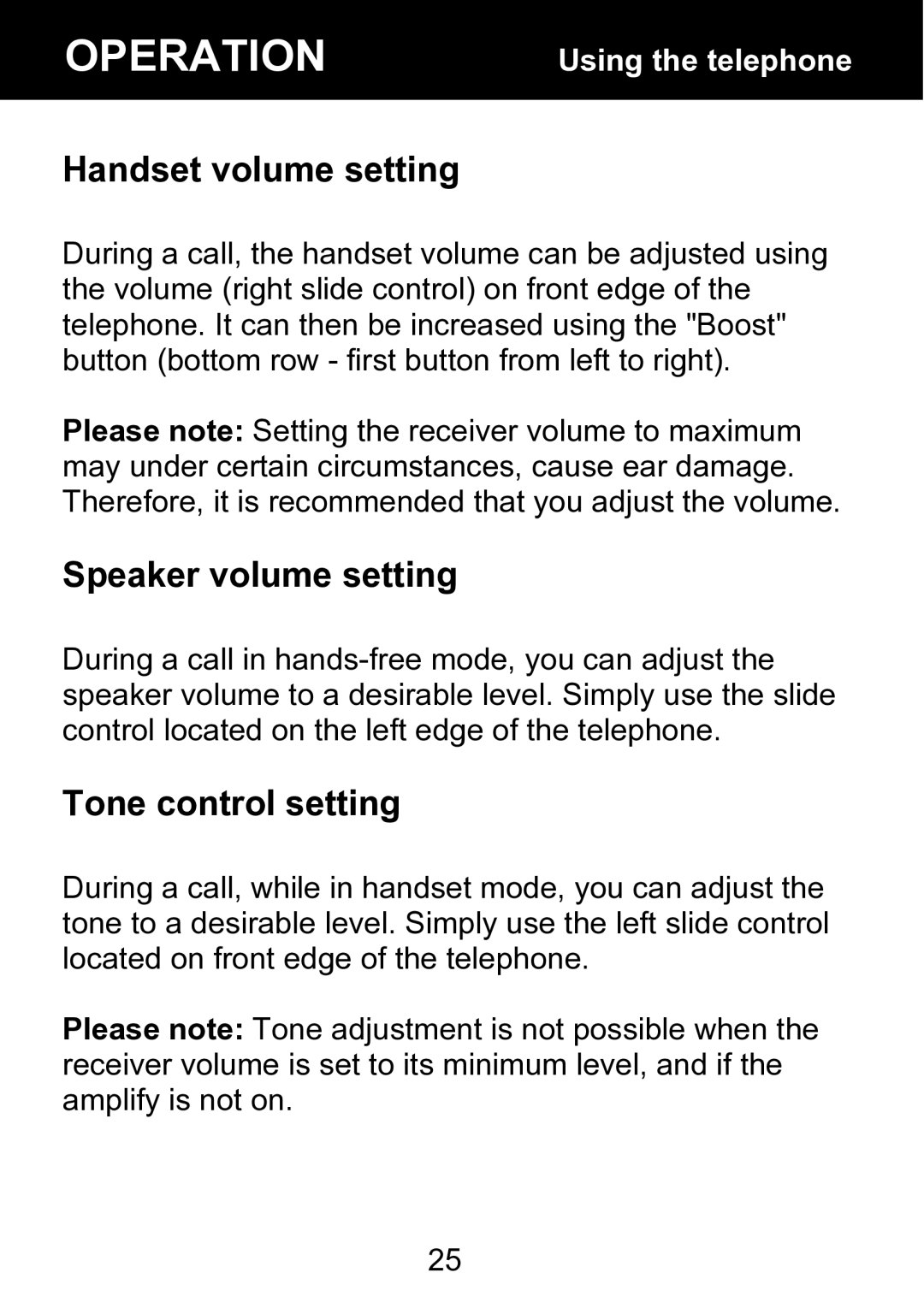BDP400 specifications
The Geemarc BDP400 is a cutting-edge Bluetooth-enabled amplified phone designed specifically to cater to the needs of those with hearing impairments or those who struggle with traditional telecommunication devices. This product blends advanced technology with user-friendly features to enhance the calling experience, making it one of the preferred choices for individuals seeking clarity in their conversations.At the heart of the BDP400 is its amplification capability, offering volume control that can amplify sounds up to 40 decibels. This ensures that users can hear their callers clearly, even in noisy environments. The device features tone control, allowing users to adjust the treble and bass settings to suit their hearing preferences. This customization is particularly beneficial for people who may be sensitive to certain frequencies.
The BDP400 also includes large, easy-to-read buttons, making it accessible for users with diminished vision or dexterity issues. The ergonomic design ensures that users can operate the device comfortably, while the backlit display provides clear visibility, even in low-light conditions.
In terms of connectivity, the Geemarc BDP400 stands out with its Bluetooth capabilities, allowing users to connect their smartphones or tablets effortlessly. This feature enables hands-free calling, streamlining communication without the hassle of wires.
Moreover, the phone is equipped with a built-in vibrating ringer and various ringtones to alert users of incoming calls. This multi-sensory approach means users can be confident in not missing calls, regardless of their hearing ability.
Another noteworthy attribute of the BDP400 is its compatibility with hearing aids, particularly those equipped with T-coil technology. This compatibility significantly enhances the overall experience for users who rely on hearing aids, ensuring seamless communication.
Additionally, the Geemarc BDP400 boasts a wide range of memory functions, allowing users to store frequently dialed numbers for quick access. This is particularly useful for seniors or those who may find it challenging to remember multiple digits.
In conclusion, the Geemarc BDP400 is a remarkable device that prioritizes inclusivity and accessibility. With its blend of amplification, user-friendly design, Bluetooth connectivity, and compatibility with hearing aids, it stands out as an essential tool for improving communication for individuals with hearing challenges. It represents a significant advancement in telecommunications aimed at fostering inclusivity in everyday interactions.