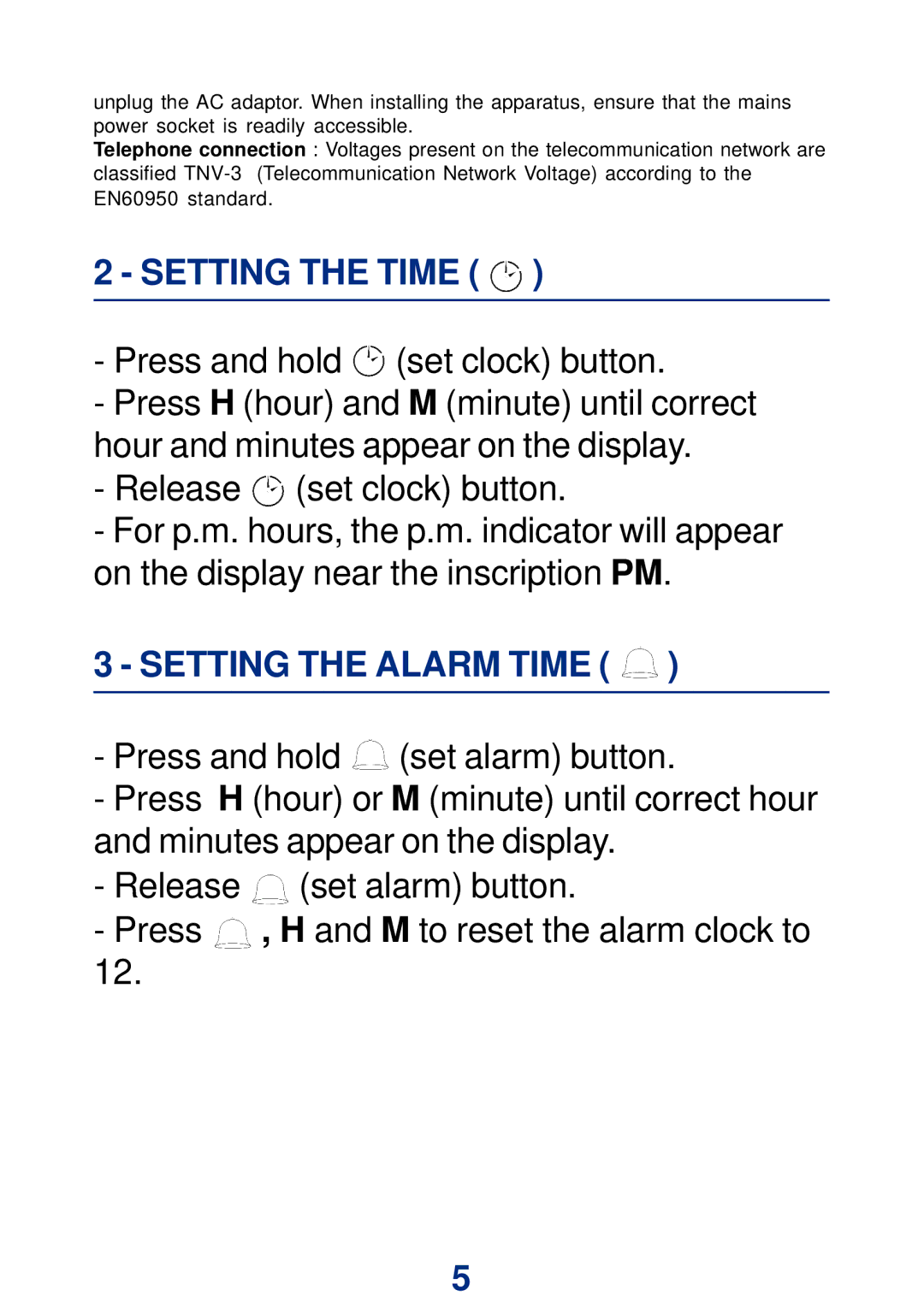unplug the AC adaptor. When installing the apparatus, ensure that the mains power socket is readily accessible.
Telephone connection : Voltages present on the telecommunication network are classified
2 - SETTING THE TIME (  )
)
-Press and hold ![]() (set clock) button.
(set clock) button.
-Press H (hour) and M (minute) until correct hour and minutes appear on the display.
-Release ![]() (set clock) button.
(set clock) button.
-For p.m. hours, the p.m. indicator will appear on the display near the inscription PM.
3 - SETTING THE ALARM TIME (  )
)
-Press and hold ![]() (set alarm) button.
(set alarm) button.
-Press H (hour) or M (minute) until correct hour and minutes appear on the display.
-Release ![]() (set alarm) button.
(set alarm) button.
-Press ![]() , H and M to reset the alarm clock to 12.
, H and M to reset the alarm clock to 12.
5