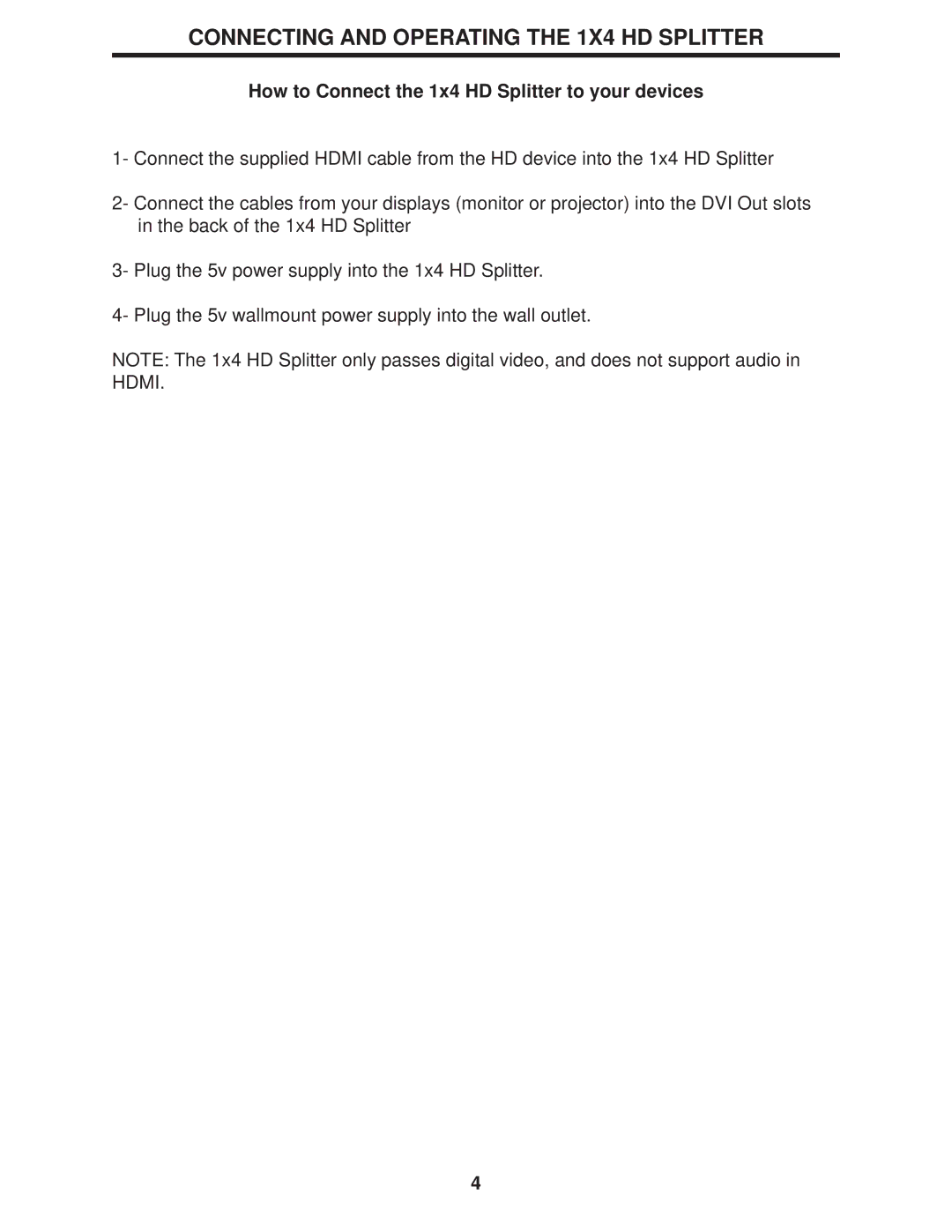1x4 specifications
The Gefen 1x4 is an advanced HDMI distribution amplifier designed to cater to the growing demands of audio-visual systems in both commercial and residential setups. This compact and efficient device is engineered to take a single HDMI input and distribute it to four HDMI outputs simultaneously, ensuring that high-quality video and audio signals can be shared across multiple displays without loss of fidelity.One of the key features of the Gefen 1x4 is its support for full HD resolution up to 1080p, making it ideal for high-definition content. Additionally, it is capable of handling 3D video formats and supports up to 36-bit Deep Color, allowing for rich, vibrant visuals that enhance the viewing experience. With compliance to HDMI standards, this distribution amplifier also ensures compatibility with a wide range of devices, including Blu-ray players, gaming consoles, and computers.
In terms of audio, the Gefen 1x4 supports several advanced audio formats, including Dolby TrueHD and DTS-HD Master Audio. This capability makes it a versatile solution for delivering immersive surround sound experiences, whether used in a home theater system or a professional presentation setup. The device is easy to integrate into existing systems, thanks to its plug-and-play functionality and no need for additional software or drivers.
The Gefen 1x4 boasts robust construction and reliable performance. It features LED indicators to clearly show operational status, which simplifies troubleshooting and monitoring. The unit also comes equipped with a locking power supply, ensuring that it remains powered during critical presentations or events. Its compact design makes it easy to place in a rack or on a shelf, maintaining an organized and professional appearance.
Another standout characteristic is the unit’s advanced EDID management, which optimizes the outgoing signal based on the capabilities of connected displays. This feature ensures that users enjoy the best possible picture and sound quality, regardless of the display configuration.
In summary, the Gefen 1x4 HDMI distribution amplifier is a powerful tool for anyone needing to distribute high-definition audio and video signals across multiple displays. With its support for high resolutions, advanced audio formats, and functionality that caters to both commercial and residential environments, it stands out as a reliable choice in the HDMI distribution market.