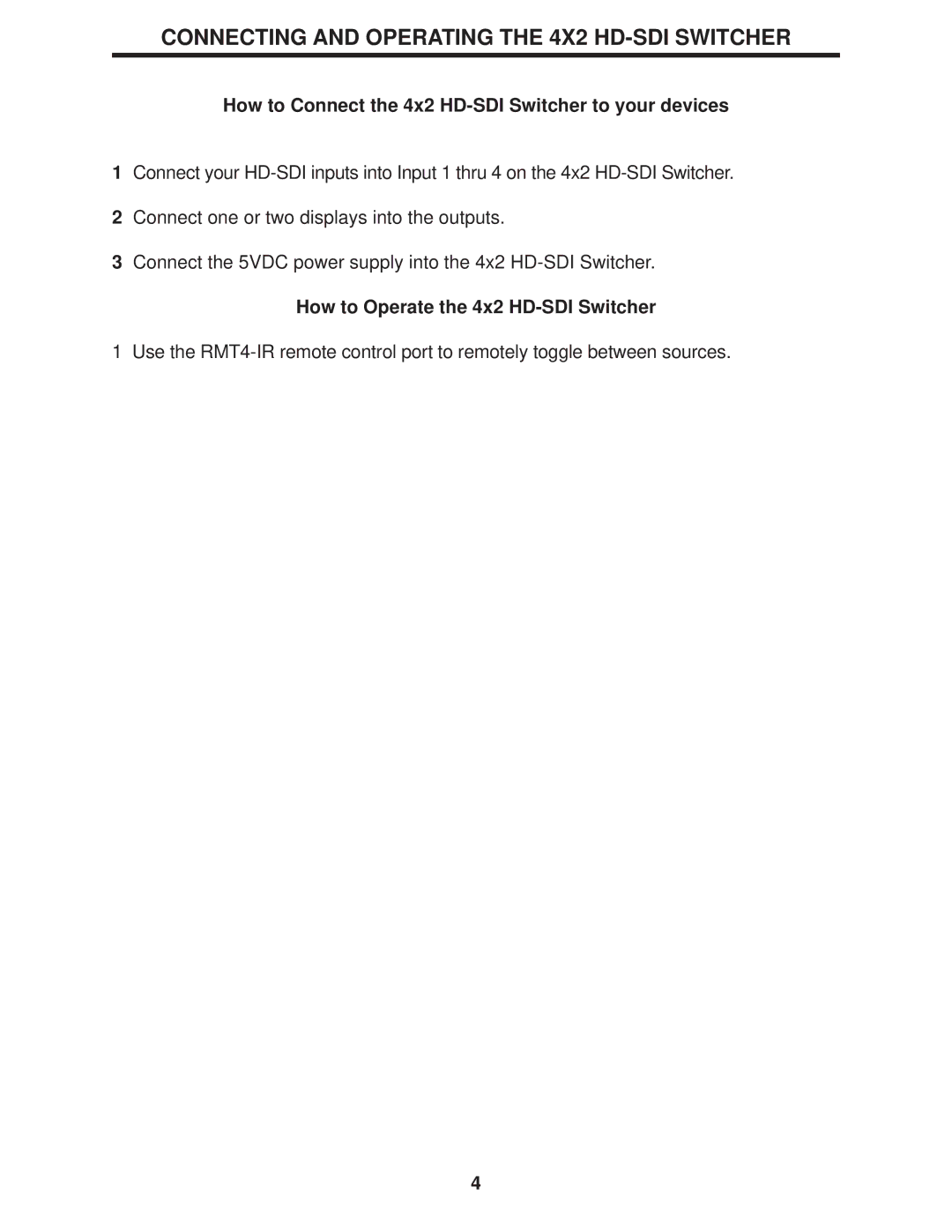CONNECTING AND OPERATING THE 4X2 HD-SDI SWITCHER
How to Connect the 4x2 HD-SDI Switcher to your devices
1Connect your
2Connect one or two displays into the outputs.
3Connect the 5VDC power supply into the 4x2
How to Operate the 4x2 HD-SDI Switcher
1 Use the
4