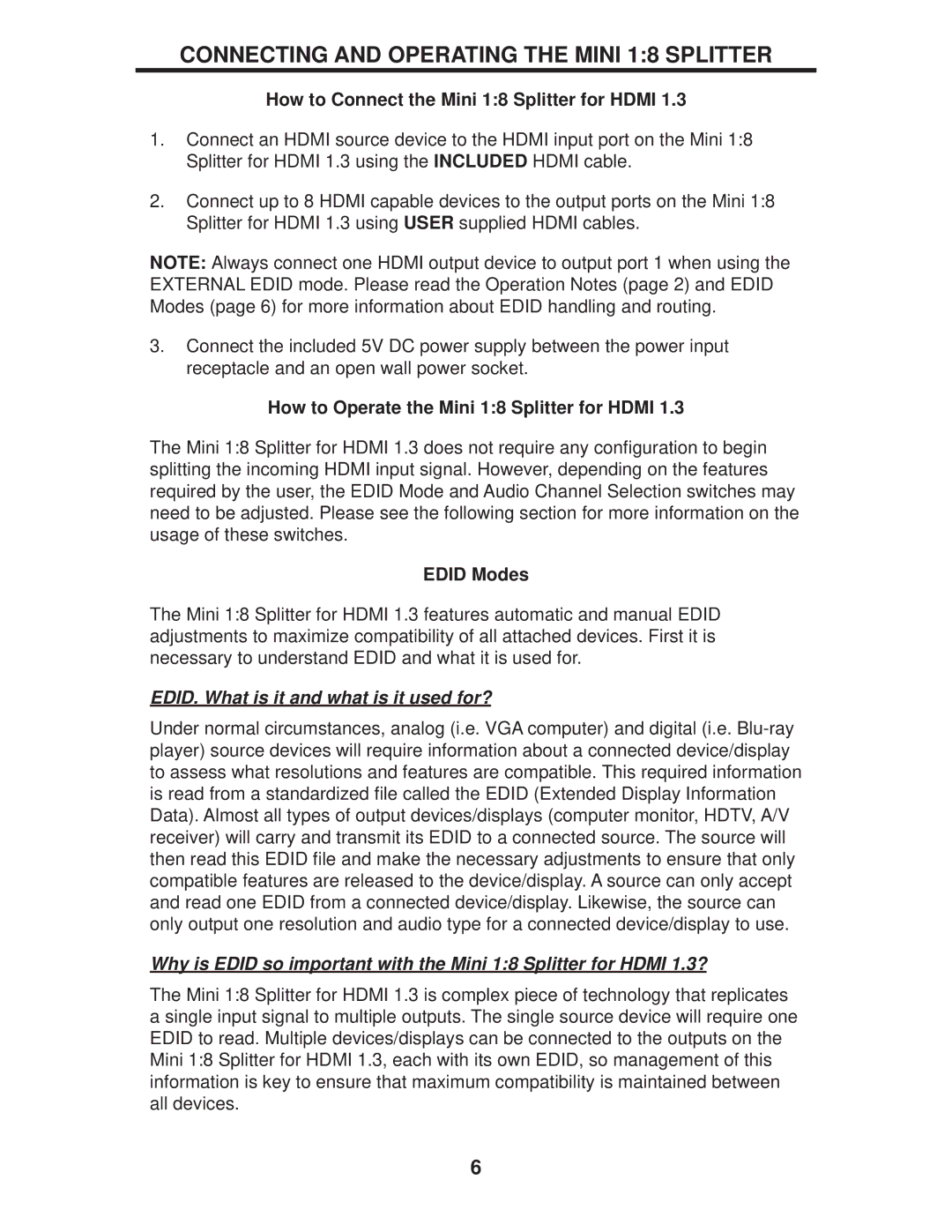EXT-MHDMI1.3-148 specifications
The Gefen EXT-MHDMI1.3-148 is a high-performance HDMI extender designed to facilitate the seamless transmission of HDMI signals over extended distances. This device is essential for various applications, including home theaters, corporate setups, and professional environments where high-definition video and audio need to be transmitted without degradation.One of the primary features of the EXT-MHDMI1.3-148 is its ability to extend HDMI signals up to 148 feet (45 meters) using a single cat5e or cat6 cable. This significant distance capability allows users to place HDMI source devices away from displays, making it ideal for installations where the source and destination cannot be located in close proximity.
The extender supports high-definition video resolutions of up to 1080p, as well as 3D content, ensuring that users can enjoy their media in the best possible quality. In addition to video, the device also transmits multi-channel digital audio, making it compatible with audio formats such as LPCM, Dolby TrueHD, and DTS-HD Master Audio. This comprehensive audio support is critical for users who demand high-quality sound to accompany their high-definition visuals.
Another technological feature of the Gefen EXT-MHDMI1.3-148 is its compliance with HDMI 1.3 specifications, which adds support for Deep Color and x.v.Color, enhancing color depth and accuracy. Users can benefit from more vibrant images and a broader color spectrum, enriching the viewing experience.
Installation is straightforward, with a plug-and-play design that requires minimal setup. The device comes with LED indicators to inform users of power and signal status, providing a user-friendly experience. The compact design of the extender also means it can fit easily into existing AV setups without taking up significant space.
The rugged build quality of the EXT-MHDMI1.3-148 ensures durability, making it suitable for both residential and commercial use. Overall, this HDMI extender is an excellent solution for anyone needing to extend HDMI signals beyond standard limitations without compromising on quality, offering versatility, performance, and reliability in one package.