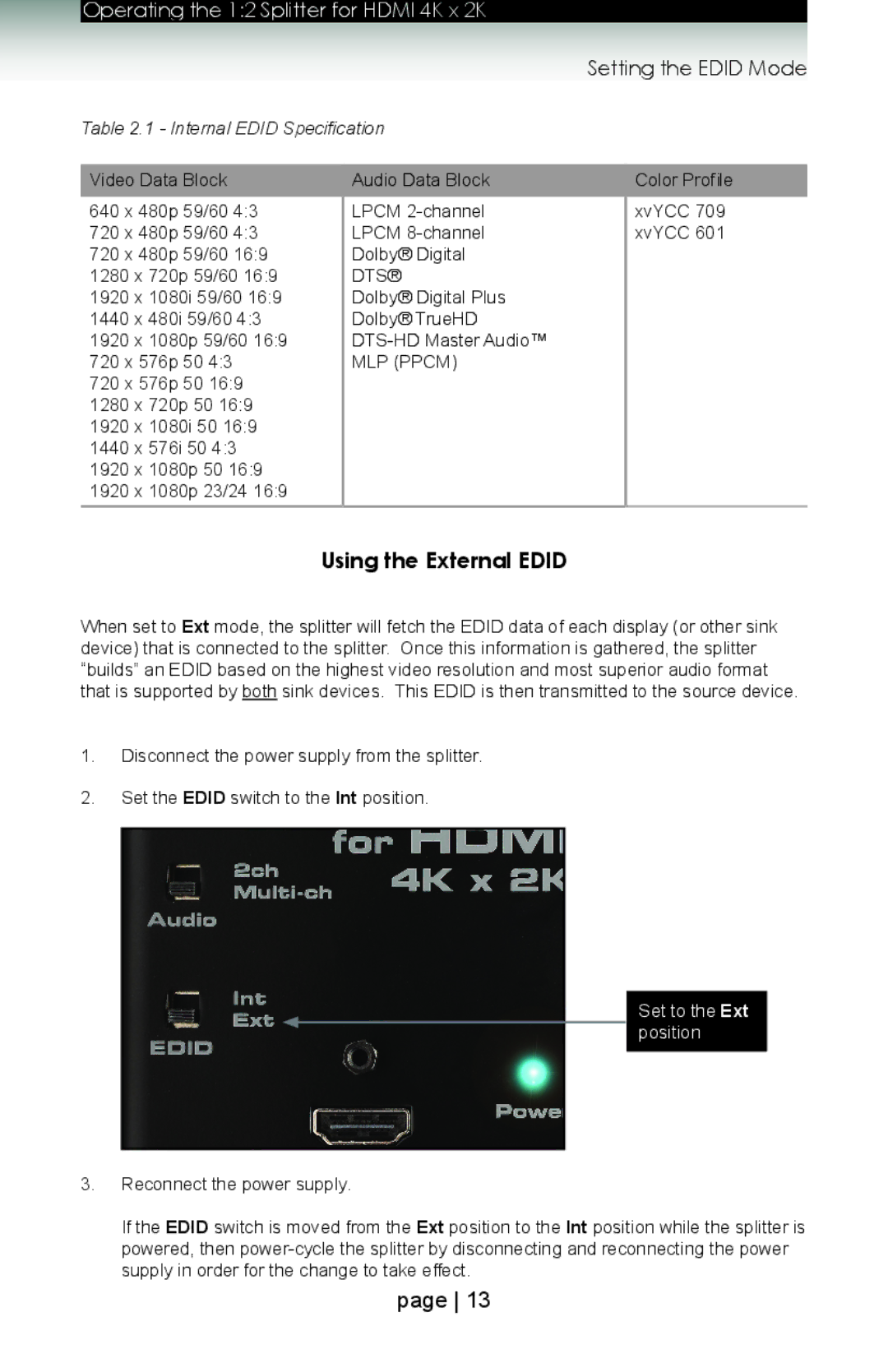gtb-hd4k2k-142 specifications
The Gefen GTB-HD4K2K-142 is a state-of-the-art video distribution solution designed for high-resolution digital content. This device enables the seamless distribution of 4K UHD video and audio signals over long distances, making it an ideal choice for various commercial and professional applications, such as corporate environments, educational institutions, and entertainment venues.One of the standout features of the Gefen GTB-HD4K2K-142 is its ability to support various video formats, including 4K at 60Hz, ensuring that users can experience content at the highest available resolutions. The unit is equipped with HDCP 2.2 compliance, which allows for the secure transmission of content protected by high-bandwidth digital content protection, ensuring that users can access and enjoy the latest 4K content without compatibility issues.
The GTB-HD4K2K-142 utilizes advanced HDMI technology, allowing it to handle high-bandwidth connections. With the integrated EDID (Extended Display Identification Data) management, the unit ensures optimal resolution and compatibility between connected devices. This feature simplifies the setup process and ensures that audio and video signals are transmitted without degradation.
In terms of connectivity options, the Gefen GTB-HD4K2K-142 offers multiple outputs. It can transmit video signals to two displays simultaneously, which is particularly beneficial in environments requiring multiple screens for presentations or signage. The device supports distance extension of up to 330 feet (100 meters) via CAT6 cabling, ensuring flexibility in installation and layout.
Additionally, the GTB-HD4K2K-142 supports multi-channel audio formats, including Dolby TrueHD and DTS-HD Master Audio, providing users with an immersive audio experience that enhances video content. The device's intuitive interface and robust build quality make it both user-friendly and dependable.
Overall, the Gefen GTB-HD4K2K-142 stands out as a powerful solution for anyone needing to distribute high-quality 4K video while maintaining audio integrity across multiple displays. Its advanced features, reliability, and ease of use make it a valuable asset for various professional environments, further solidifying Gefen's reputation as a leader in audio-visual distribution technology.