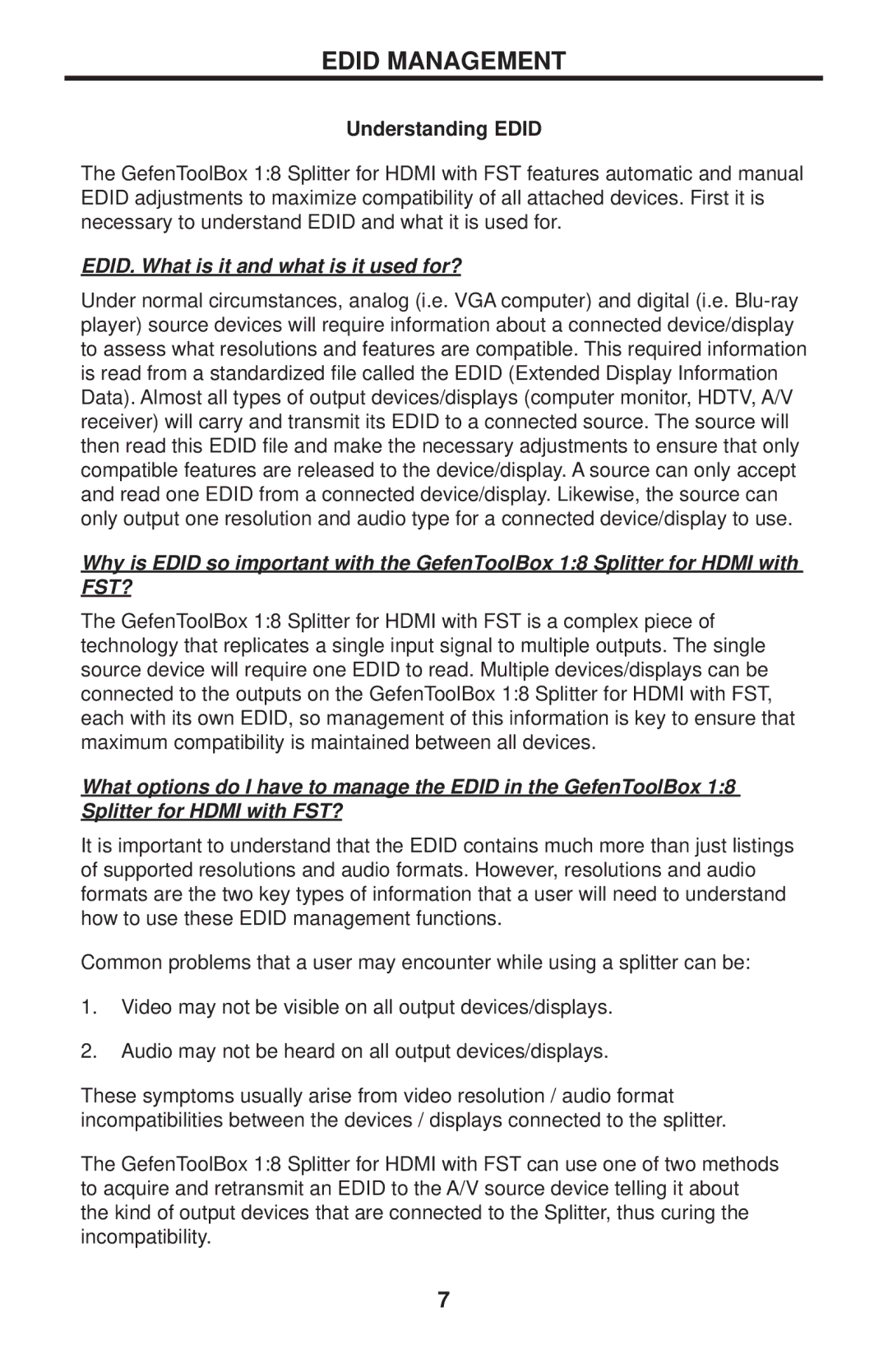GTB-HDFST-148-BLK, GTB-HDFST-148 specifications
The Gefen GTB-HDFST-148 and GTB-HDFST-148-BLK are cutting-edge HDMI matrix switchers designed to simplify the routing of high-definition video and audio signals across multiple sources and displays. With the proliferation of high-definition content and the increasing complexity of AV setups, devices like these are essential in both residential and commercial environments.One of the standout features of the GTB-HDFST-148 is its ability to manage up to 14 HDMI inputs, allowing users to connect a multitude of devices such as Blu-ray players, gaming consoles, streaming devices, and computers. This is particularly beneficial in scenarios where multiple devices need to be accessed seamlessly without the need for constant plugging and unplugging. The matrix switcher supports full 4K resolution at 60 Hz, ensuring that users enjoy crystal-clear video quality.
The GTB-HDFST-148 also offers advanced audio support. It can pass through multi-channel audio formats including Dolby Atmos and DTS:X, enabling an immersive sound experience that is on par with high-end home theater systems. This compatibility ensures that both audio and video signals maintain their integrity, providing a superior multimedia experience.
Networking capabilities are a significant characteristic of the Gefen matrix switchers. With built-in Ethernet connectivity, users can manage and control the device remotely, which is particularly useful for installations in larger facilities or where accessibility may be a concern. This remote management capability enhances user convenience and streamlines the operation of extensive AV systems.
The sleek design of the GTB-HDFST-148-BLK variant is not only aesthetic but also functional, allowing for easy integration into various environments. The unit features a user-friendly interface with a built-in LCD screen for straightforward configuration and monitoring of inputs and outputs. The inclusion of IR control and RS-232 serial control options provides even more versatility in how the device can be integrated into existing setups.
Ultimately, the Gefen GTB-HDFST-148 and GTB-HDFST-148-BLK stand out as robust solutions for anyone looking to streamline their audiovisual setup. Their ability to route multiple high-definition signals, combined with advanced audio capabilities and flexible control options, positions them as valuable assets for both home and professional use in today's AV landscape.