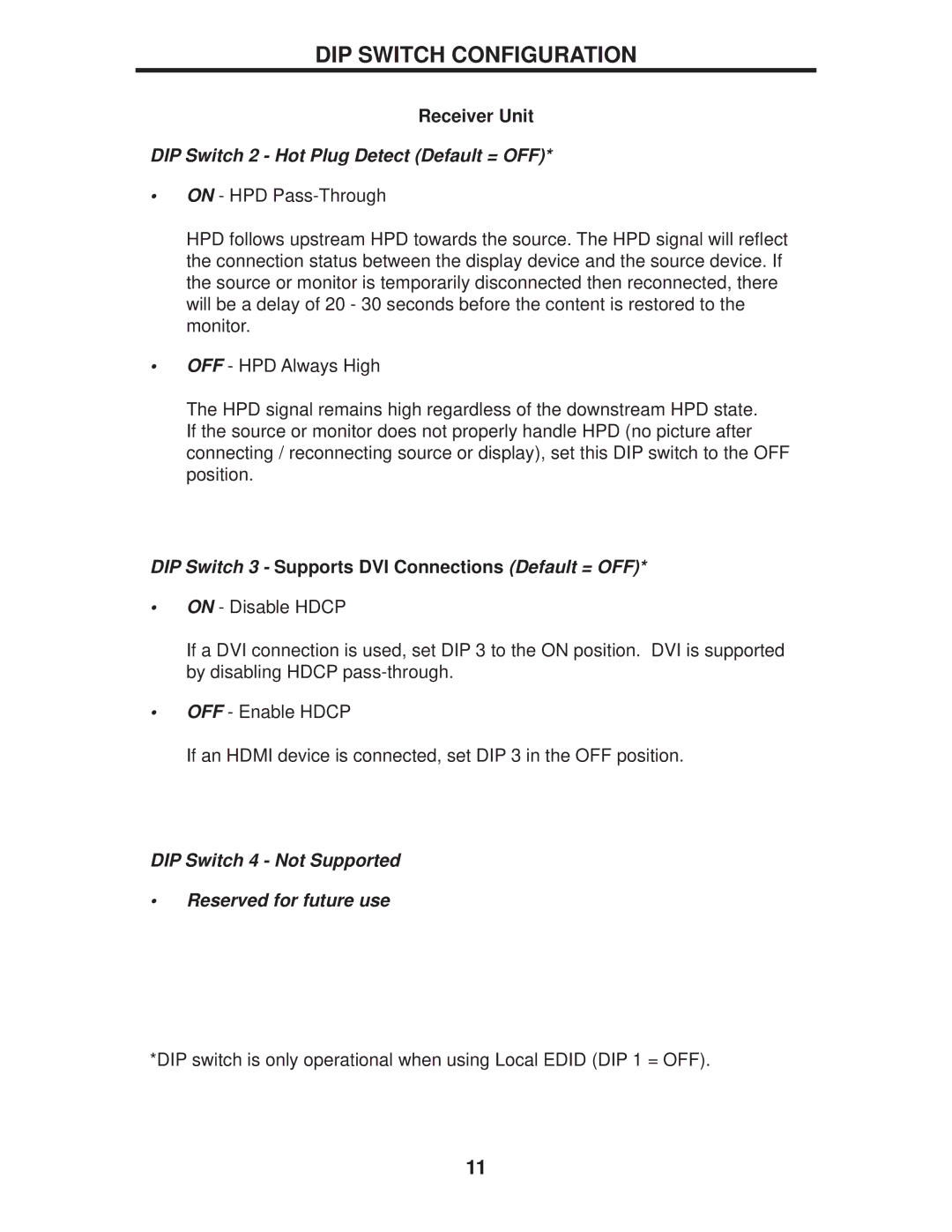GTB-HDVK,-ELR-BLK, GTB-HDKVM-ELR specifications
The Gefen GTB-HDKVM-ELR and GTB-HDVK-ELR-BLK are advanced KVM extenders designed to provide high-performance control over multiple computers from a single workstation, enhancing the user experience in various environments such as data centers, control rooms, and offices. These devices leverage advanced technologies to ensure seamless communication between computers and peripherals, even across large distances.One of the standout features of the Gefen GTB-HDKVM-ELR is its ability to extend HDMI, USB, and audio signals up to 330 feet (100 meters) over a single CAT6 cable. This long-range capability ensures that users can maintain optimal productivity levels even when their workstations are located far from the computers being controlled. The system supports full HD video resolutions of 1080p at 60Hz and is compatible with a wide range of video formats, making it suitable for various applications, including video conferencing, multimedia production, and gaming.
An essential characteristic of the GTB-HDKVM-ELR is its KVM functionality. Users can connect a keyboard, mouse, and other USB devices, allowing for smooth and efficient control of multiple computers without needing to switch between workstations physically. This feature is particularly beneficial in environments where multiple tasks are performed simultaneously, enabling users to manage resources effectively.
The GTB-HDVK-ELR-BLK extends the functionality of the GTB-HDKVM-ELR by offering even more versatility. This model supports 4K UHD video at 60Hz, catering to modern display needs and providing superb video quality. Its Compact form factor ensures easy integration within existing setups, and its robust build ensures durability in demanding environments.
Both devices utilize advanced Ethernet technology, ensuring high-speed data transmission with minimal latency. They are designed with plug-and-play functionality, allowing for quick installation without the need for extensive configuration. Additionally, built-in EDID management helps to maintain the integrity of the video signal, ensuring optimal resolution and quality.
With their innovative features and robust performance, the Gefen GTB-HDKVM-ELR and GTB-HDVK-ELR-BLK KVM extenders are ideal solutions for users looking to optimize their workflow, improve workspace organization, and enhance the overall experience of managing multiple systems. Whether used in a corporate environment, a creative studio, or a home office, these devices provide reliable and efficient performance for various applications.