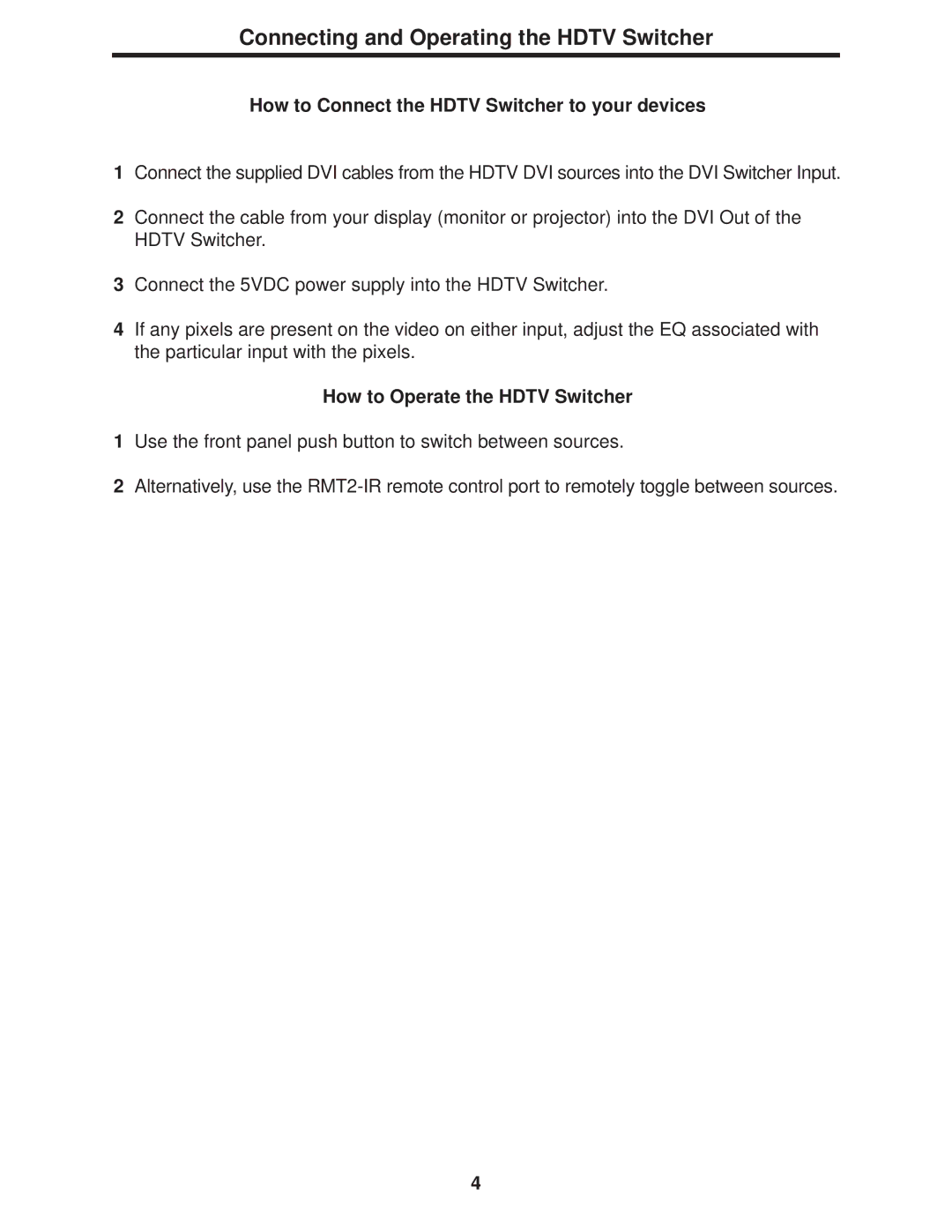Connecting and Operating the HDTV Switcher
How to Connect the HDTV Switcher to your devices
1Connect the supplied DVI cables from the HDTV DVI sources into the DVI Switcher Input.
2Connect the cable from your display (monitor or projector) into the DVI Out of the HDTV Switcher.
3Connect the 5VDC power supply into the HDTV Switcher.
4If any pixels are present on the video on either input, adjust the EQ associated with the particular input with the pixels.
How to Operate the HDTV Switcher
1Use the front panel push button to switch between sources.
2Alternatively, use the
4