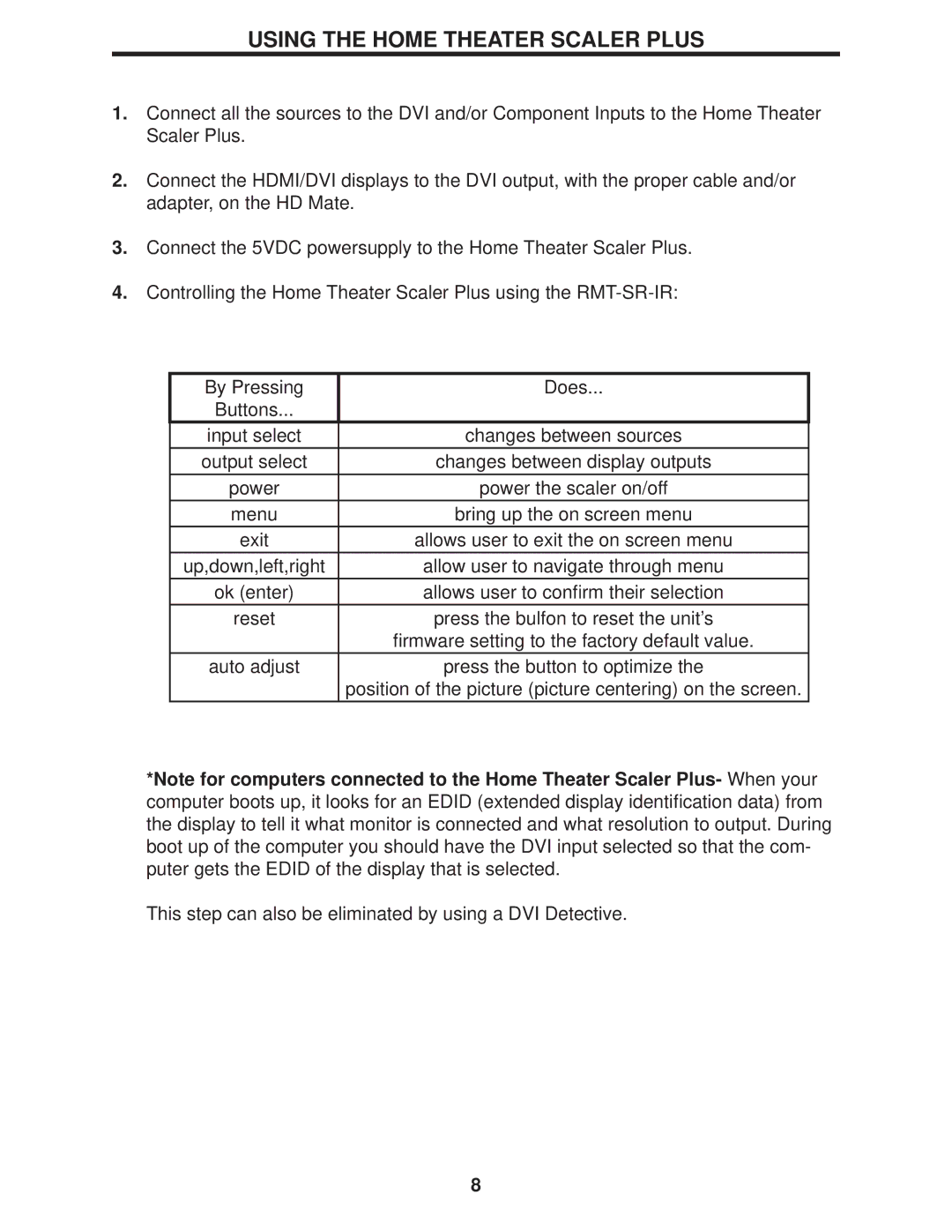Home Theater Scaler PLUS specifications
The Gefen Home Theater Scaler PLUS is a versatile device designed to enhance the viewing experience for home theater enthusiasts. It functions as both a video scaler and switcher, allowing users to connect multiple input sources to their display while improving video quality.One of the standout features of the Gefen Home Theater Scaler PLUS is its ability to upscale video resolutions up to 1080p. This means that it can take lower-resolution feeds, such as 480i or 576p, and convert them to high-definition outputs, ensuring that all content looks crisp and clear on modern HDTVs. The scaler supports a variety of input formats, including HDMI, Component, Composite, and S-Video, making it suitable for a wide range of devices, from gaming consoles and Blu-ray players to older VHS systems.
Another key technology in the Gefen Home Theater Scaler PLUS is its advanced de-interlacing capability. This technology helps smooth out video playback and reduce artifacts that may occur when handling interlaced video signals. The scaler also features a comprehensive set of video adjustments, including brightness, contrast, saturation, hue, and sharpness, giving users the ability to fine-tune their viewing experience based on specific preferences and room lighting conditions.
The device operates with an embedded scaling engine that supports various output formats, including native resolutions for most modern TVs. It intelligently selects the best scaling process for each input, ensuring optimal image quality regardless of the source material. Additionally, the Gefen Home Theater Scaler PLUS is equipped with an easy-to-use on-screen menu, allowing users to navigate its settings effortlessly.
Another noteworthy characteristic is the built-in audio extraction feature. This allows users to separate audio from the video signal, sending it to an external audio system or receiver. This is particularly useful for those who want to enjoy immersive surround sound while integrating multiple multimedia sources into their home theater setup.
With its convenient form factor and comprehensive features, the Gefen Home Theater Scaler PLUS is a valuable addition for anyone seeking to upgrade their home entertainment experience. It bridges the gap between older and newer technologies, ensuring compatibility while maximizing video quality across all devices.