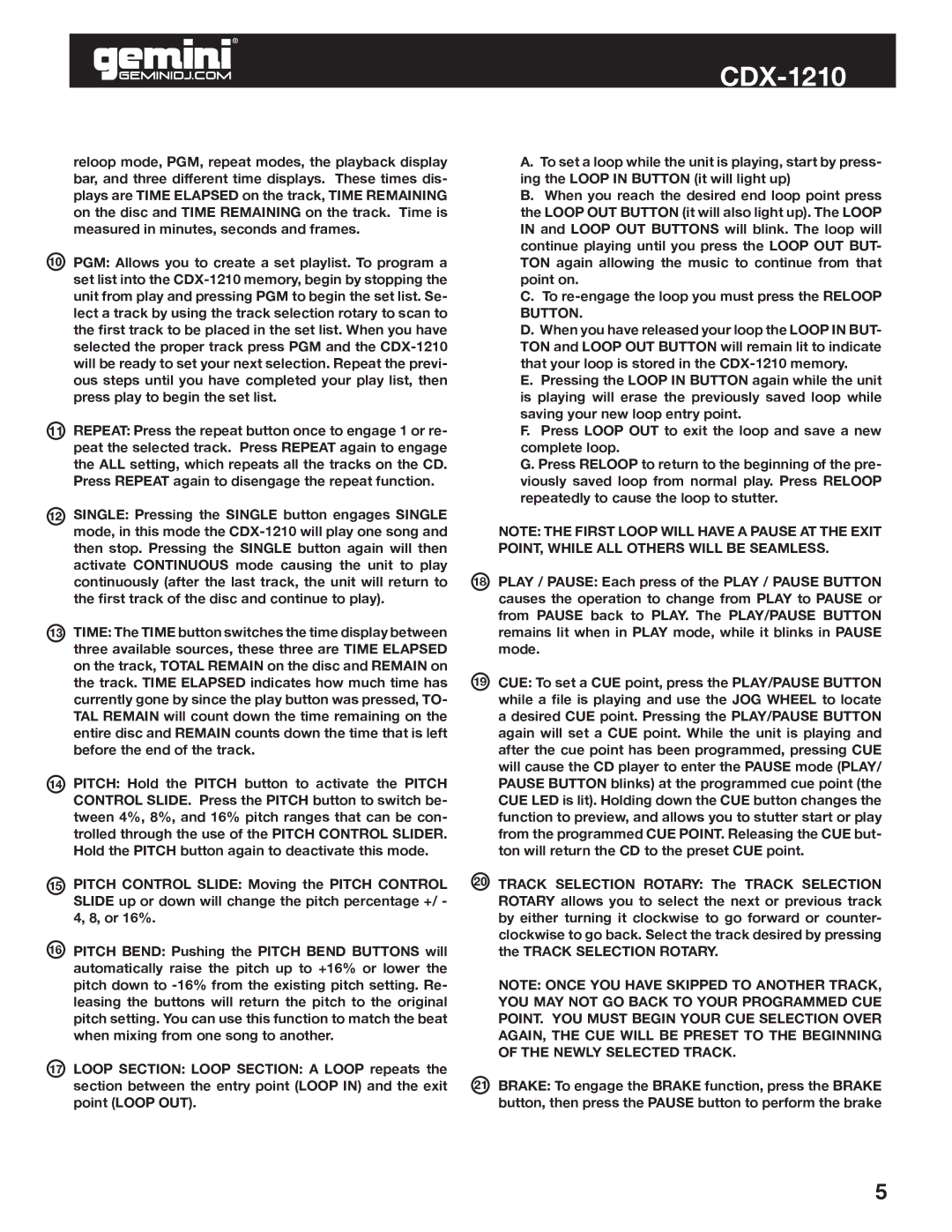CDX-1210 specifications
The Gemini CDX-1210 is a state-of-the-art compact disc player known for its high fidelity and user-friendly design, making it a popular choice among audiophiles and casual listeners alike. This model stands out for its versatile features, cutting-edge technologies, and robust construction, making it a reliable addition to any audio setup.One of the main features of the CDX-1210 is its superior audio performance. The player is equipped with a high-quality digital-to-analog converter (DAC) that ensures crystal-clear sound reproduction. This allows listeners to experience music with remarkable detail and clarity, from deep bass to sparkling highs. The player's ability to read CDs with precision also enhances audio fidelity, ensuring that every note and nuance in the music is accurately conveyed.
Another notable technology integrated into the Gemini CDX-1210 is its anti-shock buffering system. This innovative feature minimizes the risk of audio dropouts, allowing for uninterrupted listening even in less-than-perfect conditions. Whether used in a mobile DJ setup or during a relaxing home listening session, the anti-shock technology ensures a seamless audio experience.
The CDX-1210 comes with a variety of playback options, including standard CD playback, a built-in USB port for MP3 playback, and support for various disc formats. This versatility makes it an excellent choice for diverse music libraries, as users can enjoy their favorite tracks from CDs or digital files without compromising audio quality.
User convenience is another hallmark of the CDX-1210. The player features an intuitive control interface, with a sleek front panel that includes easy-to-read LED indicators and a responsive button layout. This allows users to quickly navigate through tracks and adjust settings without fumbling through complicated menus.
Durability is a key characteristic of the Gemini CDX-1210. Constructed with high-quality materials, the player is designed to withstand the rigors of both studio and live environments. Its robust build ensures longevity, making it a solid investment for both professionals and enthusiasts.
In summary, the Gemini CDX-1210 combines exceptional audio performance, innovative technologies, and user-friendly design. Its versatility, high fidelity sound, and durable construction make it an ideal choice for those who demand quality in their audio experience, whether at home or on the go. With its compelling features and impressive capabilities, the CDX-1210 is a testament to Gemini's commitment to delivering superior audio solutions.