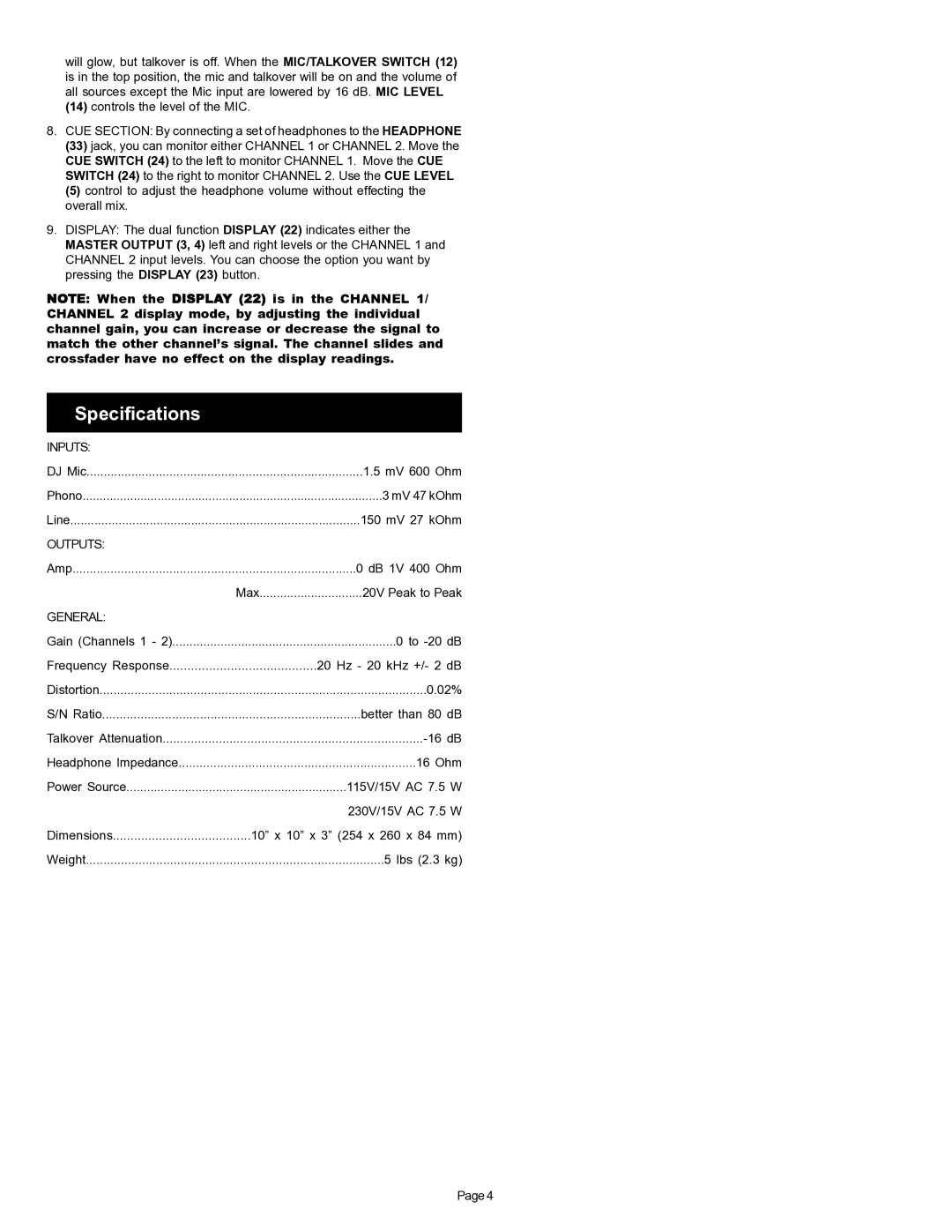will glow, but talkover is off. When the MIC/TALKOVER SWITCH (12) is in the top position, the mic and talkover will be on and the volume of all sources except the Mic input are lowered by 16 dB. MIC LEVEL
(14)controls the level of the MIC.
8.CUE SECTION: By connecting a set of headphones to the HEADPHONE
(33)jack, you can monitor either CHANNEL 1 or CHANNEL 2. Move the CUE SWITCH (24) to the left to monitor CHANNEL 1. Move the CUE SWITCH (24) to the right to monitor CHANNEL 2. Use the CUE LEVEL
(5)control to adjust the headphone volume without effecting the overall mix.
9.DISPLAY: The dual function DISPLAY (22) indicates either the MASTER OUTPUT (3, 4) left and right levels or the CHANNEL 1 and CHANNEL 2 input levels. You can choose the option you want by pressing the DISPLAY (23) button.
NOTE: When the DISPLAY (22) is in the CHANNEL 1/ CHANNEL 2 display mode, by adjusting the individual channel gain, you can increase or decrease the signal to match the other channel’s signal. The channel slides and crossfader have no effect on the display readings.
Specifications
INPUTS: |
|
|
DJ Mic | 1.5 mV 600 Ohm | |
Phono | 3 mV 47 kOhm | |
Line | 150 mV 27 kOhm | |
OUTPUTS: |
|
|
Amp | 0 dB 1V 400 Ohm | |
| Max | 20V Peak to Peak |
GENERAL: |
|
|
Gain (Channels 1 - 2) | 0 to | |
Frequency Response | 20 Hz - 20 kHz +/- 2 dB | |
Distortion | 0.02% | |
S/N Ratio | better than 80 dB | |
Talkover Attenuation | ||
Headphone Impedance | 16 Ohm | |
Power Source | 115V/15V AC 7.5 W | |
|
| 230V/15V AC 7.5 W |
Dimensions | 10” x 10” x 3” (254 x 260 x 84 mm) | |
Weight | 5 lbs (2.3 kg) | |
Page 4