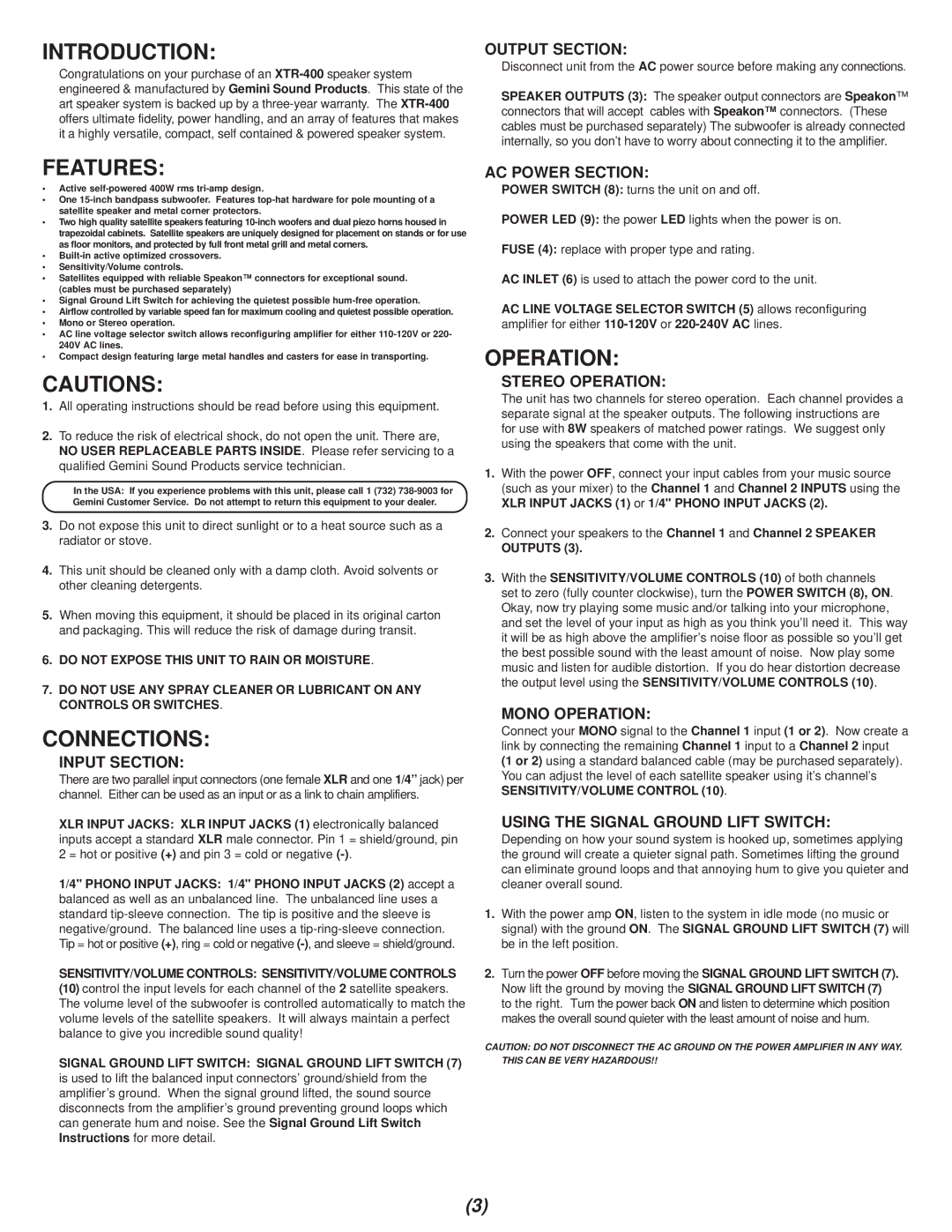FEATURES:
•Active self-powered 400W rms tri-amp design.
•One 15-inch bandpass subwoofer. Features top-hat hardware for pole mounting of a satellite speaker and metal corner protectors.
•Two high quality satellite speakers featuring 10-inch woofers and dual piezo horns housed in trapezoidal cabinets. Satellite speakers are uniquely designed for placement on stands or for use as floor monitors, and protected by full front metal grill and metal corners.
•Built-in active optimized crossovers.
•Sensitivity/Volume controls.
•Satellites equipped with reliable Speakon™ connectors for exceptional sound. (cables must be purchased separately)
•Signal Ground Lift Switch for achieving the quietest possible hum-free operation.
•Airflow controlled by variable speed fan for maximum cooling and quietest possible operation.
•Mono or Stereo operation.
•AC line voltage selector switch allows reconfiguring amplifier for either 110-120V or 220- 240V AC lines.
•Compact design featuring large metal handles and casters for ease in transporting.
CAUTIONS:
1.All operating instructions should be read before using this equipment.
2.To reduce the risk of electrical shock, do not open the unit. There are, NO USER REPLACEABLE PARTS INSIDE. Please refer servicing to a qualified Gemini Sound Products service technician.
In the USA: If you experience problems with this unit, please call 1 (732) 738-9003 for Gemini Customer Service. Do not attempt to return this equipment to your dealer.
3.Do not expose this unit to direct sunlight or to a heat source such as a radiator or stove.
4.This unit should be cleaned only with a damp cloth. Avoid solvents or other cleaning detergents.
5.When moving this equipment, it should be placed in its original carton and packaging. This will reduce the risk of damage during transit.
6.DO NOT EXPOSE THIS UNIT TO RAIN OR MOISTURE.
7.DO NOT USE ANY SPRAY CLEANER OR LUBRICANT ON ANY CONTROLS OR SWITCHES.
CONNECTIONS:
INPUT SECTION:
There are two parallel input connectors (one female XLR and one 1/4” jack) per channel. Either can be used as an input or as a link to chain amplifiers.
XLR INPUT JACKS: XLR INPUT JACKS (1) electronically balanced inputs accept a standard XLR male connector. Pin 1 = shield/ground, pin 2 = hot or positive (+) and pin 3 = cold or negative (-).
1/4" PHONO INPUT JACKS: 1/4" PHONO INPUT JACKS (2) accept a balanced as well as an unbalanced line. The unbalanced line uses a standard tip-sleeve connection. The tip is positive and the sleeve is negative/ground. The balanced line uses a tip-ring-sleeve connection. Tip = hot or positive (+), ring = cold or negative (-), and sleeve = shield/ground.
SENSITIVITY/VOLUME CONTROLS: SENSITIVITY/VOLUME CONTROLS
(10)control the input levels for each channel of the 2 satellite speakers. The volume level of the subwoofer is controlled automatically to match the volume levels of the satellite speakers. It will always maintain a perfect balance to give you incredible sound quality!
SIGNAL GROUND LIFT SWITCH: SIGNAL GROUND LIFT SWITCH (7) is used to lift the balanced input connectors’ ground/shield from the amplifier’s ground. When the signal ground lifted, the sound source disconnects from the amplifier’s ground preventing ground loops which can generate hum and noise. See the Signal Ground Lift Switch Instructions for more detail.
AC POWER SECTION:
POWER SWITCH (8): turns the unit on and off.
POWER LED (9): the power LED lights when the power is on.
FUSE (4): replace with proper type and rating.
AC INLET (6) is used to attach the power cord to the unit.
AC LINE VOLTAGE SELECTOR SWITCH (5) allows reconfiguring amplifier for either 110-120V or 220-240V AC lines.
OPERATION:
STEREO OPERATION:
The unit has two channels for stereo operation. Each channel provides a separate signal at the speaker outputs. The following instructions are for use with 8W speakers of matched power ratings. We suggest only using the speakers that come with the unit.
1.With the power OFF, connect your input cables from your music source (such as your mixer) to the Channel 1 and Channel 2 INPUTS using the XLR INPUT JACKS (1) or 1/4" PHONO INPUT JACKS (2).
2.Connect your speakers to the Channel 1 and Channel 2 SPEAKER
OUTPUTS (3).
3.With the SENSITIVITY/VOLUME CONTROLS (10) of both channels set to zero (fully counter clockwise), turn the POWER SWITCH (8), ON. Okay, now try playing some music and/or talking into your microphone, and set the level of your input as high as you think you’ll need it. This way it will be as high above the amplifier’s noise floor as possible so you’ll get the best possible sound with the least amount of noise. Now play some music and listen for audible distortion. If you do hear distortion decrease the output level using the SENSITIVITY/VOLUME CONTROLS (10).
MONO OPERATION:
Connect your MONO signal to the Channel 1 input (1 or 2). Now create a link by connecting the remaining Channel 1 input to a Channel 2 input (1 or 2) using a standard balanced cable (may be purchased separately). You can adjust the level of each satellite speaker using it’s channel’s SENSITIVITY/VOLUME CONTROL (10).
USING THE SIGNAL GROUND LIFT SWITCH:
Depending on how your sound system is hooked up, sometimes applying the ground will create a quieter signal path. Sometimes lifting the ground can eliminate ground loops and that annoying hum to give you quieter and cleaner overall sound.
1.With the power amp ON, listen to the system in idle mode (no music or signal) with the ground ON. The SIGNAL GROUND LIFT SWITCH (7) will be in the left position.
2.Turn the power OFF before moving the SIGNAL GROUND LIFT SWITCH (7). Now lift the ground by moving the SIGNAL GROUND LIFT SWITCH (7) to the right. Turn the power back ON and listen to determine which position makes the overall sound quieter with the least amount of noise and hum.
CAUTION: DO NOT DISCONNECT THE AC GROUND ON THE POWER AMPLIFIER IN ANY WAY.
THIS CAN BE VERY HAZARDOUS!!