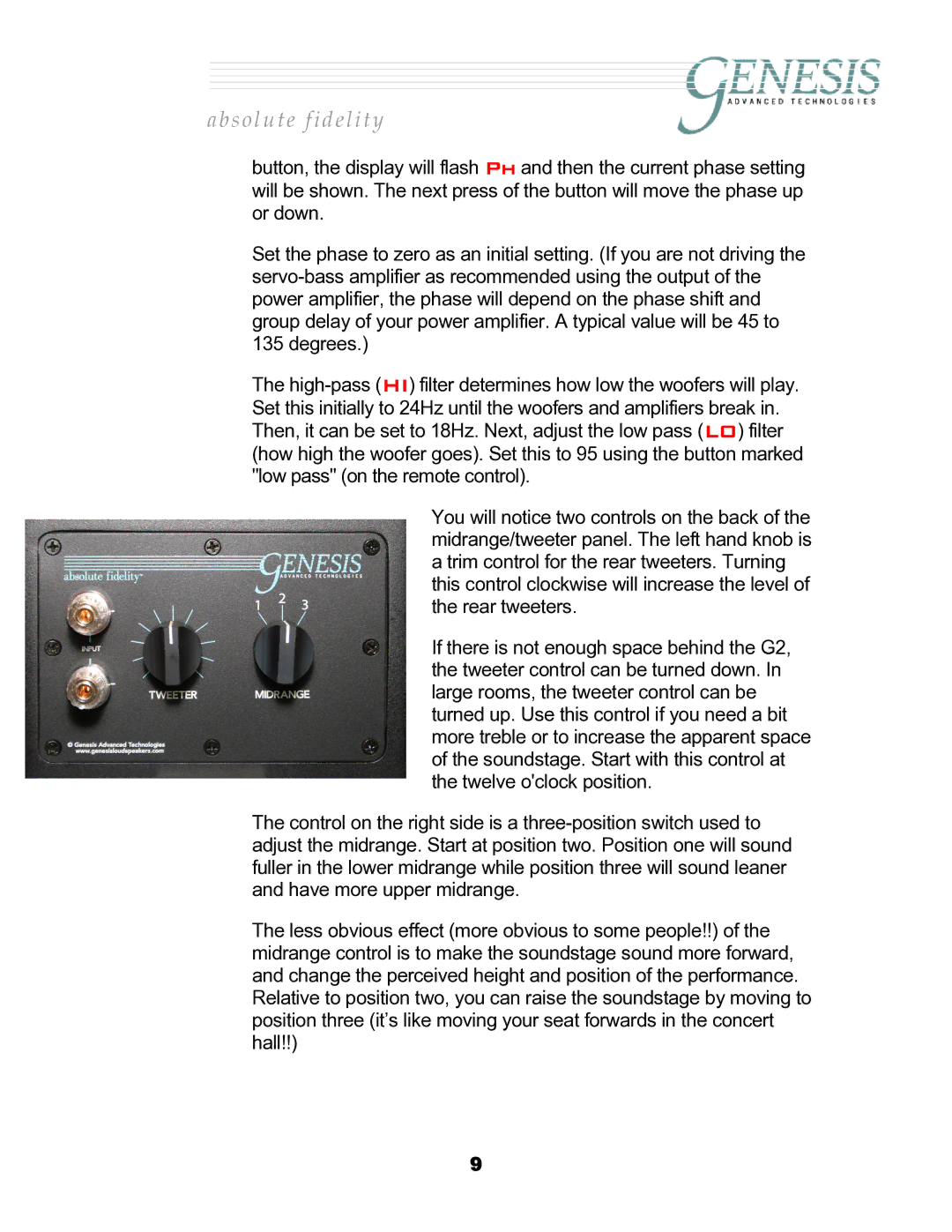absolute fidelity
button, the display will flash Ph and then the current phase setting will be shown. The next press of the button will move the phase up or down.
Set the phase to zero as an initial setting. (If you are not driving the
The
You will notice two controls on the back of the midrange/tweeter panel. The left hand knob is a trim control for the rear tweeters. Turning this control clockwise will increase the level of the rear tweeters.
If there is not enough space behind the G2, the tweeter control can be turned down. In large rooms, the tweeter control can be turned up. Use this control if you need a bit more treble or to increase the apparent space of the soundstage. Start with this control at the twelve o'clock position.
The control on the right side is a
The less obvious effect (more obvious to some people!!) of the midrange control is to make the soundstage sound more forward, and change the perceived height and position of the performance. Relative to position two, you can raise the soundstage by moving to position three (it’s like moving your seat forwards in the concert hall!!)
9