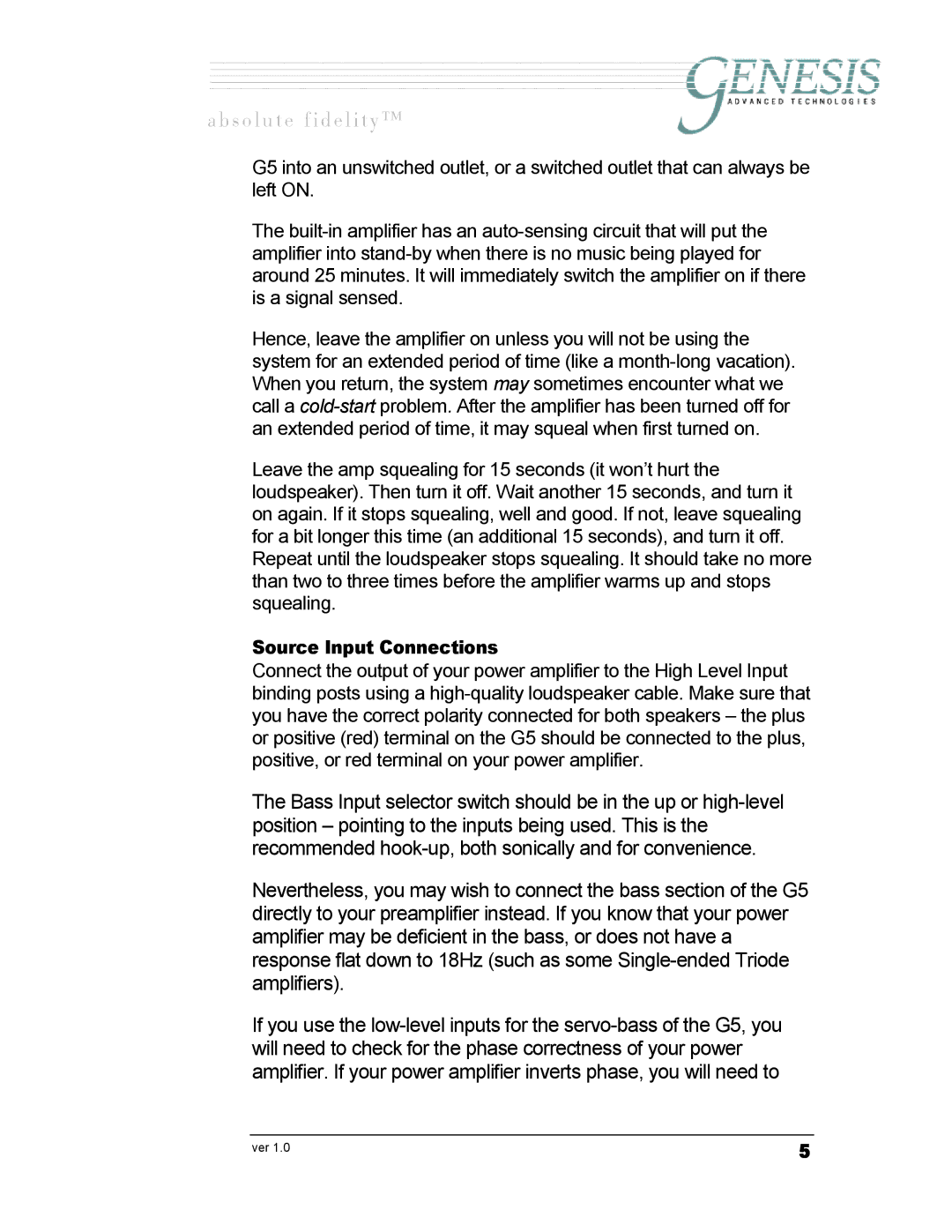G5.3 specifications
Genesis Advanced Technologies G5.3 is a groundbreaking turntable that elevates the audio experience for enthusiasts and audiophiles alike. This innovative model is designed with precision engineering, ensuring that every aspect of sound reproduction is meticulously crafted to deliver the highest quality performance.One of the standout features of the G5.3 is its advanced air suspension system. This technology effectively isolates the turntable from external vibrations, which can compromise sound fidelity. By utilizing this system, the G5.3 minimizes resonance and enhances clarity, allowing listeners to appreciate their favorite records with stunning depth and detail.
The G5.3 is equipped with a sophisticated tonearm that is meticulously designed to optimize tracking and reduce distortion. The arm's adjustable counterweight and precise anti-skate mechanism work in unison to ensure that the stylus maintains the best possible contact with the vinyl grooves. This results in an accurate and immersive listening experience that reveals nuances often missed by lesser turntables.
Another impressive characteristic of the G5.3 is its high-torque, quiet motor, which ensures consistent speed stability. This stability is essential for accurate pitch and timing, especially in complex musical passages. Coupled with a high-quality platter made from heavy materials, the motor's performance enhances the overall dynamics of the music.
Genesis Advanced Technologies also offers a variety of customizable options for the G5.3, allowing users to tailor their setup according to personal preferences. This includes choices in cartridge types, arm lengths, and even finishes. The level of customization available ensures that every audiophile can create a unique listening experience that suits their taste.
Users will also appreciate the G5.3's elegant design. With a sleek, modern aesthetic complemented by high-end materials, this turntable is not just an audio device; it is also a statement piece that enhances any living space.
In summary, the Genesis Advanced Technologies G5.3 is a fusion of state-of-the-art technology and exquisite craftsmanship. Its advanced features, including an air suspension system, precision tonearm, and customizable options, make it a compelling choice for those who demand the highest standards in sound quality. This turntable is more than just a playback device; it is an investment in an extraordinary auditory journey.