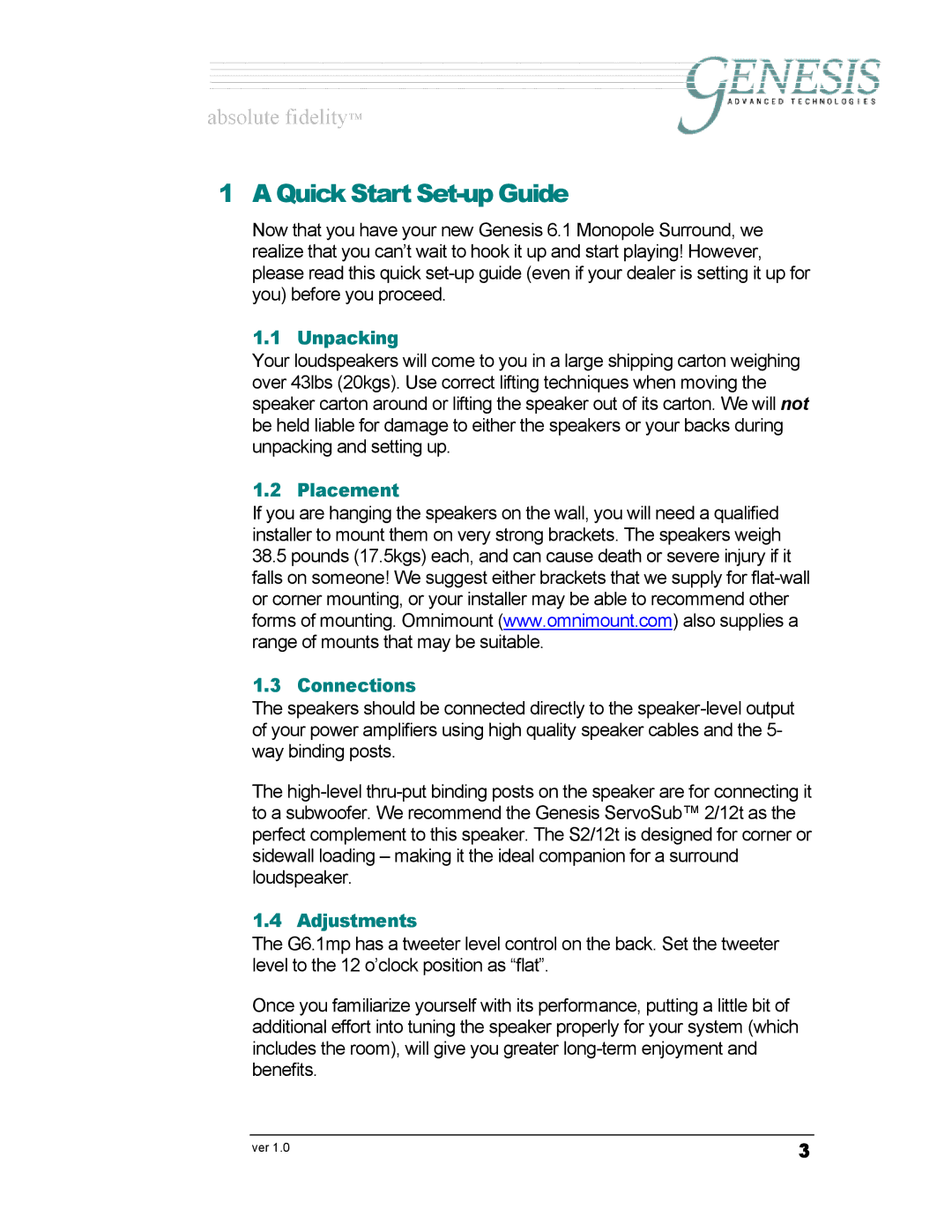G6.1 specifications
Genesis Advanced Technologies has made a significant mark in the high-end audio equipment industry with the release of the G6.1 loudspeaker system. This innovative speaker system stands out due to its unique combination of advanced technologies, exceptional sound quality, and elegant design, making it a favorite among audiophiles and music enthusiasts.The G6.1 features a cutting-edge hybrid design that incorporates both planar magnetic and dynamic driver technologies. This combination allows for a more accurate and nuanced sound reproduction, ensuring that every detail of the music is faithfully captured. The planar magnetic drivers are responsible for producing crystal-clear highs and smooth mid-range frequencies, while the dynamic drivers handle the deeper bass frequencies with impressive power and precision.
One of the standout characteristics of the Genesis G6.1 is its exceptional spatial imaging capabilities. The speaker design allows for a wide soundstage, which creates an immersive listening experience. Audiophiles will appreciate how the G6.1 can produce a sense of depth and width in the audio that makes one feel as though they are present at a live performance. This quality is achieved through meticulously engineered crossovers that ensure a seamless transition between drivers, delivering a cohesive sound across the entire frequency spectrum.
The cabinet design of the G6.1 is equally impressive. Constructed from high-density materials, it minimizes unwanted resonance and vibrations that can detract from sound quality. Its sleek, modern appearance is designed to blend seamlessly into any environment, making it not only a high-performance speaker but also a stylish addition to any room.
In terms of connectivity, the G6.1 is designed with versatility in mind. It offers multiple input options, ensuring compatibility with a wide range of audio sources, from vinyl turntables to digital streaming devices. The speakers are also equipped with high-quality binding posts that ensure secure connections and optimal signal transfer, further enhancing audio fidelity.
In conclusion, the Genesis Advanced Technologies G6.1 loudspeaker system represents the pinnacle of audio innovation. With its hybrid driver design, superior spatial imaging, robust cabinet construction, and versatile connectivity options, the G6.1 is engineered to deliver a listening experience that is nothing short of extraordinary. Whether you are a casual listener or a serious audiophile, the G6.1 promises to elevate your audio experience to new heights.