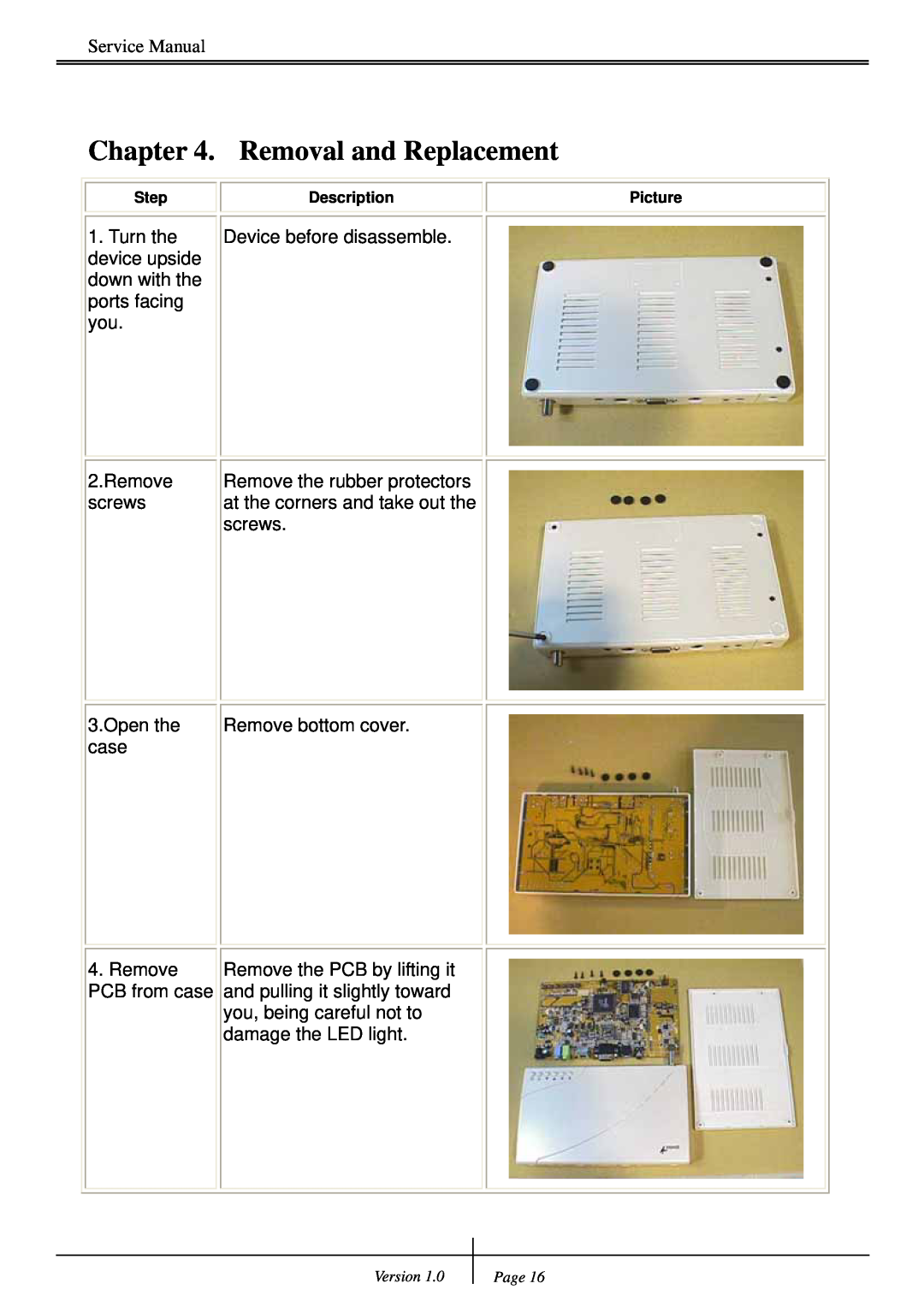Service Manual
Chapter 4. Removal and Replacement
Step |
| Description |
|
|
|
1. Turn the |
| Device before disassemble. |
device upside |
|
|
down with the |
|
|
ports facing |
|
|
you. |
|
|
|
|
|
Picture
2.Remove screws
Remove the rubber protectors at the corners and take out the screws.
3.Open the case
Remove bottom cover.
4.Remove PCB from case
Remove the PCB by lifting it and pulling it slightly toward you, being careful not to damage the LED light.
Version 1.0
Page 16