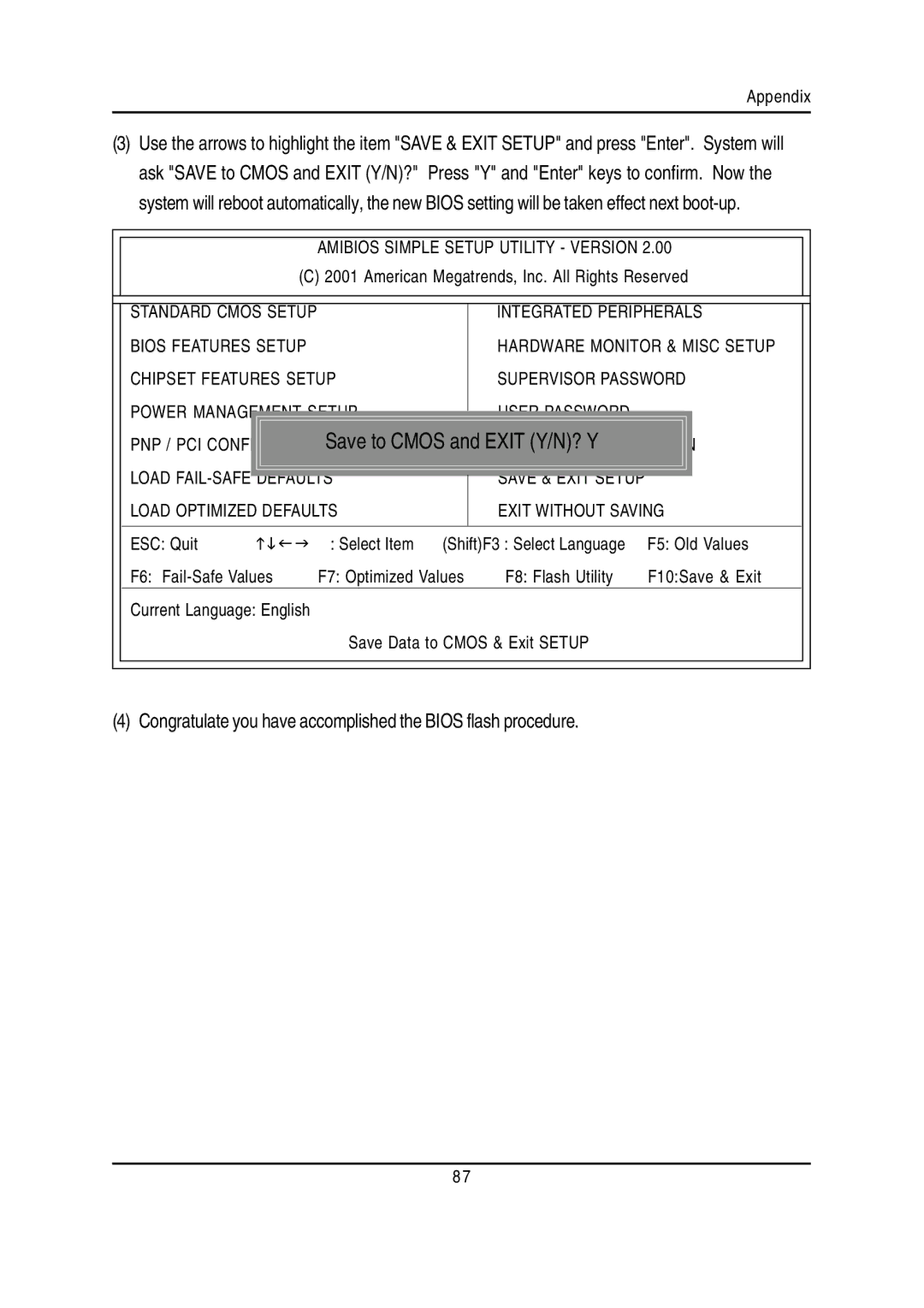GA-7VTXE, GA-7VTXH specifications
The Gigabyte GA-7VTXH and GA-7VTXE are well-known motherboards that exemplify stability and performance for AMD Athlon processors in their time. These motherboards are built on the VIA KT266A chipset, which was pivotal in enabling superior system performance and compatibility with various CPU types. Both models are designed to cater to users seeking enhanced features for gaming, office tasks, or casual computing.One of the standout features of the GA-7VTXH and GA-7VTXE motherboards is their support for DDR SDRAM, allowing users to take advantage of faster memory speeds compared to traditional SDRAM. The GA-7VTXH features four DIMM slots supporting up to 3GB of DDR memory, while the GA-7VTXE also offers substantial memory support, ensuring that multitasking and resource-intensive applications run smoothly. This ensures optimal performance for gaming and professional applications alike.
Both motherboards include AGP 4X slots, allowing for high-performance graphic cards to be integrated into the system. This feature is crucial for gamers and graphic designers who require robust graphical outputs. Additionally, this motherboard supports a variety of external storage options through its IDE RAID functionality, offering users the chance to configure their storage in a manner that suits their specific requirements such as redundancy or speed.
Connectivity is another crucial aspect of these motherboards. The GA-7VTXH and GA-7VTXE come equipped with USB 2.0 ports, enabling faster data transfer rates for peripherals. Moreover, they offer integrated sound capabilities, allowing users to enjoy quality audio without the need for a separate sound card. This is particularly beneficial for economies where build costs are a consideration, as it reduces the complexity of the system.
The design of the GA-7VTXH and GA-7VTXE motherboards also emphasizes cooling and stability. They boast solid capacitors and well-placed components which help maintain optimal thermal conditions even during intensive tasks. This attention to detail extends to the layout, which allows for better airflow, reducing the overall temperature of the system.
In summary, the Gigabyte GA-7VTXH and GA-7VTXE motherboards offer a balanced combination of features and performance for AMD Athlon processors. With their support for DDR SDRAM, robust connectivity options, and a focus on cooling and stability, these motherboards are an excellent choice for users aiming to build reliable and high-performance systems. Whether for gaming, professional use, or everyday tasks, these motherboards continue to leave a lasting impact in the world of computer hardware.