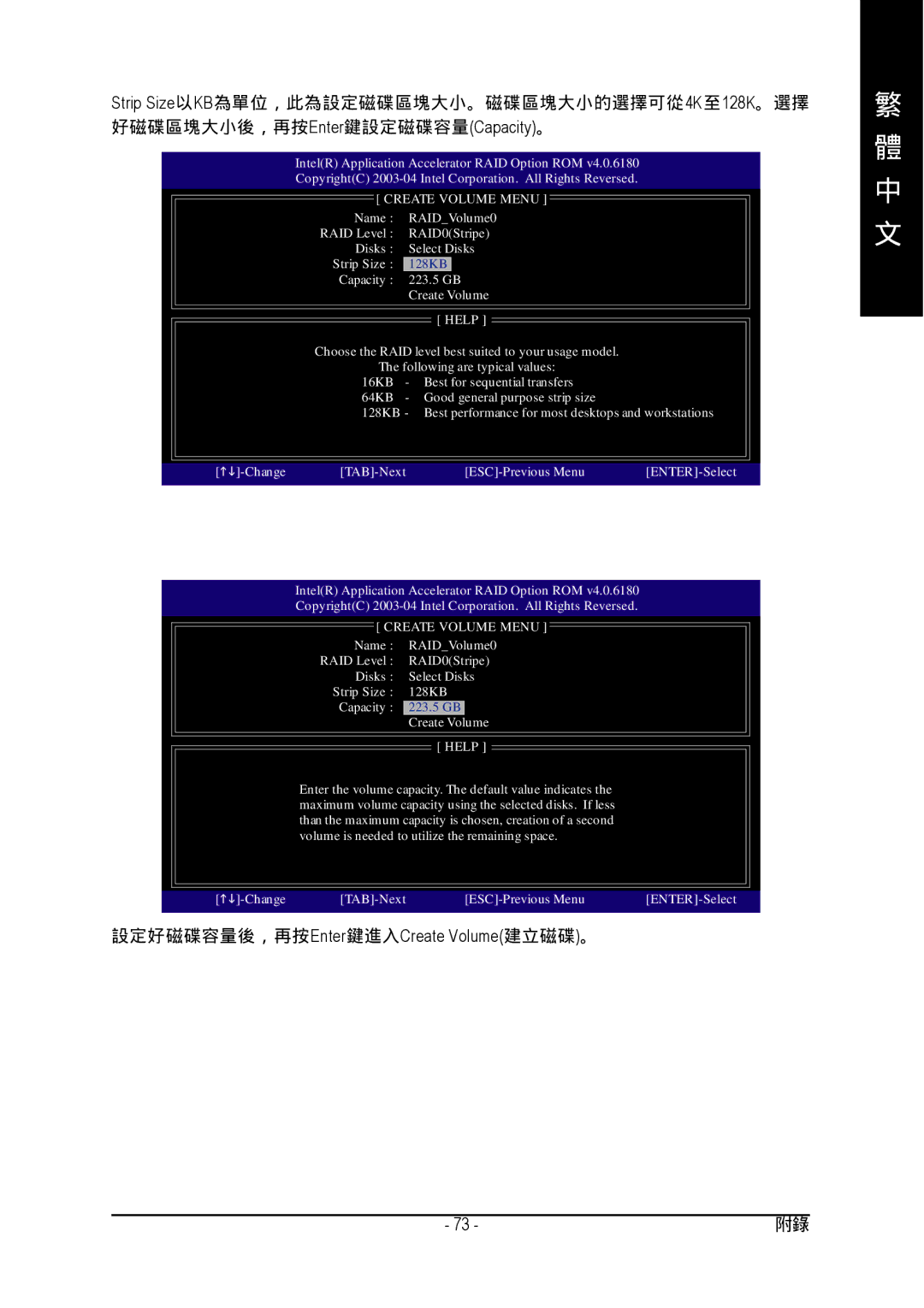GA-8I915P specifications
The Gigabyte GA-8I915P motherboard, designed for Intel's LGA 775 socket, was launched in the mid-2000s and caters primarily to users seeking a reliable foundation for their desktop systems. This motherboard stood out in its category, providing a good mix of performance, expandability, and support for the emerging technologies of the time.One of the key features of the GA-8I915P is its compatibility with the Intel 915P chipset, which supports Intel's Pentium 4 processors, including the latest dual-core options. With support for FSB speeds up to 800 MHz, this motherboard ensured excellent performance for users engaging in gaming, multimedia, and productivity tasks. Additionally, the integrated Intel Graphics Media Accelerator 900 offered decent graphics performance for casual gaming and video playback, although users seeking higher graphic capabilities could easily add a discrete graphics card via the PCI Express x16 slot.
The GA-8I915P supports DDR2 memory, with a maximum capacity of 4 GB, allowing for improved performance over the older DDR standard. This upgrade in memory technology enhanced multitasking capabilities and overall system responsiveness, a significant advantage for users dealing with demanding applications. Furthermore, the motherboard features four memory slots, enabling dual-channel architecture, which contributes to faster data transmission rates.
Storage options abound with support for both SATA and PATA drives. The four SATA ports allow for faster data transfer rates from modern hard drives, while the IDE connectors ensure compatibility with legacy drives. This versatility made the GA-8I915P an attractive choice for users looking to transition from older systems to new technology without sacrificing access to existing components.
In terms of connectivity, the Gigabyte GA-8I915P motherboard includes several USB 2.0 ports for peripheral devices, and audio capabilities are provided through a 6-channel codec, ensuring an immersive sound experience for users. Its onboard LAN controller facilitates easy network connectivity, crucial for home and office environments.
The GA-8I915P also incorporates Gigabyte's renowned quality features, such as Dynamic Energy Saver for improved energy efficiency and durable capacitor technology for enhanced longevity. The board's layout and design ensure adequate cooling, which is essential for maintaining system reliability throughout prolonged usage.
Overall, the Gigabyte GA-8I915P motherboard offered users a balanced mix of performance, features, and reliability, making it a popular choice during its time for building competent desktop systems. Its support for emerging technologies, memory upgrades, and storage flexibility ensured that it could cater to a wide variety of computing needs.