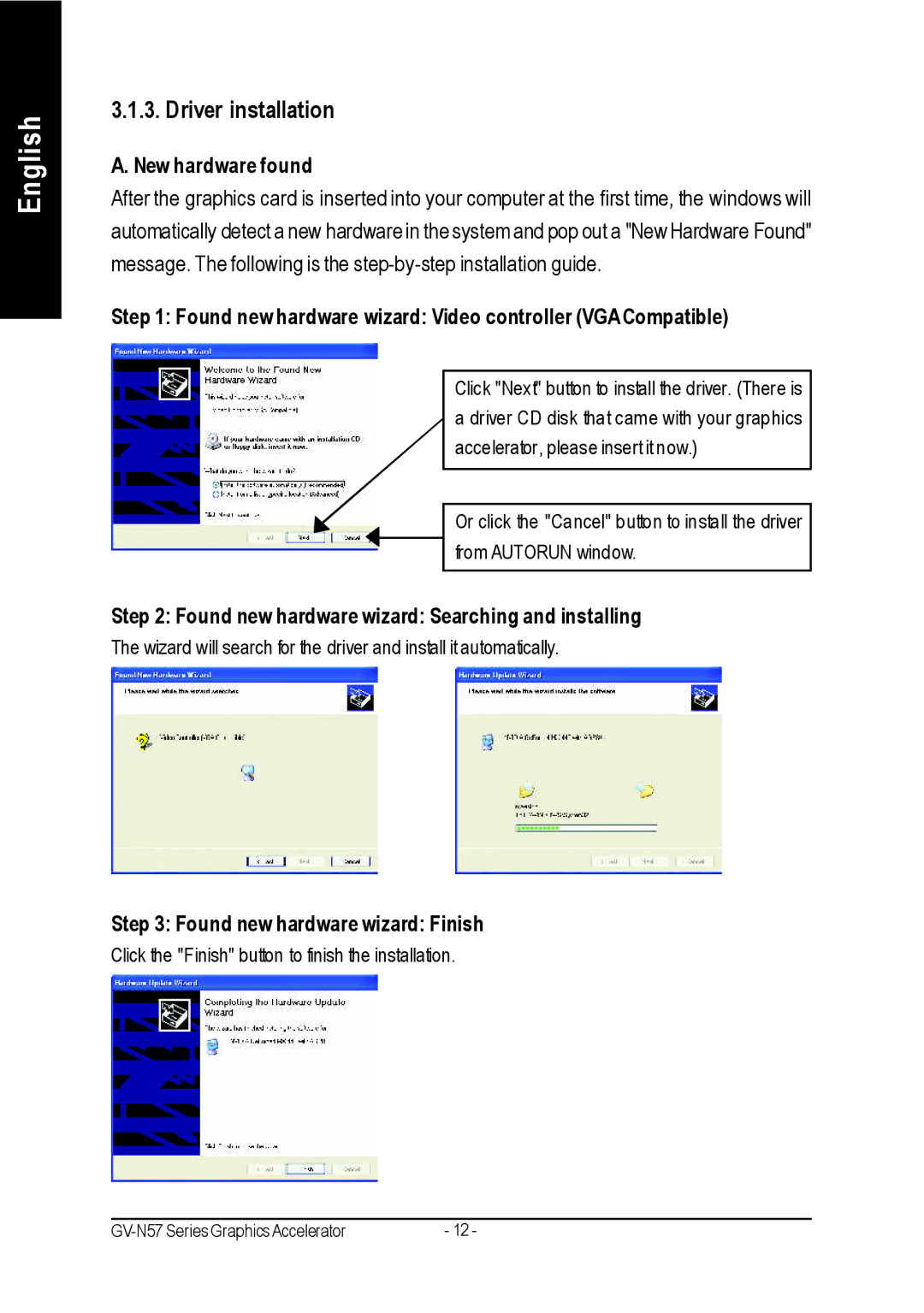GV-N57128DE, GV-N57256DE, GV-N57256V specifications
The Gigabyte GV-N57256V, GV-N57256DE, and GV-N57128DE graphics cards represent a robust lineup targeted at gamers and professionals seeking reliable performance without breaking the bank. Each model offers distinct features while leveraging the innovative technologies that Gigabyte is known for.The GV-N57256V is built around NVIDIA's GeForce 5700 architecture, equipped with 256MB of DDR2 memory, which is optimal for running most modern applications and games at reasonable settings. This card utilizes a 128-bit memory interface, allowing for efficient memory bandwidth. The GV-N57256V incorporates Gigabyte's proprietary cooling technology, ensuring that the graphics card remains within optimal operating temperatures even during intense gaming sessions. This prevents thermal throttling and prolongs the lifespan of the components.
On the other hand, the GV-N57256DE offers a similar GPU architecture, but with a focus on dual-link capabilities. It also sports 256MB of memory that can support higher resolutions and more demanding applications. The dual-link DVI outputs allow for connection to multiple monitors, enhancing the user experience for gamers who wish to expand their visual workspace or for professionals seeking extensive screen real estate for productivity tasks. The inclusion of DirectX support further enhances the graphical capability, ensuring compliance with newer game titles and multimedia applications.
Lastly, the GV-N57128DE distinguishes itself with its leaner specification of 128MB of DDR2 memory. While it may seem limited in comparison, it is designed to cater to users with less intense graphical needs, making it a more budget-friendly option. This model also incorporates Gigabyte’s ultra-durable components, which are designed to withstand high-stress environments, providing reliability for everyday use.
All three graphics cards integrate advanced technologies such as PCI Express interface, supporting a plug-and-play experience with a wide array of motherboards. The cards benefit from voltage regulation enhancements and quicker memory speeds, leading to stable performance under load. Gamers and multimedia enthusiasts will appreciate the engaging visual experience delivered by these models, driven by Gigabyte’s commitment to quality and performance.
In summary, whether it's the GV-N57256V, GV-N57256DE, or GV-N57128DE, each graphics card embodies unique features suited for varying user needs while championing Gigabyte's reputation for durable, high-performance components. These cards continue to be a viable choice for users looking for dependable performance without the premium price tag.