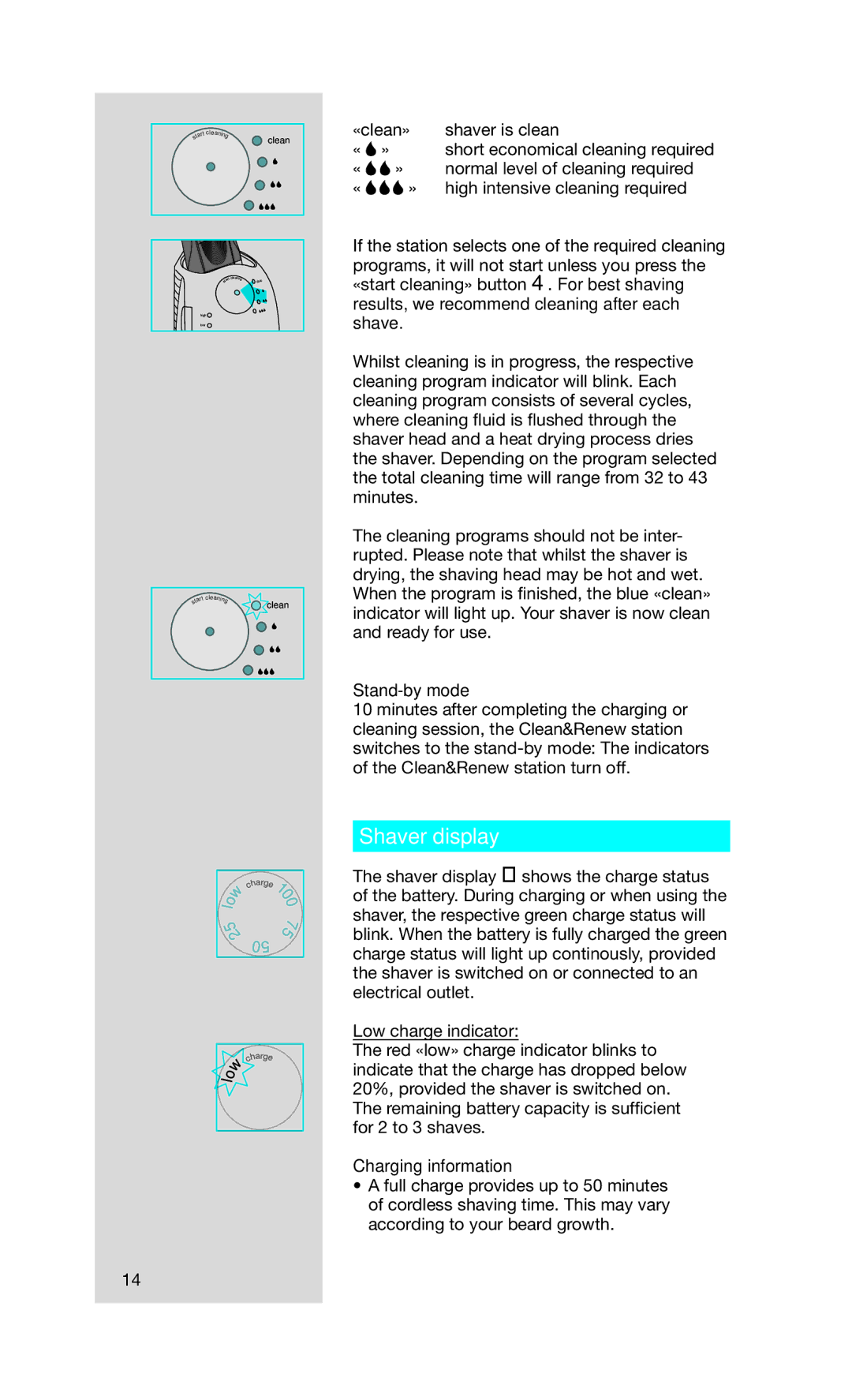art cleanin | g |
|
st | clean | |
|
|
art cleaning | clean |
st |
high ![]()
low ![]()
art cleanin | g |
|
st | clean | |
|
|
| ar |
|
| |
| ch | ge |
| |
w |
|
| 1 |
|
|
| 0 | ||
lo |
|
| 0 | |
|
|
| 7 | |
2 |
|
| 5 | |
5 |
|
|
|
|
| 05 |
|
| |
| ar |
|
| |
| ch | ge |
| |
w |
|
| 1 |
|
|
| 0 | ||
lo |
|
| 0 | |
|
|
| 7 | |
2 |
|
| 5 | |
5 |
|
|
|
|
| 05 |
|
| |
«clean» | shaver is clean |
« » | short economical cleaning required |
«![]()
![]() » normal level of cleaning required
» normal level of cleaning required
«![]()
![]()
![]() » high intensive cleaning required
» high intensive cleaning required
If the station selects one of the required cleaning programs, it will not start unless you press the «start cleaning» button 4. For best shaving results, we recommend cleaning after each shave.
Whilst cleaning is in progress, the respective cleaning program indicator will blink. Each cleaning program consists of several cycles, where cleaning fluid is flushed through the shaver head and a heat drying process dries the shaver. Depending on the program selected the total cleaning time will range from 32 to 43 minutes.
The cleaning programs should not be inter- rupted. Please note that whilst the shaver is drying, the shaving head may be hot and wet. When the program is finished, the blue «clean» indicator will light up. Your shaver is now clean and ready for use.
Stand-by mode
10 minutes after completing the charging or cleaning session, the Clean&Renew station switches to the
Shaver display
The shaver display z shows the charge status of the battery. During charging or when using the shaver, the respective green charge status will blink. When the battery is fully charged the green charge status will light up continously, provided the shaver is switched on or connected to an electrical outlet.
Low charge indicator:
The red «low» charge indicator blinks to indicate that the charge has dropped below 20%, provided the shaver is switched on. The remaining battery capacity is sufficient for 2 to 3 shaves.
Charging information
•A full charge provides up to 50 minutes of cordless shaving time. This may vary according to your beard growth.
14