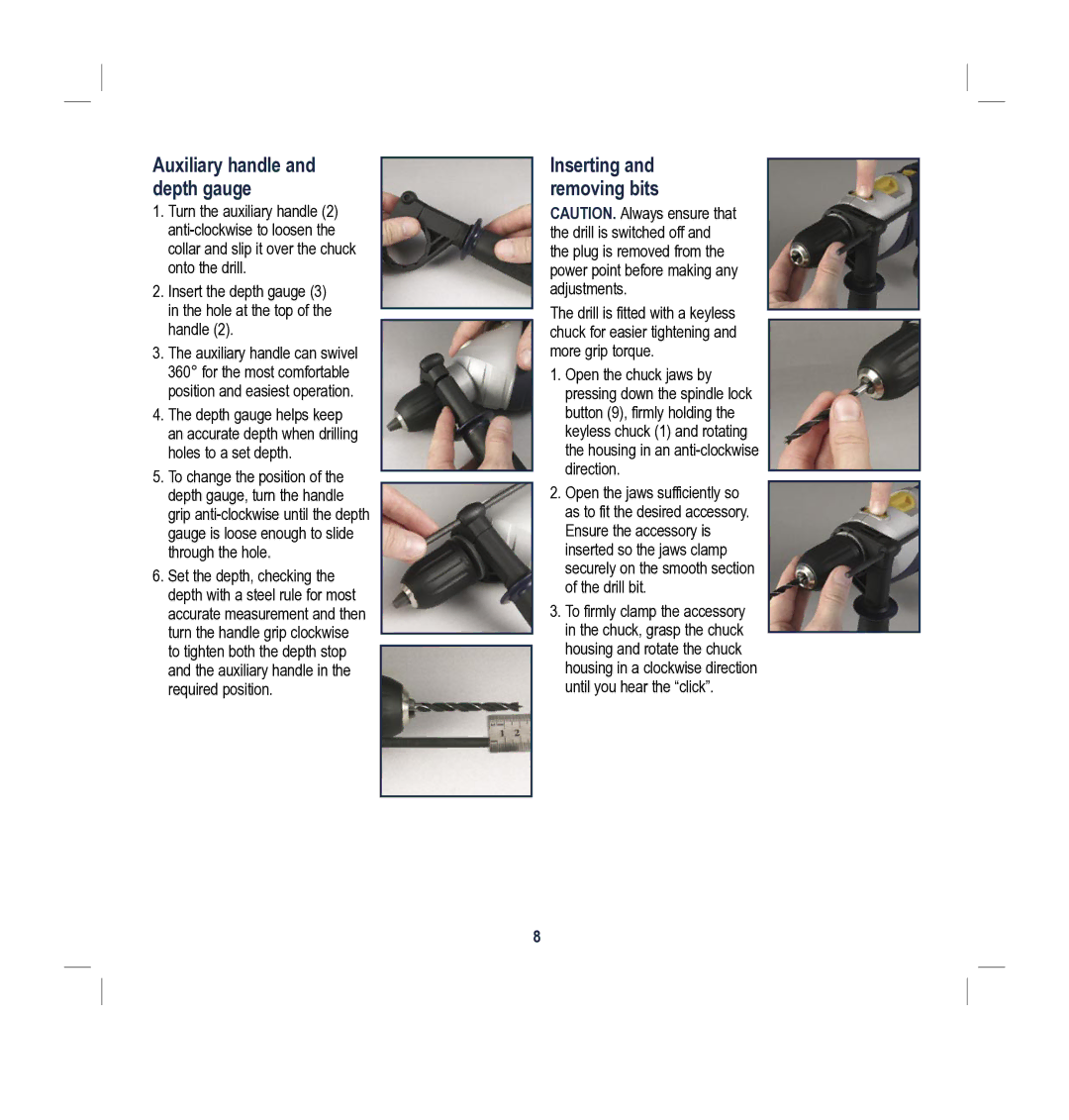Auxiliary handle and depth gauge
1.Turn the auxiliary handle (2)
2.Insert the depth gauge (3) in the hole at the top of the handle (2).
3.The auxiliary handle can swivel 360° for the most comfortable position and easiest operation.
4.The depth gauge helps keep an accurate depth when drilling holes to a set depth.
5.To change the position of the depth gauge, turn the handle grip
6.Set the depth, checking the depth with a steel rule for most accurate measurement and then turn the handle grip clockwise to tighten both the depth stop and the auxiliary handle in the required position.
Inserting and removing bits
CAUTION. Always ensure that the drill is switched off and the plug is removed from the power point before making any adjustments.
The drill is fitted with a keyless chuck for easier tightening and more grip torque.
1.Open the chuck jaws by pressing down the spindle lock button (9), firmly holding the keyless chuck (1) and rotating the housing in an
2.Open the jaws sufficiently so as to fit the desired accessory. Ensure the accessory is inserted so the jaws clamp securely on the smooth section of the drill bit.
3.To firmly clamp the accessory in the chuck, grasp the chuck housing and rotate the chuck housing in a clockwise direction until you hear the “click”.
8