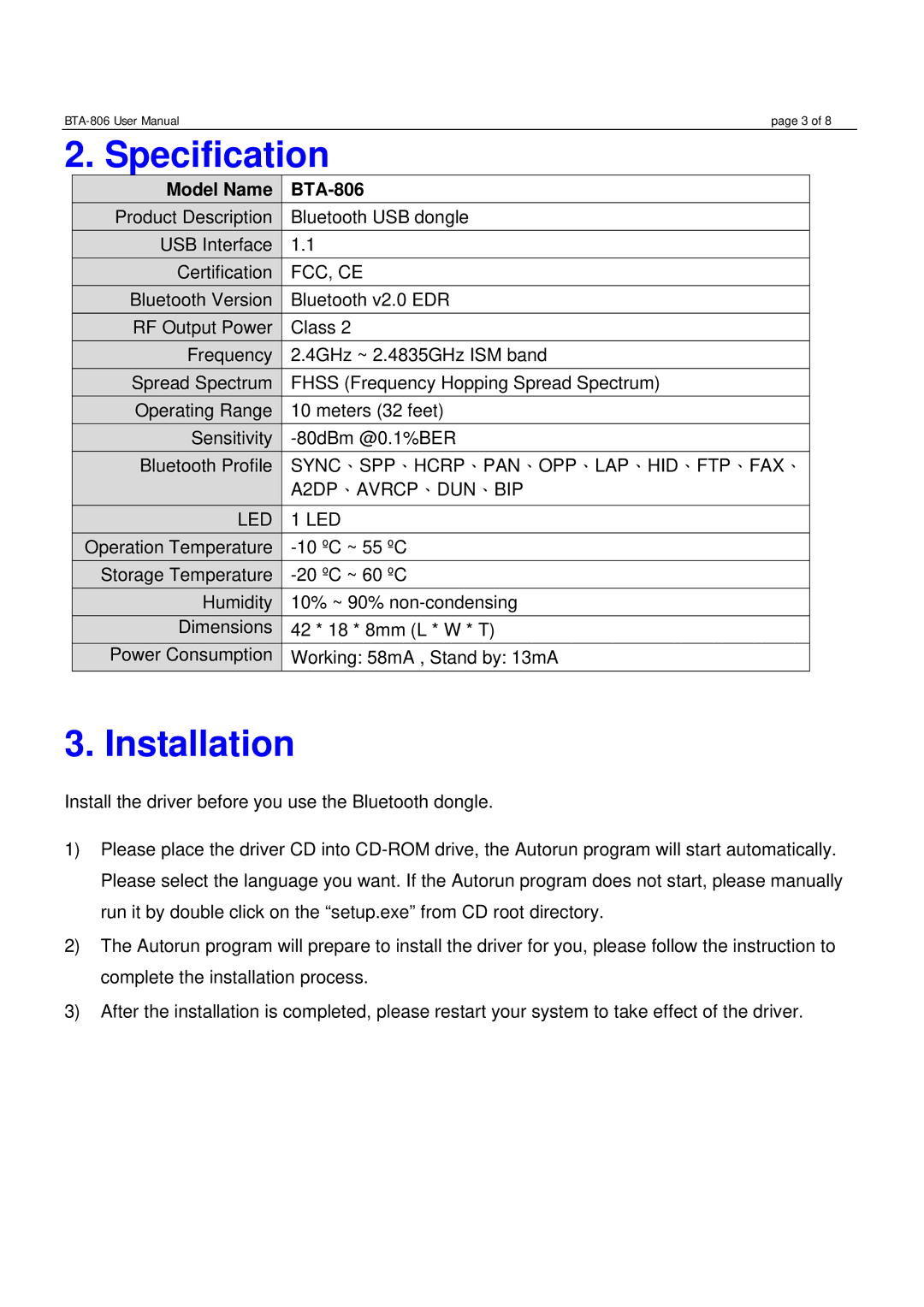page 3 of 8 | |||
2. Specification | |||
| Model Name |
|
|
| Product Description | Bluetooth USB dongle |
|
| USB Interface | 1.1 |
|
| Certification | FCC, CE |
|
| Bluetooth Version | Bluetooth v2.0 EDR |
|
| RF Output Power | Class 2 |
|
| Frequency | 2.4GHz ~ 2.4835GHz ISM band |
|
| Spread Spectrum | FHSS (Frequency Hopping Spread Spectrum) |
|
| Operating Range | 10 meters (32 feet) |
|
| Sensitivity |
| |
| Bluetooth Profile | SYNC、SPP、HCRP、PAN、OPP、LAP、HID、FTP、FAX、 |
|
|
| A2DP、AVRCP、DUN、BIP |
|
| LED | 1 LED |
|
| Operation Temperature |
| |
| Storage Temperature |
| |
| Humidity | 10% ~ 90% |
|
| Dimensions | 42 * 18 * 8mm (L * W * T) |
|
|
|
|
|
| Power Consumption | Working: 58mA , Stand by: 13mA |
|
|
|
|
|
3. Installation
Install the driver before you use the Bluetooth dongle.
1)Please place the driver CD into
2)The Autorun program will prepare to install the driver for you, please follow the instruction to complete the installation process.
3)After the installation is completed, please restart your system to take effect of the driver.