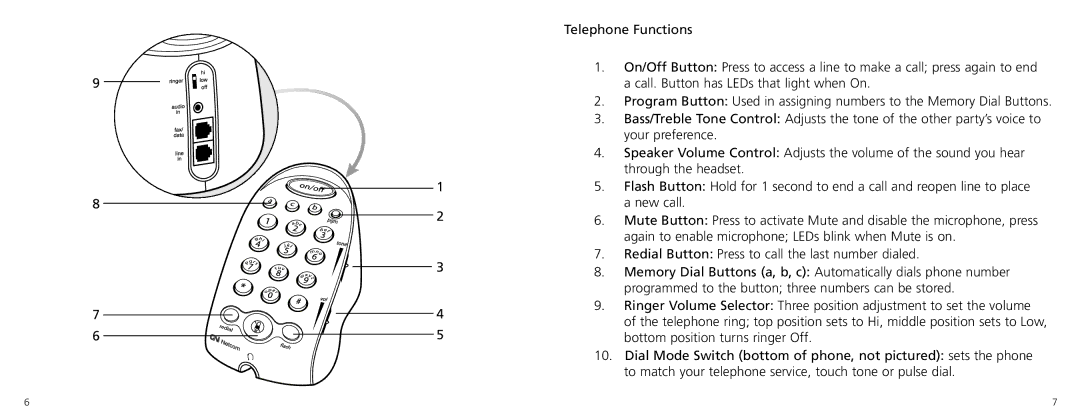9
| 1 |
8 | 2 |
| |
| 3 |
7 | 4 |
6 | 5 |
Telephone Functions
1.On/Off Button: Press to access a line to make a call; press again to end a call. Button has LEDs that light when On.
2.Program Button: Used in assigning numbers to the Memory Dial Buttons.
3.Bass/Treble Tone Control: Adjusts the tone of the other party’s voice to your preference.
4.Speaker Volume Control: Adjusts the volume of the sound you hear through the headset.
5.Flash Button: Hold for 1 second to end a call and reopen line to place a new call.
6.Mute Button: Press to activate Mute and disable the microphone, press again to enable microphone; LEDs blink when Mute is on.
7.Redial Button: Press to call the last number dialed.
8.Memory Dial Buttons (a, b, c): Automatically dials phone number programmed to the button; three numbers can be stored.
9.Ringer Volume Selector: Three position adjustment to set the volume of the telephone ring; top position sets to Hi, middle position sets to Low, bottom position turns ringer Off.
10.Dial Mode Switch (bottom of phone, not pictured): sets the phone to match your telephone service, touch tone or pulse dial.
6 | 7 |