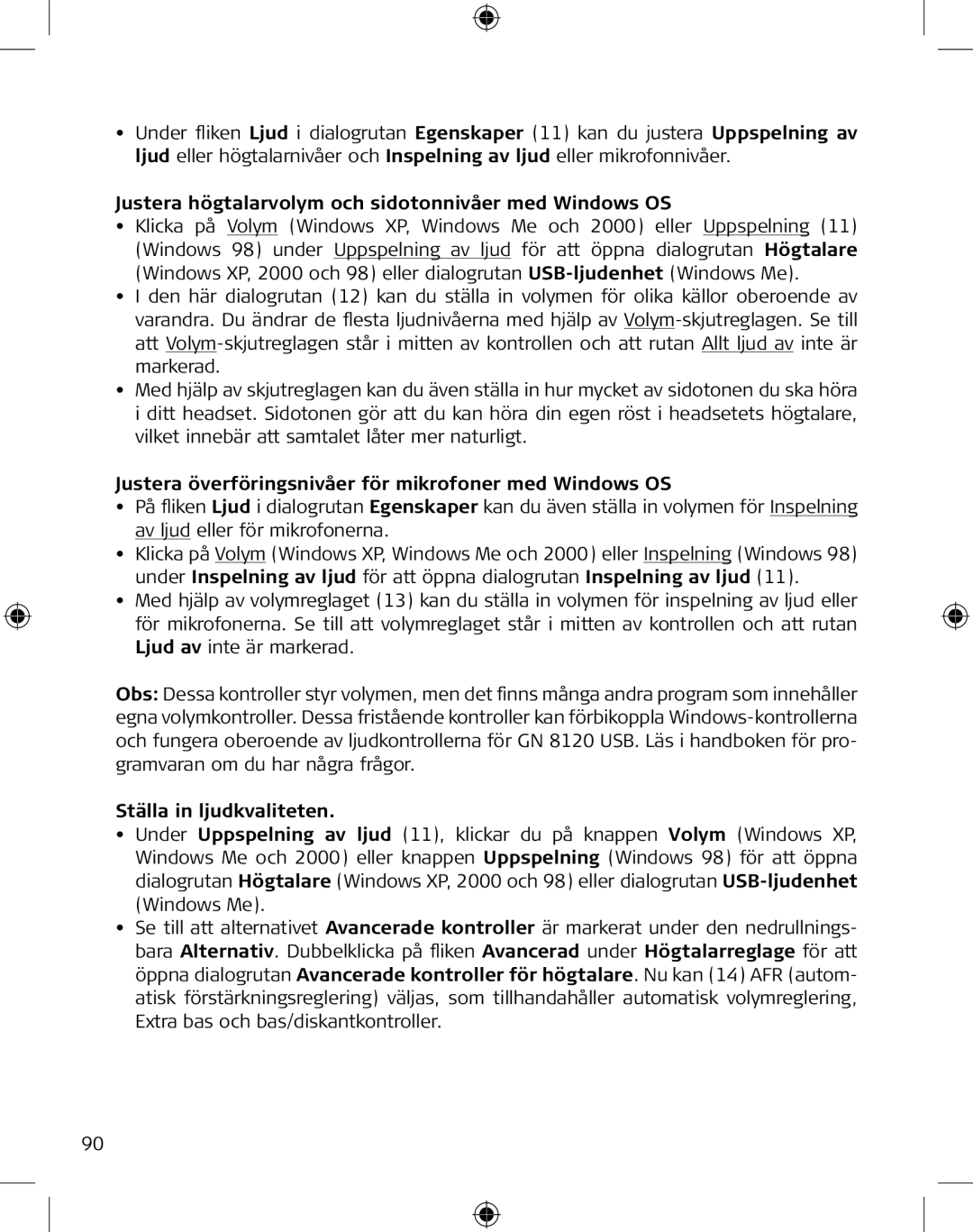GN 8120 specifications
The GN Netcom GN 8120 is a sophisticated headset that has made a significant impact in the realm of professional communication tools. Designed for call centers, corporate offices, and for users who demand high-quality audio in their communication devices, this headset combines advanced technologies with user-centric features to enhance productivity and listening experiences.One of the standout features of the GN 8120 is its exceptional audio quality. The headset is equipped with digital signal processing (DSP) technology that minimizes background noise and ensures crystal-clear sound during calls. This makes it particularly advantageous in busy office environments where distractions can undermine effective communication. The GN 8120 also supports wideband audio, providing a broader frequency range that enhances voice clarity, making conversations sound more natural.
Comfort is another critical characteristic of the GN 8120. The headset is lightweight and ergonomically designed, ensuring that users can wear it for extended periods without discomfort. Soft, cushioned ear pads contribute to a secure fit, while the adjustable headband allows users to customize the fit to their preferences. This focus on comfort is crucial for professionals who rely on headsets for long hours of use.
The GN 8120 incorporates sophisticated wireless technologies, allowing users to move freely within a given range. With a wireless range of up to 100 meters, users can answer calls away from their desk without missing important communications. This feature enhances mobility, enabling multitasking and promoting productivity in fast-paced environments.
Additionally, the GN 8120 is designed for compatibility with various devices, including desk phones, computers, and mobile phones. This versatility means that professionals can use a single headset across multiple platforms, simplifying their communication needs. The headset also supports Bluetooth connectivity, further enhancing its adaptability for modern users.
Battery life is another critical consideration, and the GN 8120 excels in this area with a talk time of up to 12 hours on a single charge. This ensures that users can rely on the headset throughout their workday without needing frequent recharges.
In summary, the GN Netcom GN 8120 stands out as a pivotal tool for professionals seeking enhanced communication capabilities. With its superior audio performance, ergonomic design, wireless freedom, and versatile connectivity options, it is an excellent choice for anyone serious about effective communication in their work environment. The GN 8120 is a testament to GN Netcom's commitment to delivering high-quality audio solutions that empower productivity and enhance the user experience.