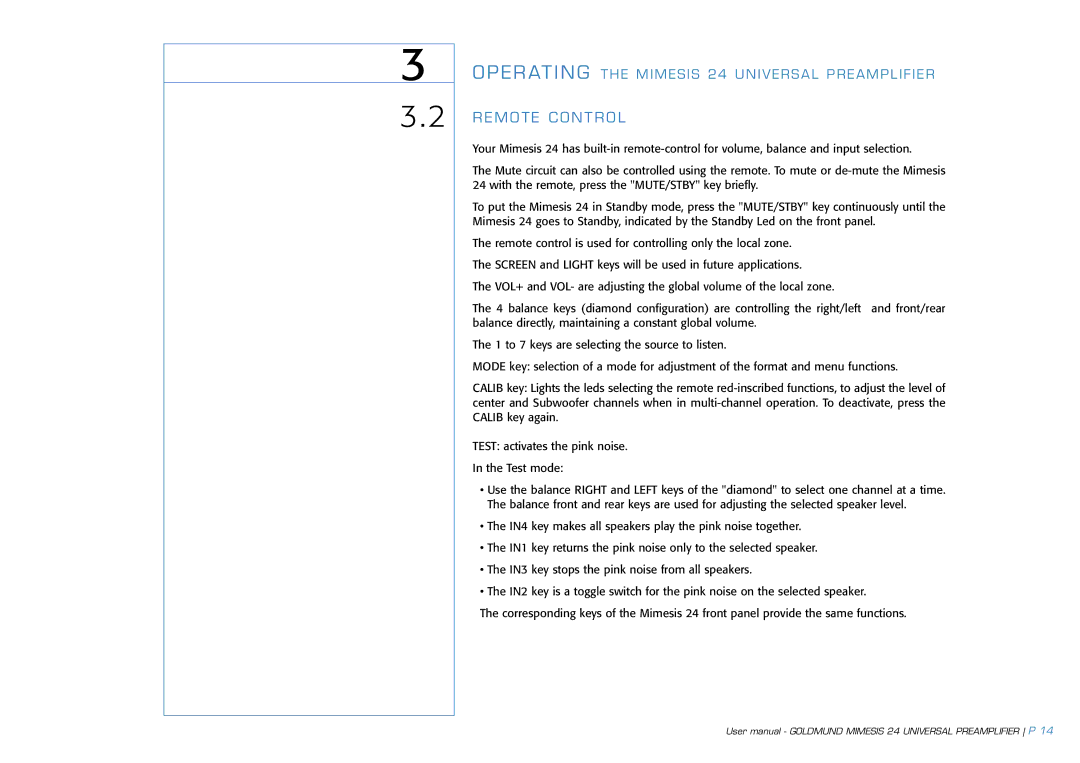24 specifications
Goldmund 24 is a cutting-edge audio platform designed to deliver unmatched sound quality and versatility for music enthusiasts and audiophiles. Following the tradition of Goldmund's high-end audio engineering, the Goldmund 24 boasts several standout features that maximize performance, convenience, and usability.At the heart of the Goldmund 24 is its advanced digital audio processing technology. The platform utilizes high-resolution audio formats and supports a wide range of codecs, ensuring that every note and tone is captured with precision. This commitment to fidelity is complemented by a robust DAC (Digital to Analog Converter) that transforms digital signals into rich, warm analog sound, revealing the true essence of musical recordings.
Goldmund 24 incorporates innovative acoustic designs, featuring a proprietary speaker system that delivers immersive soundscapes. The system employs a custom-designed driver arrangement to provide clear highs, full mids, and deep, resonant bass. This ensures a balanced audio experience that can fill any room with depth and clarity.
In terms of connectivity, the Goldmund 24 is designed for seamless integration with modern audio setups. It boasts multiple digital and analog inputs, including USB, optical, and RCA connections, enabling users to connect various devices effortlessly. Moreover, its built-in Wi-Fi and Bluetooth capabilities allow for streaming from mobile devices and cloud services, granting users access to their entire music library without any hassle.
One of the standout characteristics of the Goldmund 24 is its user-friendly interface. The platform features an intuitive touchscreen display that allows users to navigate their music collection, adjust settings, and select inputs with ease. Additionally, it supports various streaming services, providing access to thousands of songs and playlists at the user's fingertips.
Durability and aesthetics are also key considerations in the Goldmund 24's design. Crafted from high-quality materials with a sleek, modern finish, the platform not only performs well but also enhances the visual appeal of any audio setup.
In summary, the Goldmund 24 is a sophisticated audio platform that blends advanced technologies, exquisite sound quality, and ease of use, making it an ideal choice for serious music lovers and casual listeners alike. With its comprehensive feature set and attention to detail, the Goldmund 24 stands out as a remarkable addition to the world of high-fidelity audio.