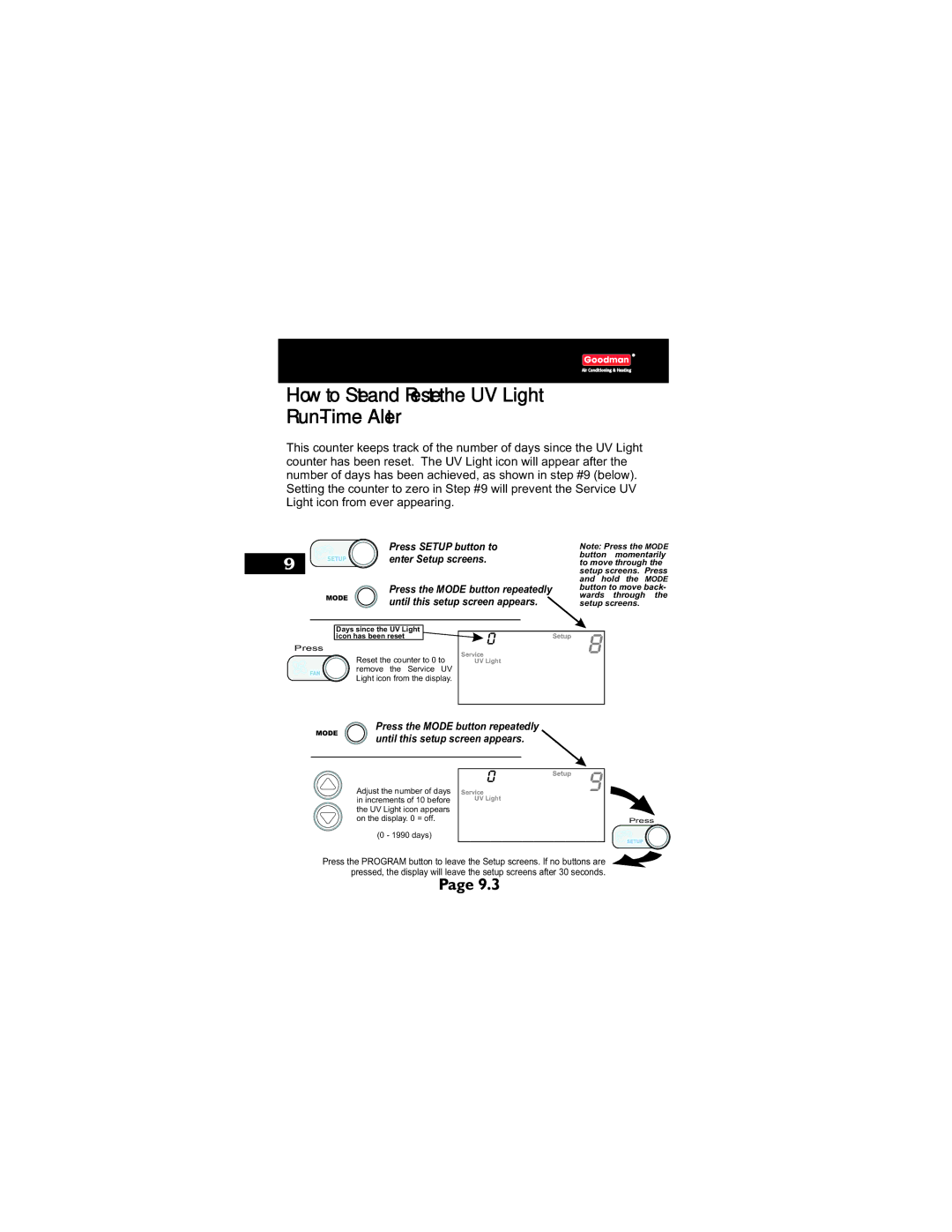TSTATG2111 specifications
The Goodman Manufacturing TSTATG2111 is a state-of-the-art thermostat designed to enhance comfort and efficiency in residential heating and cooling systems. With its user-friendly design and advanced features, this thermostat is ideal for homeowners looking to optimize their indoor environment.One of the standout features of the TSTATG2111 is its programmable functionality. This thermostat allows users to create customized heating and cooling schedules, which can lead to significant energy savings. By tailoring temperature settings according to daily routines and preferences, users can avoid unnecessary heating or cooling when they are away from home. This not only contributes to a more comfortable living space but also helps reduce utility bills.
The TSTATG2111 employs advanced technology for precise temperature control. Its intelligent algorithms ensure that the home maintains the desired temperature with minimal fluctuations, enhancing both comfort and energy efficiency. Additionally, the device is equipped with a backlit display that provides clear visibility in various lighting conditions, making it easy to read and navigate.
Installation and setup are straightforward, thanks to the TSTATG2111’s compatibility with a wide range of heating and cooling systems. Whether a home utilizes a standard furnace, central air conditioning, or a heat pump, the thermostat can be easily integrated, ensuring seamless operation. Furthermore, the device provides diagnostic information, allowing homeowners to monitor system performance and quickly address any issues that may arise.
Another significant feature of the Goodman TSTATG2111 is its energy-saving mode. This mode automatically adjusts the temperature settings during periods of inactivity, reducing energy consumption without sacrificing comfort. Homeowners can take advantage of this feature to support their sustainability efforts while enjoying a well-regulated environment.
The thermostat also includes emergency heat settings, which are particularly useful in regions where temperatures can drop significantly. This ensures that the home remains warm and comfortable even in exceptional weather conditions.
In summary, the Goodman Manufacturing TSTATG2111 thermostat combines user-friendly programming, advanced temperature control technology, and compatibility with various HVAC systems. Its energy-efficient features and diagnostic capabilities make it an excellent choice for anyone looking to enhance their home's heating and cooling efficiency while maintaining maximum comfort. With the TSTATG2111, homeowners can enjoy a balanced indoor climate while keeping energy costs in check.