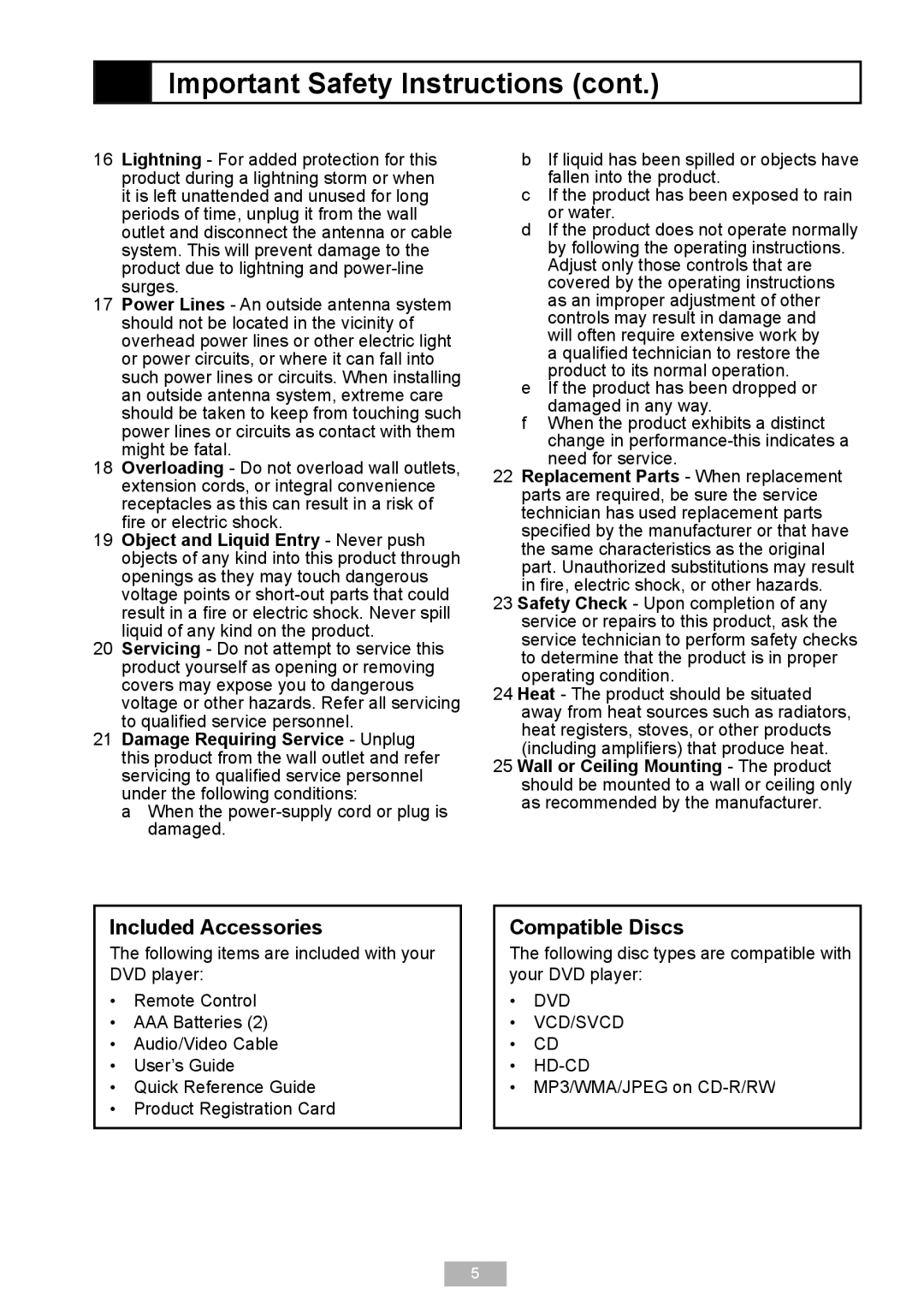D640 specifications
The GoVideo D640 is an innovative digital camcorder that combines versatility and advanced technology to meet the needs of both amateur filmmakers and experienced videographers. This stylish camcorder is packed with features designed to enhance video quality and provide a seamless user experience.One of the standout features of the GoVideo D640 is its impressive video resolution. Capable of capturing full HD 1080p video at 60 frames per second, it ensures that every moment is recorded with remarkable clarity and detail. The incorporation of a high-sensitivity CMOS sensor further enhances low-light performance, allowing users to shoot in various lighting conditions without sacrificing quality.
The camcorder boasts an intuitive touchscreen interface, making it easy for users to navigate through settings and playback options. This feature is complemented by a swivel LCD screen, which allows for flexible shooting angles, ensuring users can capture creativity from various perspectives. The D640 also supports a range of shooting modes, including time-lapse, slow-motion, and burst capture, allowing for greater creative expression.
One of the notable technologies incorporated into the GoVideo D640 is its advanced image stabilization system. Whether capturing fast-moving subjects or shooting on the go, this feature ensures smooth, professional-looking footage by reducing the effects of camera shake. Additionally, the built-in Wi-Fi connectivity enables users to share their videos instantly on social media or stream live events directly from the camcorder.
For audio, the device includes a high-quality stereo microphone, complemented by options for external mic connections. This setup provides professional-grade sound to match the video quality, making it ideal for vloggers and content creators. Furthermore, the camcorder is equipped with a variety of storage options, including support for SD, SDHC, and SDXC memory cards, allowing users to expand storage as needed.
The GoVideo D640 is designed with portability in mind. Its lightweight and compact design make it easy to carry around, ensuring that users can capture spontaneous moments without hassle. With a robust battery life, it promises extended shooting time, making it perfect for long events or outings.
In conclusion, the GoVideo D640 is an exceptional choice for anyone looking to enhance their videography skills. Its combination of advanced features, user-friendly design, and high-quality performance makes it a powerful tool for capturing life’s most memorable moments.