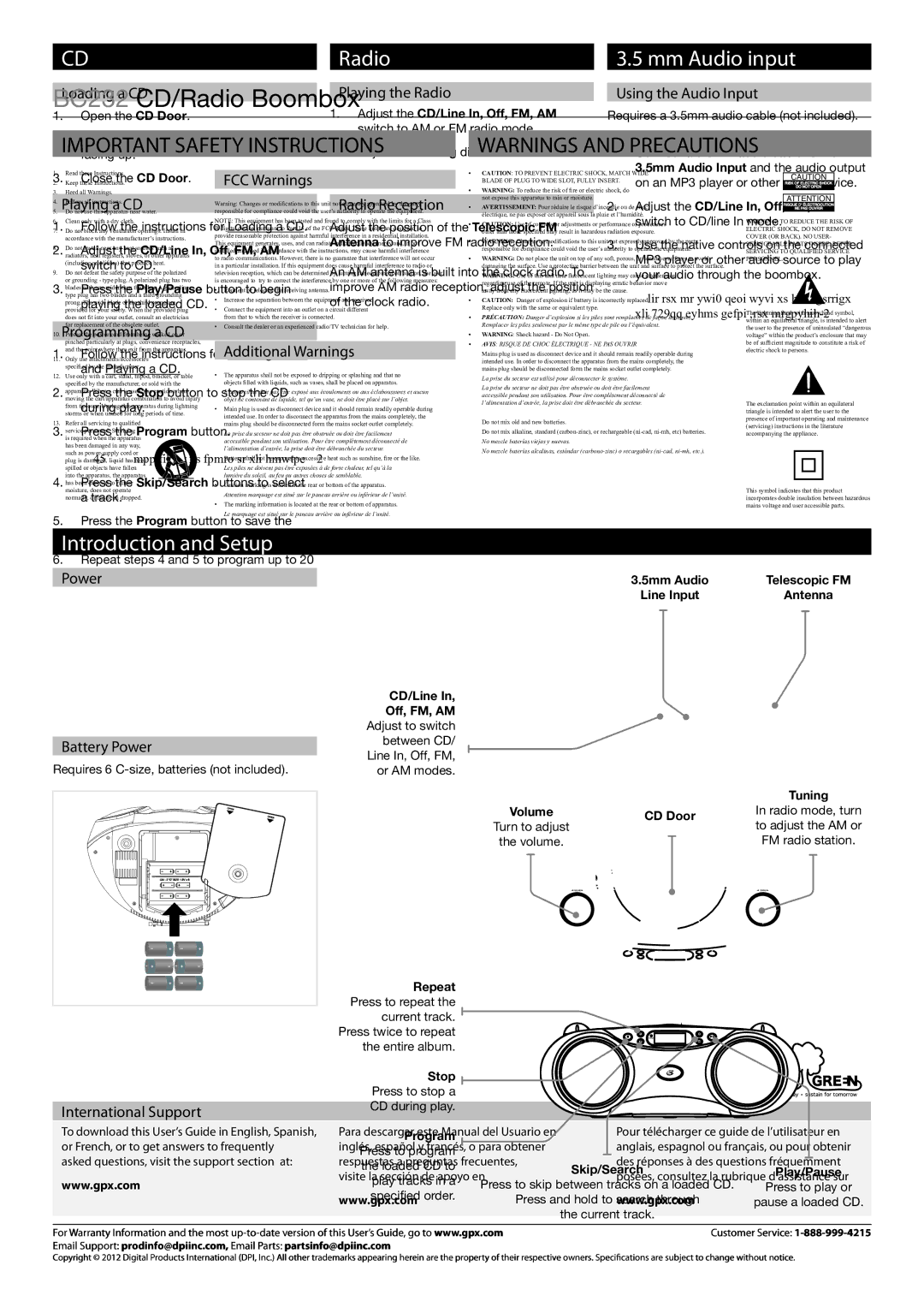BC232R specifications
The GPX BC232R is a compact and user-friendly portable Bluetooth speaker designed to enhance your audio experience on the go. With its sleek design, this device not only delivers impressive sound quality but also boasts a range of features that make it a popular choice among music enthusiasts and casual listeners alike.One of the standout features of the GPX BC232R is its Bluetooth connectivity, which allows users to effortlessly pair their smartphones, tablets, or other Bluetooth-enabled devices for seamless streaming of music and audio. The speaker supports a robust wireless range, ensuring that you can maintain a reliable connection even when moving around.
The GPX BC232R is equipped with a built-in rechargeable battery, providing hours of playback time on a single charge. This feature makes it an excellent option for outdoor activities, parties, or simply lounging at home. Users can enjoy their favorite tunes without being tethered to a power outlet, enhancing the speaker's portability.
Another essential aspect of the GPX BC232R is its compact size. Lightweight and easily portable, it is designed to fit into bags, making it travel-friendly. Whether you are heading to the beach, a picnic, or a road trip, this speaker can easily accompany you, ensuring that your music is always within reach.
The audio performance of the GPX BC232R is impressive, providing clear sound and decent bass for its size. It delivers a balanced audio profile that suits a wide variety of music genres, making it versatile for different listening preferences. The speaker's design also promotes a fuller sound experience, making it enjoyable for both solo listening and group settings.
In addition to Bluetooth, the GPX BC232R features an auxiliary input, providing the option for connecting non-Bluetooth devices like MP3 players or computers. This flexibility ensures that users can enjoy their music regardless of the source, appealing to a broader audience.
With its user-friendly controls, including play, pause, skip tracks, and volume adjustment buttons, the GPX BC232R allows for easy operation without fumbling through complicated settings. This thoughtful design ensures that anyone can pick up the speaker and start enjoying music with minimal setup.
Overall, the GPX BC232R combines portability, versatility, and quality, making it a top choice for anyone seeking a reliable Bluetooth speaker that delivers great sound and functionality while being easy to use and transport. Whether for personal enjoyment or sharing with friends, the BC232R is sure to impress.