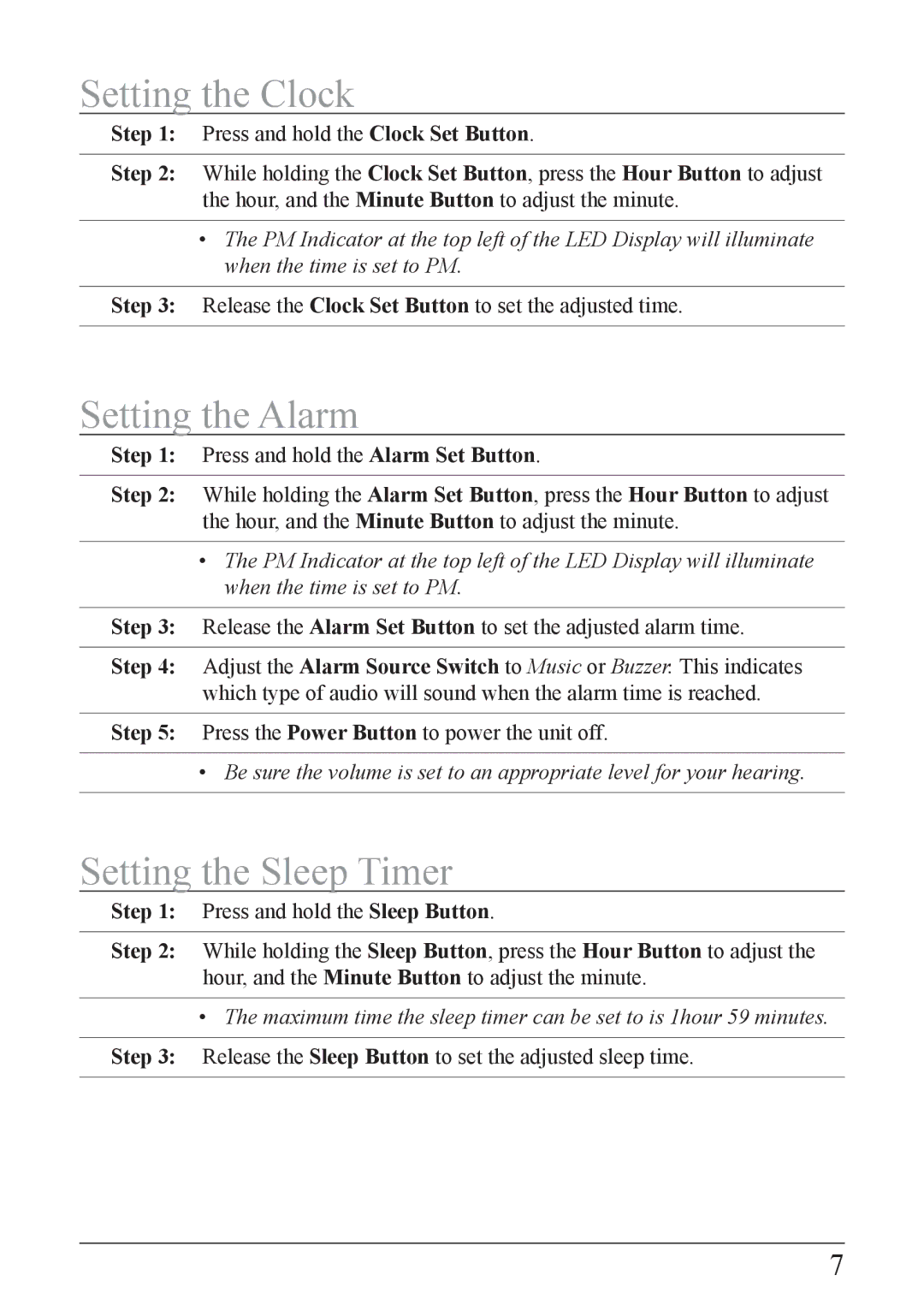CI189B specifications
The GPX CI189B is a compact and versatile audio system designed for individuals seeking high-quality sound performance in a user-friendly package. This unit boasts a blend of modern technology and classic design elements that cater to various audio needs, making it a popular choice among music enthusiasts.One of the standout features of the GPX CI189B is its CD player, which allows users to enjoy their favorite albums with clarity and depth. The device supports a range of formats, including CD, CD-R/RW, giving users flexibility in their music choices. Alongside the CD player, the CI189B includes a built-in AM/FM radio tuner, featuring a digital display that makes it easy to track stations and preset favorite channels.
The GPX CI189B also comes equipped with Bluetooth capability, allowing seamless streaming from smartphones, tablets, and other compatible devices. This wireless connectivity opens up a world of music access, enabling users to instantly play their favorite tracks without the hassle of cords. Furthermore, the device includes an auxiliary input, adding to its versatility by accommodating various sound sources.
A remarkable feature of this audio system is its user-friendly interface. The front panel includes intuitive controls, making it easy to navigate through functions and settings. Whether adjusting the volume, changing tracks, or tuning radio stations, users can enjoy a hassle-free experience.
The design of the GPX CI189B blends modern aesthetics with practicality. Its compact size makes it ideal for placement on desks, nightstands, or small shelves, ensuring that high-quality sound is always within reach. Despite its smaller footprint, the CI189B delivers impressive sound quality, thanks to its built-in stereo speakers designed for optimal audio performance.
In terms of power, the GPX CI189B can be operated using both AC power and batteries, providing flexibility for indoor and outdoor use. This dual power option makes it an excellent choice for picnics, gatherings, or simply enjoying music around the house.
Overall, the GPX CI189B offers a comprehensive audio solution featuring a CD player, AM/FM radio, Bluetooth streaming, and auxiliary connectivity, all wrapped in a stylish, compact design. Its user-friendly controls and dual power options make it an attractive addition to any music lover's collection, ensuring easy access to a rich audio experience.