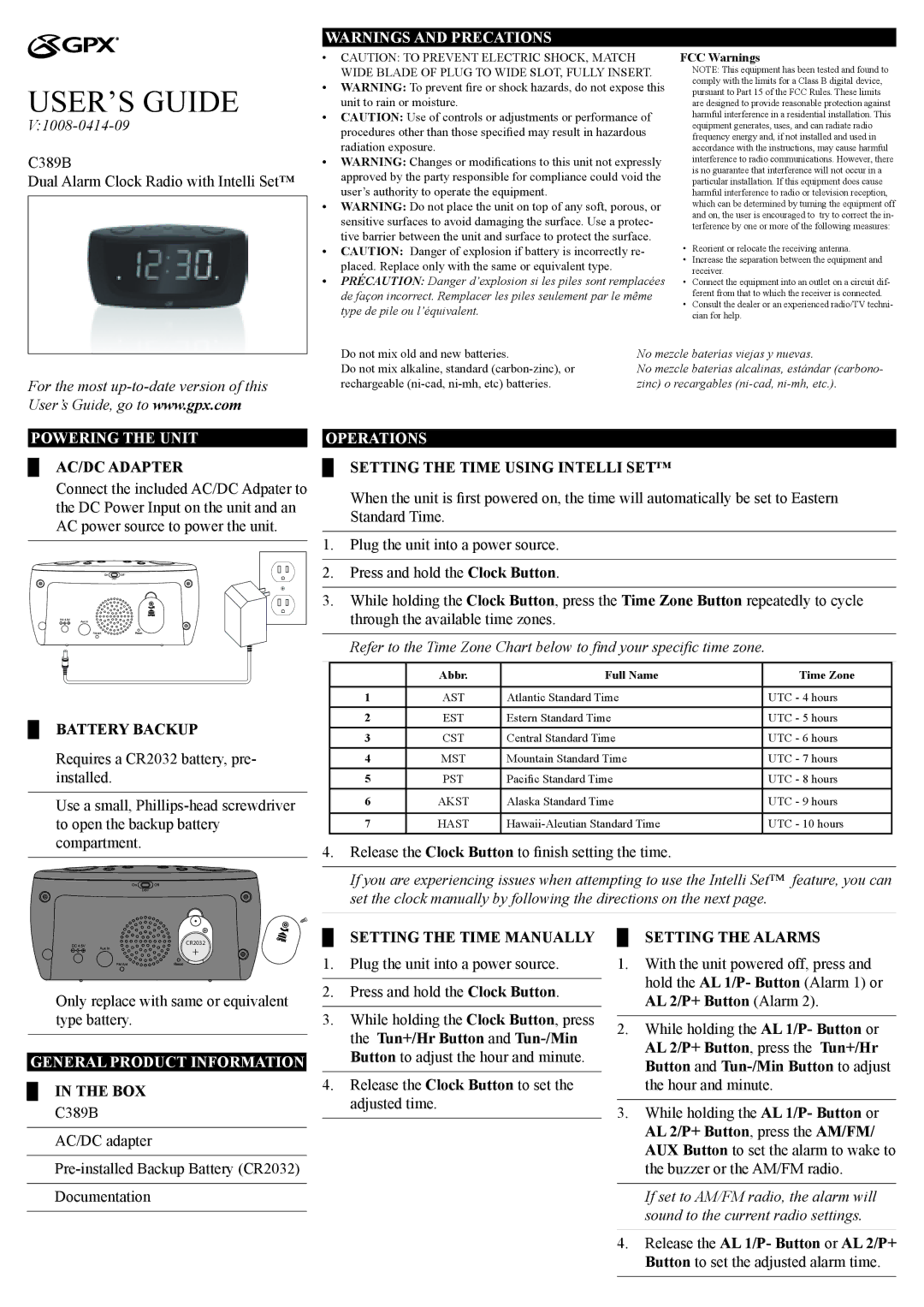CR2032, C389B specifications
The GPX C389B, CR2032 is a cutting-edge battery designed for a wide range of electronic devices, from watches to small medical devices. Known for its reliability and performance, this coin cell battery is a staple in various applications. One of the standout features of the GPX C389B is its lithium composition, which provides a nominal voltage of 3 volts, allowing it to deliver a steady and consistent power output. This voltage level is important for ensuring optimal performance, especially in sensitive devices that require stable energy sources.The battery is specifically designed to maximize energy density, making it one of the most efficient options in the market. With a capacity of approximately 225 mAh, the GPX C389B can last for an extended period in low-drain devices or for shorter durations in high-drain applications. This long-lasting power is particularly beneficial for devices that are used infrequently, as users can rely on the battery to remain functional for many months or even years.
In terms of construction, the GPX C389B, CR2032 battery features a robust stainless-steel casing. This design not only improves its durability but also enhances its resistance to leaks and corrosion. Furthermore, the battery is constructed with a manganese dioxide electrode, which contributes to its high energy performance and longevity.
Another important aspect of the GPX C389B is its compatibility with various devices, making it a versatile option for both consumer and industrial applications. Its ability to function effectively in a wide range of temperatures, from -20 to +60 degrees Celsius, ensures that it can perform reliably in different environments.
Safety features are also significant for this battery. The GPX C389B is designed to prevent excessive discharge, which can lead to leakage or rupture. It is also compliant with international safety standards, providing peace of mind for users.
In summary, the GPX C389B, CR2032 battery exemplifies advanced technology with features such as a high energy density, a long lifespan, and reliable performance in diverse conditions. With its durable construction and versatility, it remains an ideal choice for anyone looking for a dependable power source for small electronic devices.