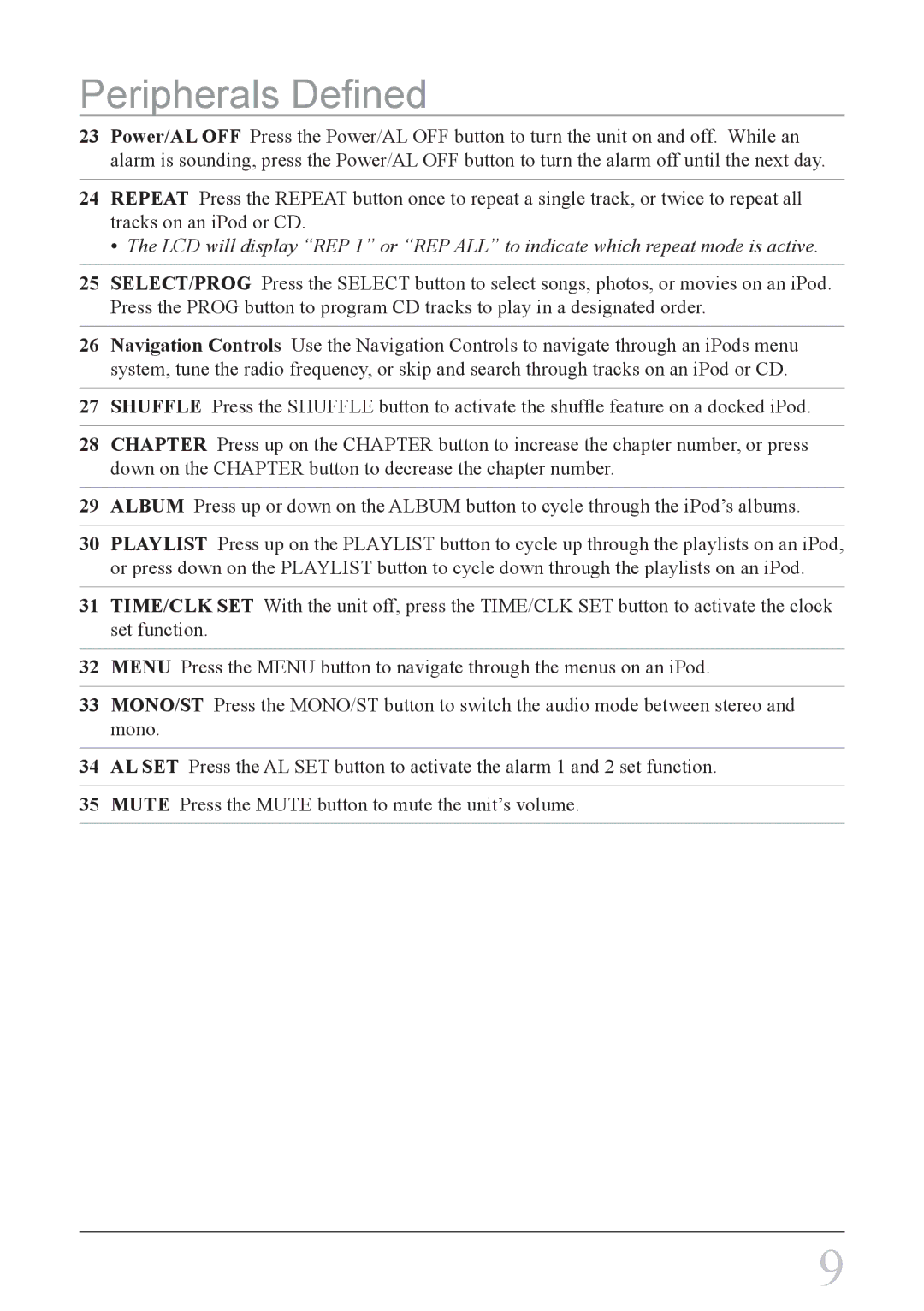HI2817 specifications
The GPX HI2817 is an innovative digital alarm clock that seamlessly combines functionality with modern design. Perfect for users who demand reliable timekeeping along with additional features, the HI2817 ticks all the right boxes.One of the standout characteristics of the GPX HI2817 is its sleek and compact design. The clock features a large, easy-to-read LED display, which is especially beneficial for those who may have difficulty reading smaller text. The brightness of the display can often be adjusted, making it a versatile choice for different lighting conditions, ensuring that it remains visible without being overly harsh on the eyes during the night.
This digital alarm clock is equipped with multiple alarm settings, allowing users to customize wake-up times for weekdays and weekends or set additional alarms for different purposes. The snooze function is also a key feature, helping users maximize those precious extra minutes of sleep.
To enhance the waking experience, the GPX HI2817 offers an AM/FM radio. Users can wake up to their favorite station, which adds a personalized touch to the morning routine. With the option to store preset radio stations, accessing favorite channels is quick and easy. The clock may also feature a 3.5mm audio input, allowing users to connect external devices, playing their favorite tunes or podcasts effortlessly.
For added convenience, the GPX HI2817 includes a USB charging port, enabling users to charge their smartphones or other devices overnight. This thoughtful integration of technology aligns with the requirements of modern users who rely heavily on their devices.
Moreover, the clock operates on either battery or AC power, providing flexibility and ensuring that it continues to function during power outages. This attribute makes the HI2817 not just a bedside companion but a reliable device for travel as well.
Overall, the GPX HI2817 is a well-rounded digital alarm clock, combining practicality with desirable features. Its modern design, user-friendly functionality, and integration of advanced technology make it an excellent choice for anyone in need of a dependable and stylish timekeeper. Whether placed on a bedside table or used in a guest room, the HI2817 is a perfect blend of functionality and aesthetic appeal, fitting seamlessly into various environments while keeping users punctual and connected.