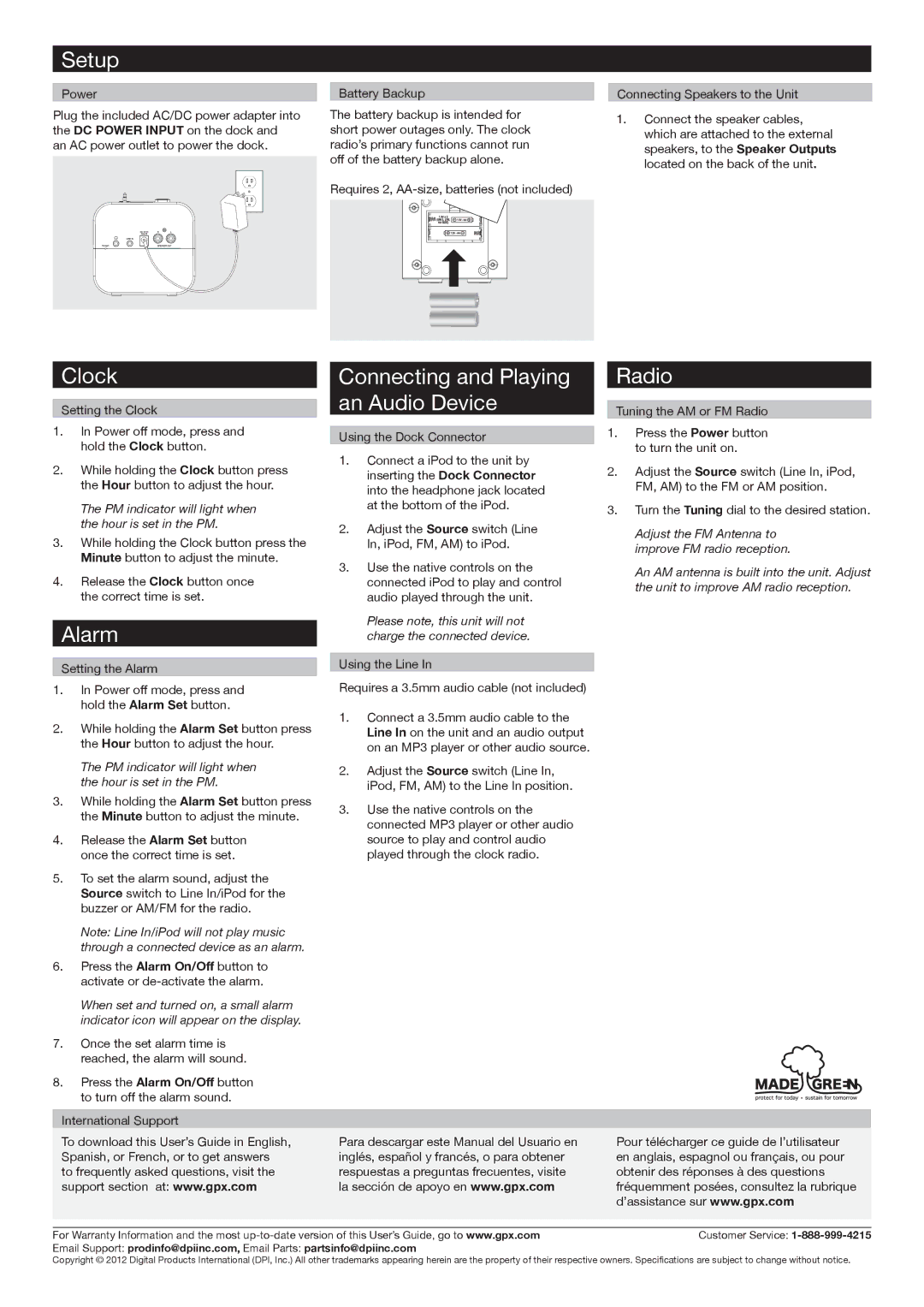HM102B specifications
The GPX HM102B is an innovative portable media player that has gained popularity among music enthusiasts and casual listeners alike. This compact device is designed with a range of features that cater to diverse audio needs, all the while maintaining user-friendliness and portability.One of the most notable characteristics of the GPX HM102B is its lightweight design, making it easy to carry around. Its sleek, modern aesthetic is complemented by a simple, intuitive interface, which allows users to navigate through their playlists without hassle. The large display screen provides clear visibility, giving users the ability to easily read track information, album art, and other important details.
In terms of audio quality, the GPX HM102B excels with its advanced sound technologies. The device includes built-in digital signal processing that enhances sound clarity and provides a well-balanced output across all volume levels. Users can enjoy their favorite music genres with rich bass and crisp highs, ensuring an immersive listening experience.
The GPX HM102B offers extensive format support, allowing users to play a variety of audio file types, including MP3, WMA, and WAV. This versatility ensures that users can access their entire music library without compatibility issues. Additionally, the device features a generous storage capacity, which can be expanded through the use of microSD cards, providing ample space for countless songs.
Another remarkable feature of the GPX HM102B is its long battery life. The device is equipped with a rechargeable lithium-ion battery that supports several hours of continuous playtime. This is particularly useful for users who want to enjoy music during long travels or extended outdoor activities.
The GPX HM102B also incorporates user-friendly functionalities such as FM radio tuning, voice recording capabilities, and customizable equalizer settings. The FM radio feature allows users to tune into their favorite stations while the voice recording option can be useful for capturing notes or important reminders. The customizable equalizer settings enable users to adjust sound profiles to their liking, making it a truly personalized audio experience.
In conclusion, the GPX HM102B stands out in the portable media player market with its combination of high-quality audio, extensive format support, and user-friendly features. Its stylish design, longevity, and versatile capabilities make it an excellent choice for anyone seeking a reliable and enjoyable music playing device.