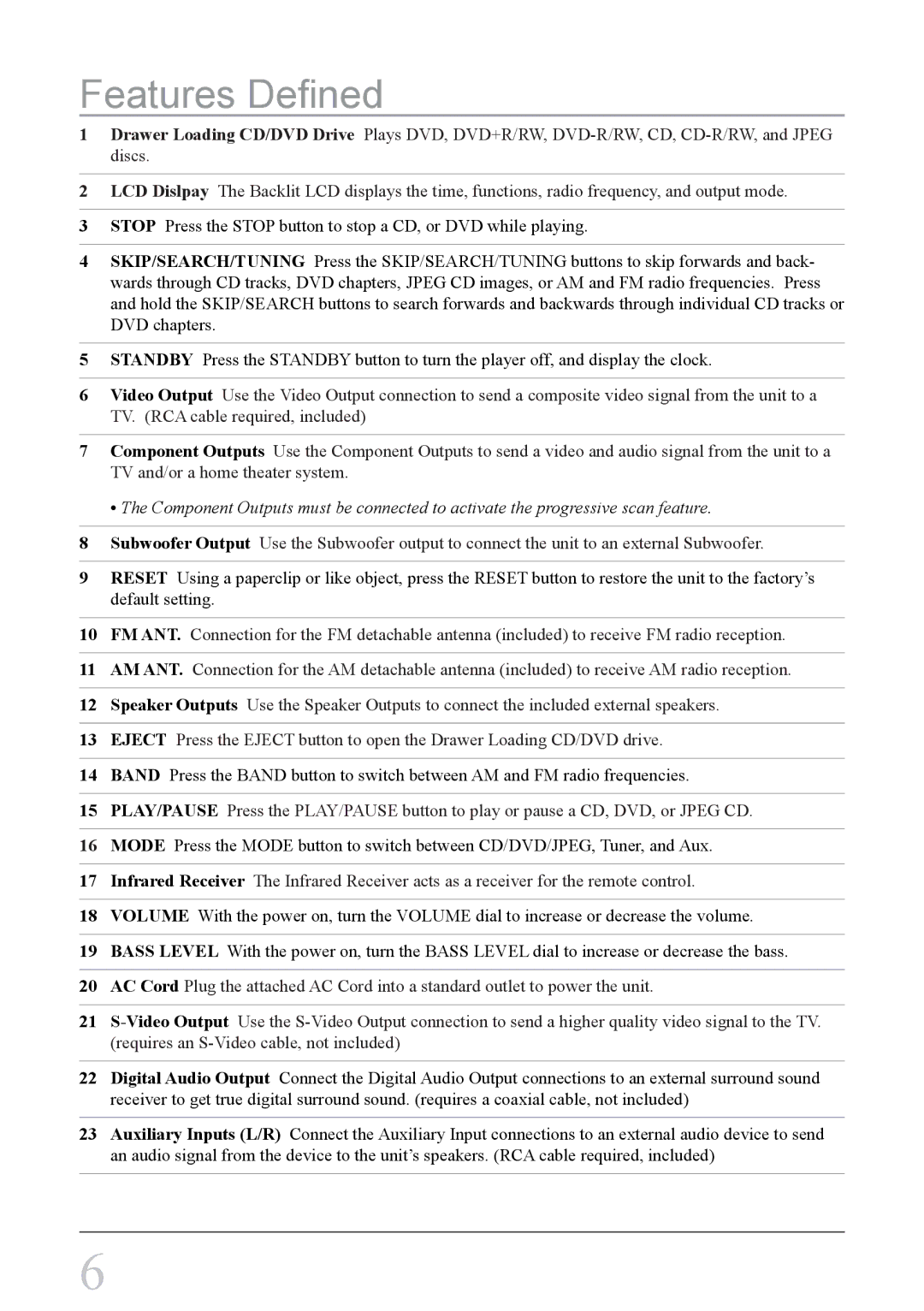HMD8017DT specifications
The GPX HMD8017DT is a versatile and compact portable DVD player that brings entertainment to life with its impressive features and capabilities. Designed for users seeking a combination of portability and functionality, the HMD8017DT excels in providing a high-quality viewing experience.One of the standout features of the GPX HMD8017DT is its 7-inch swivel screen. This LCD display offers vibrant colors and sharp images, ensuring that movies, shows, and videos are presented in stunning clarity. The screen's swivel capability allows for easy adjustment, accommodating different angles for comfortable viewing whether you're at home or on the go.
Another notable characteristic is its support for multiple formats, including DVD, DVD-R/RW, CD, CD-R/RW, and various multimedia formats. This versatility means that users can enjoy a wide range of content, from their favorite movies to music CDs. Additionally, the HMD8017DT features an integrated stereo speaker system that delivers decent sound quality, enhancing the overall viewing experience.
The GPX HMD8017DT is equipped with a long-lasting rechargeable battery, allowing for several hours of uninterrupted playback. This makes it ideal for long road trips, flights, or any situation where access to a power source may be limited. Furthermore, the inclusion of a car adapter and AC power adapter ensures that users can charge the device conveniently in various environments.
For added convenience, the player comes with a built-in USB port, enabling users to connect USB drives and enjoy videos, music, or photos directly from external storage. This feature enhances the player's functionality, making it a central hub for entertainment on the move.
In terms of design, the GPX HMD8017DT is lightweight and portable, making it easy to carry around. Its compact size allows it to fit well in backpacks or travel bags, making it an excellent companion for travel enthusiasts and families.
Overall, the GPX HMD8017DT is an impressive portable DVD player that combines a range of features and technologies to deliver a reliable and enjoyable viewing experience. With its swivel screen, versatile format support, and convenient charging options, it stands out as a solid choice for anyone in need of portable entertainment.