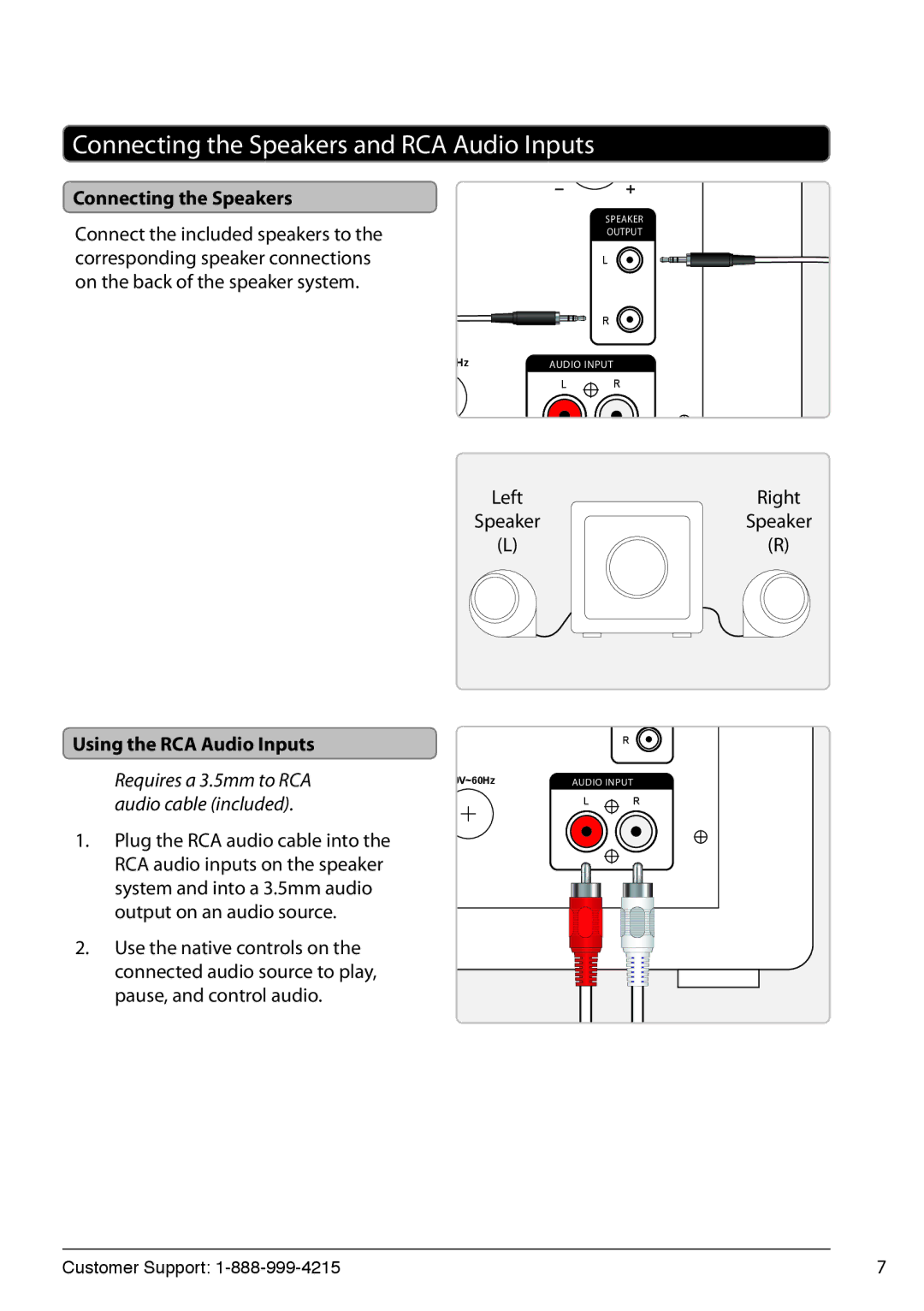HT12B specifications
The GPX HT12B is a compact and versatile portable speaker known for its impressive sound quality and user-friendly design. Targeting music lovers who seek a reliable audio solution, this speaker combines modern technology with practical features to enhance the listening experience.One of the key features of the GPX HT12B is its Bluetooth connectivity, allowing users to easily pair their smartphones, tablets, or laptops to stream music wirelessly. This convenience ensures that users can enjoy their favorite tunes without the hassle of tangled wires. The Bluetooth range extends up to 33 feet, providing ample freedom to move around while still enjoying quality audio.
In addition to Bluetooth, the HT12B includes multiple input options such as an AUX input and a USB port, offering flexibility for various audio sources. This feature is particularly useful for users who prefer to connect non-Bluetooth devices or want to play music stored on USB drives. The inclusion of an FM radio tuner also adds to its versatility, allowing users to listen to their favorite radio stations on the go.
The GPX HT12B is designed with portability in mind. Its lightweight and compact form factor make it easy to carry, making it the perfect companion for outdoor activities like picnics, beach outings, or camping trips. The robust build quality ensures that it can withstand the rigors of travel while still providing a stylish appearance.
Sound quality is another hallmark of the HT12B. It features enhanced audio performance thanks to powerful drivers, delivering rich bass and clear treble. Users can expect an immersive listening experience whether they are indoors or outdoors. The built-in rechargeable battery provides up to several hours of playback time, making sure the music keeps playing without interruptions.
Moreover, the GPX HT12B comes equipped with user-friendly controls, which allow for easy navigation through volume adjustments, song selection, and power. LED indicators provide visual feedback on connectivity and battery life, ensuring users remain informed about their speaker's status.
In summary, the GPX HT12B is a feature-rich portable speaker that combines connectivity, sound quality, and portability. Whether for casual listening or entertaining friends, the GPX HT12B proves to be a smart and enjoyable audio companion. With its array of features and robust performance, it stands out in the crowded portable speaker market, appealing to a broad audience of music enthusiasts.