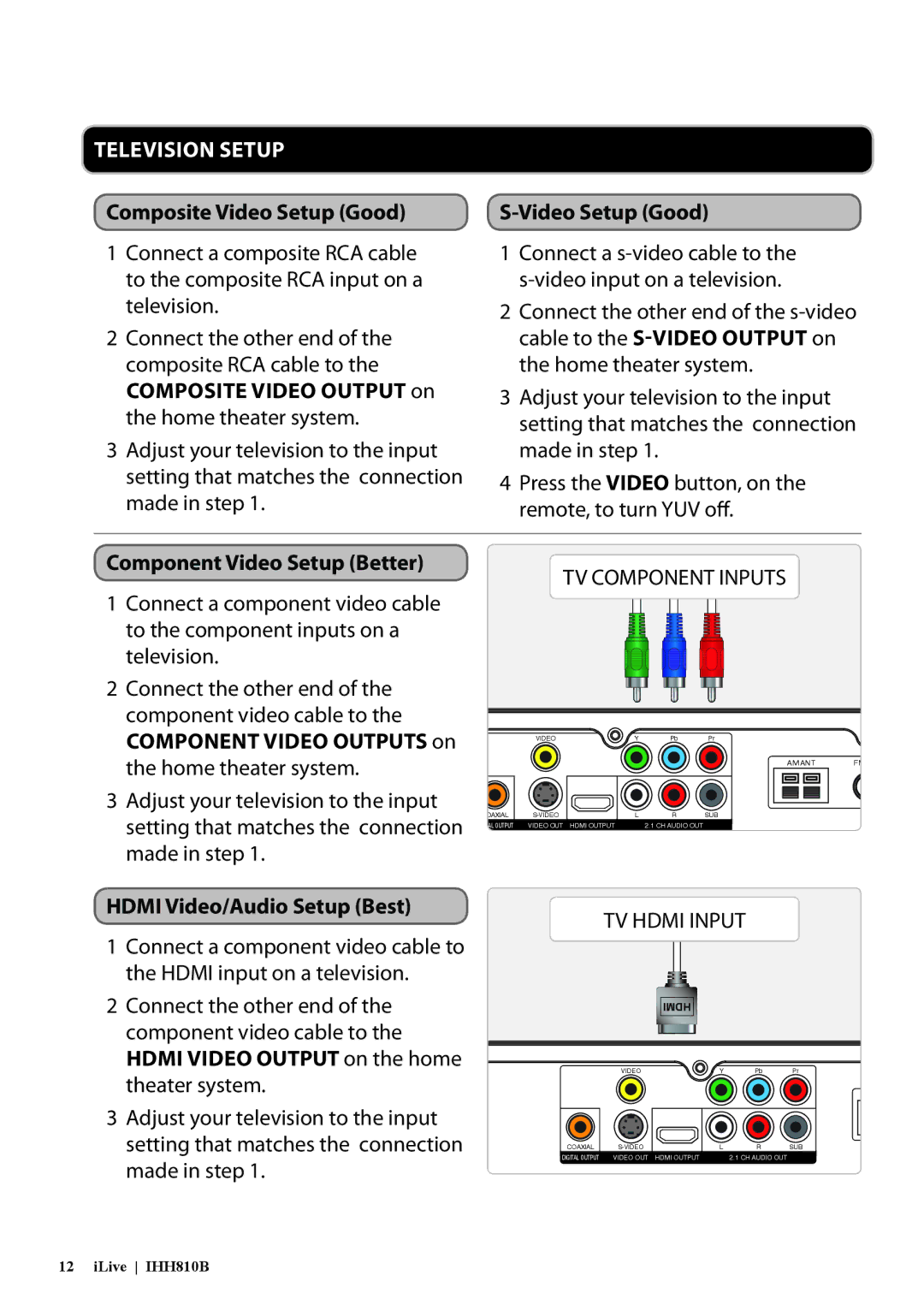IHH810B specifications
The GPX IHH810B is a versatile and portable boombox that seamlessly combines modern features with classic functionality, making it a favored choice for music lovers and tech enthusiasts alike. This device not only caters to those who appreciate physical media but also embraces contemporary audio formats, allowing users to enjoy music in various ways.One of the standout features of the GPX IHH810B is its dual cassette deck, which appeals to retro enthusiasts who still cherish their cassette collections. This functionality also includes the ability to record from cassette to cassette, providing a nostalgic touch for those looking to preserve treasured tapes. Additionally, the boombox is equipped with a CD player, ensuring compatibility with another widely-loved format.
For those keen on digital audio, the IHH810B supports CD-R and CD-RW formats, delivering great flexibility for playback. Furthermore, the device incorporates an AM/FM radio, expanding the listening options for users interested in broadcasting content. The radio features an easy-to-read digital tuner, making station selection simple and intuitive, which is especially convenient when tuning into favorite channels.
Another significant attribute of the GPX IHH810B is its user-friendly design. It boasts a clear LCD display that showcases track information and levels with ease. The buttons are well spaced, allowing for effortless navigation through tracks or radio stations. The boombox also features built-in stereo speakers that provide a decent sound experience, ensuring clear audio whether playing music from a cassette, CD, or radio.
Connectivity options are another highlight, with an auxiliary input enabling users to connect external devices such as smartphones or tablets. This feature allows for a wider range of listening options, letting users stream their favorite playlists from modern devices. The GPX IHH810B is designed for portability, featuring a lightweight design and an option to use either AC power or batteries for on-the-go listening.
Overall, the GPX IHH810B represents a perfect blend of nostalgia and modernity. With its combination of dual cassette player functionality, CD and radio capabilities, and connectivity options, it appeals to a broad audience. Whether entertaining at home or enjoying music outdoors, this boombox is designed to deliver a comprehensive audio experience in a compact and accessible format.