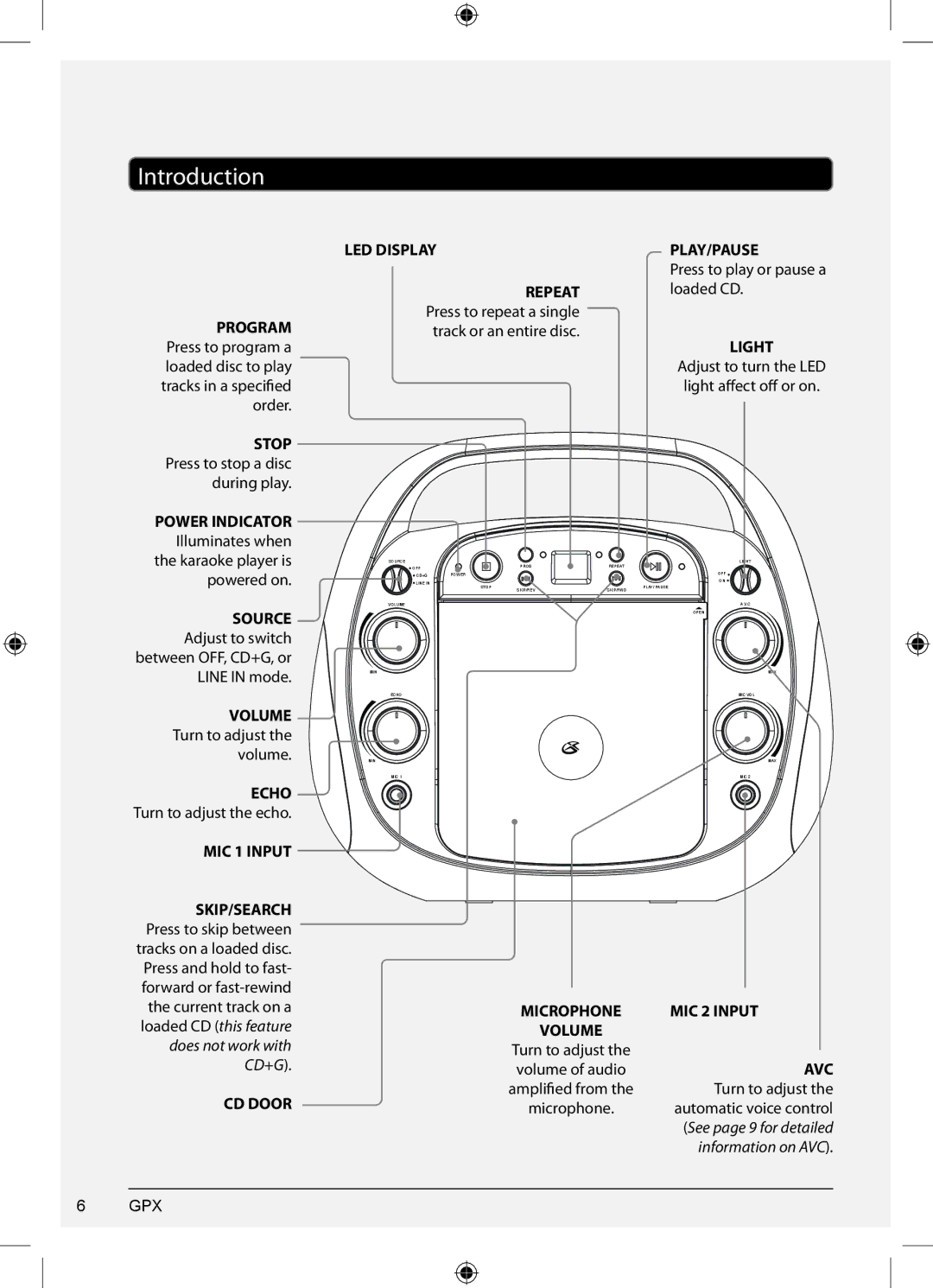1618-0610-10, J100S specifications
The GPX J100S, model number 1618-0610-10, is a standout portable audio solution designed for users who prioritize sound quality and versatility. This compact speaker system is engineered to provide immersive audio experiences while maintaining a sleek and modern design that fits seamlessly into any environment.One of the key features of the GPX J100S is its impressive sound performance. The device is equipped with high-fidelity drivers that deliver rich bass and crystal-clear treble, ensuring that whether you’re listening to music, podcasts, or watching movies, every detail is captured with outstanding clarity. The speaker also incorporates advanced sound enhancement technologies that optimize audio output, allowing for a dynamic listening experience in any setting.
Connectivity is another area where the GPX J100S excels. It supports Bluetooth technology, making it easy for users to wirelessly stream audio from a variety of devices, including smartphones, tablets, and laptops. Additionally, the speaker includes an auxiliary input, which allows users to connect to non-Bluetooth devices for added versatility. This dual connectivity option ensures that users can enjoy their audio content however they choose.
The GPX J100S also boasts an impressive battery life, making it ideal for on-the-go use. With a robust rechargeable battery, users can enjoy hours of continuous playback without the need for frequent recharging. This feature is particularly advantageous for outdoor activities, parties, or any situation where access to power may be limited.
In terms of design, the GPX J100S is both stylish and functional. Its compact and lightweight build makes it easy to transport, while the durable materials used in its construction ensure longevity. The speaker is available in a variety of colors, allowing users to choose a style that reflects their personal taste.
Moreover, the GPX J100S features user-friendly controls, including intuitive buttons for playback, volume adjustment, and Bluetooth pairing, making it accessible for users of all ages. The speaker's design not only emphasizes a modern aesthetic but also ensures ease of use.
In conclusion, the GPX J100S, model 1618-0610-10, combines impressive sound quality, versatile connectivity options, long battery life, and an appealing design. It stands out as a reliable choice for anyone looking to enhance their audio experience, whether at home, on the go, or during social gatherings. With its standout features and robust performance, the GPX J100S is a worthy addition to any audiophile's collection.