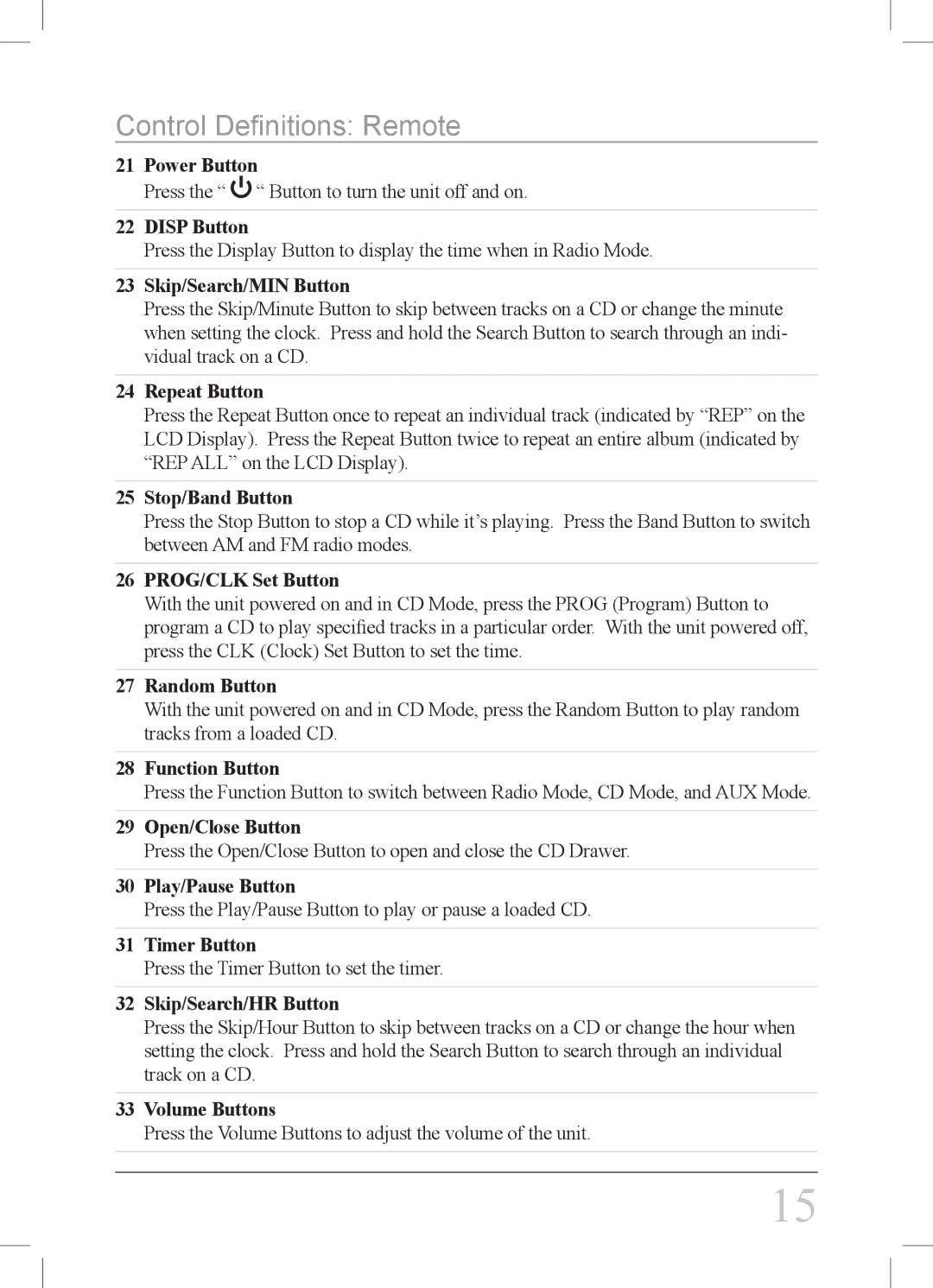Control Definitions: Remote
21Power Button
Press the “ ![]() “ Button to turn the unit off and on.
“ Button to turn the unit off and on.
22DISP Button
Press the Display Button to display the time when in Radio Mode.
23Skip/Search/MIN Button
Press the Skip/Minute Button to skip between tracks on a CD or change the minute when setting the clock. Press and hold the Search Button to search through an indi- vidual track on a CD.
24Repeat Button
Press the Repeat Button once to repeat an individual track (indicated by “REP” on the LCD Display). Press the Repeat Button twice to repeat an entire album (indicated by “REP ALL” on the LCD Display).
25Stop/Band Button
Press the Stop Button to stop a CD while it’s playing. Press the Band Button to switch between AM and FM radio modes.
26PROG/CLK Set Button
With the unit powered on and in CD Mode, press the PROG (Program) Button to program a CD to play specified tracks in a particular order. With the unit powered off, press the CLK (Clock) Set Button to set the time.
27Random Button
With the unit powered on and in CD Mode, press the Random Button to play random tracks from a loaded CD.
28Function Button
Press the Function Button to switch between Radio Mode, CD Mode, and AUX Mode.
29Open/Close Button
Press the Open/Close Button to open and close the CD Drawer.
30Play/Pause Button
Press the Play/Pause Button to play or pause a loaded CD.
31Timer Button
Press the Timer Button to set the timer.
32Skip/Search/HR Button
Press the Skip/Hour Button to skip between tracks on a CD or change the hour when setting the clock. Press and hold the Search Button to search through an individual track on a CD.
33Volume Buttons
Press the Volume Buttons to adjust the volume of the unit.