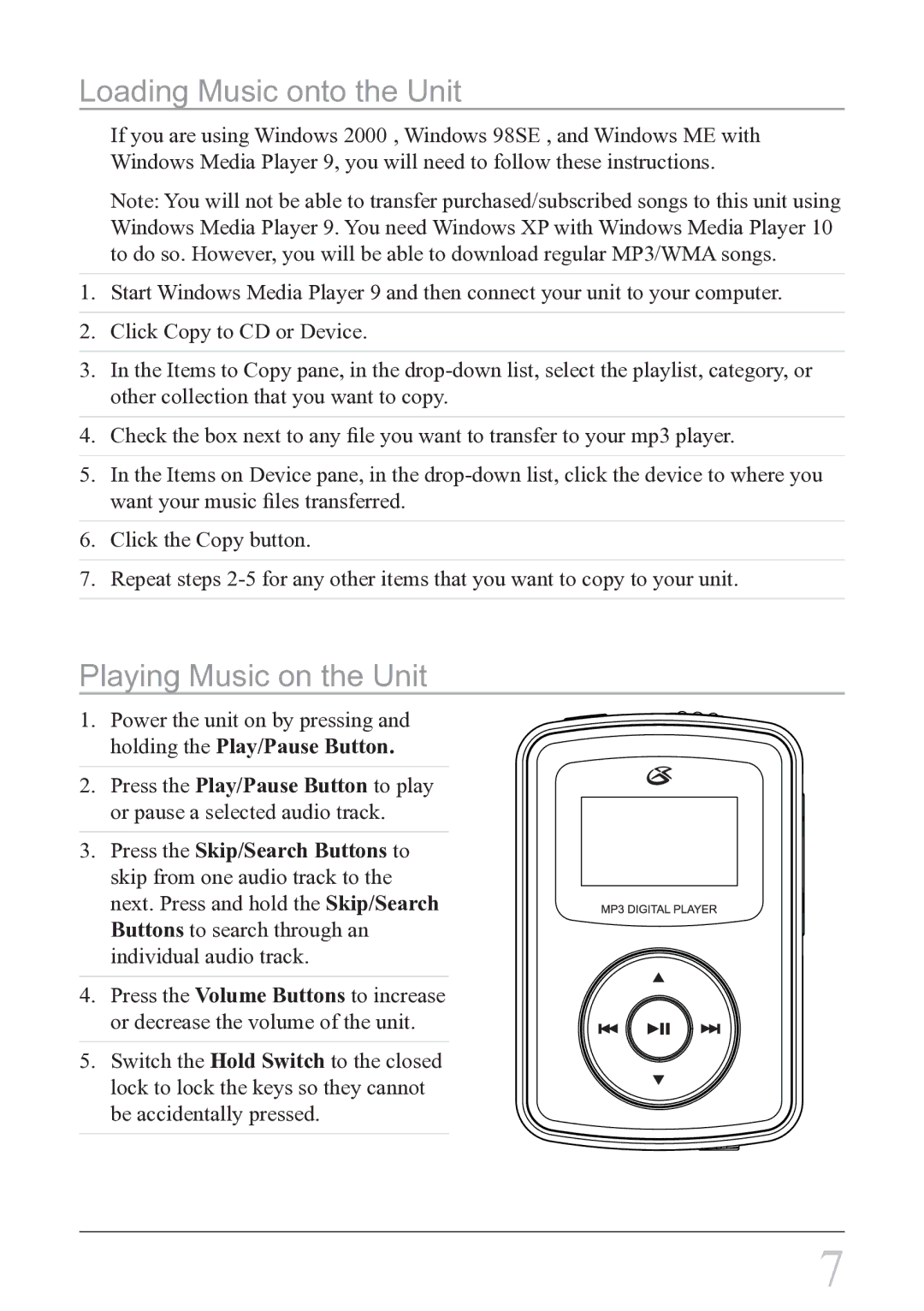MW2X8B specifications
The GPX MW2X8B is an innovative addition to the world of portable audio technology, designed to provide both remarkable sound quality and user-friendly features. This compact multimedia speaker stands out with its sleek design and powerful acoustic performance, making it a must-have for audiophiles and casual listeners alike.One of the main features of the GPX MW2X8B is its dual full-range drivers that deliver clear, balanced sound across various music genres. The speaker is engineered to produce rich bass and crisp highs, ensuring that every note and beat is heard as intended. It also includes a passive radiator that enhances the bass response, providing a fuller sound profile that elevates the listening experience.
The GPX MW2X8B boasts Bluetooth technology, allowing users to connect wirelessly to their smartphones, tablets, or laptops. This feature provides convenience as it eliminates the need for tangled wires and enables seamless streaming of music from popular services like Spotify, Apple Music, and more. The Bluetooth range is impressive, allowing users to move freely within their space while still enjoying high-quality audio.
For added functionality, the MW2X8B includes a built-in microphone, enabling hands-free calling. This feature is ideal for users who need to take calls while doing other tasks, making it a practical choice for those juggling work and personal life. The speaker also supports voice assistant integration, allowing users to access Siri or Google Assistant with ease.
Another noteworthy characteristic is the impressive battery life. The GPX MW2X8B is equipped with a rechargeable battery that can last for hours on a single charge, making it perfect for outdoor gatherings or trips. The USB charging port ensures that users can quickly recharge the device when needed.
In terms of durability, the MW2X8B features a robust construction that can withstand the rigors of travel. Its portability is further enhanced by its lightweight design, making it easy to carry wherever you go.
Overall, the GPX MW2X8B is a versatile speaker that combines technological advancements with user-centric features, providing a quality audio experience that caters to the needs of modern users. Whether for casual listening, parties, or hands-free calls, it is an exemplary choice for anyone seeking portability without compromising sound quality.