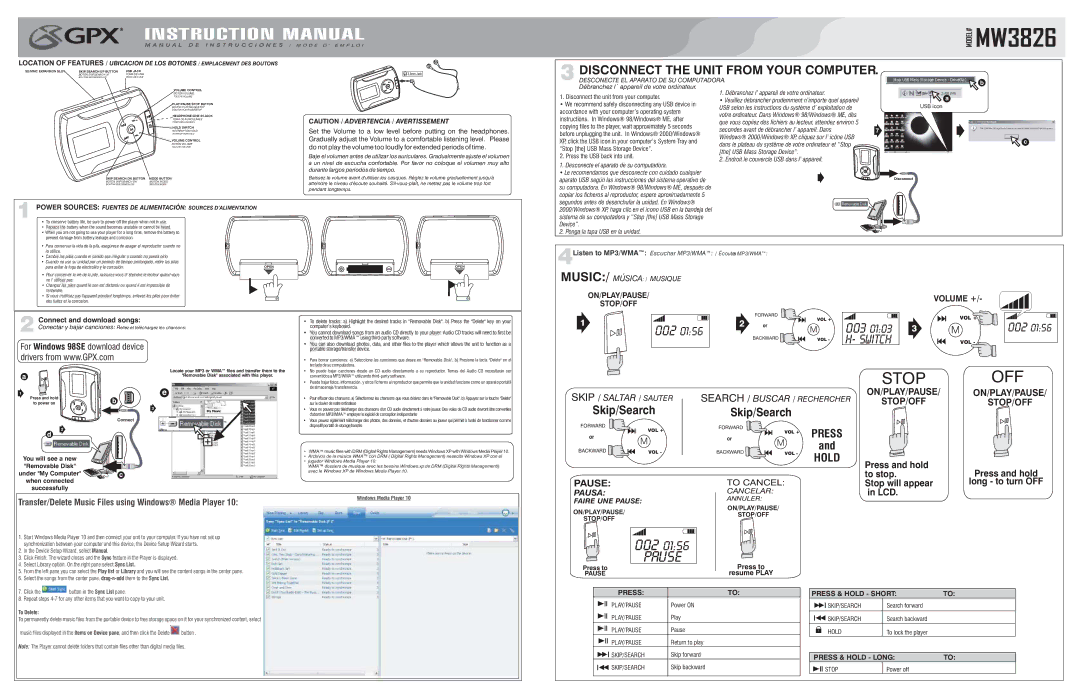INSTRUCTION MANUAL
M A N U A L D E I N S T R U C C I O N E S / M O D E D ' E M P L O I
MODEL# MW3826 |
LOCATION OF FEATURES / UBICACION DE LOS BOTONES / EMPLACEMENT DES BOUTONS
SD/MMC EXPANSION SLOT | SKIP/SEARCH UP BUTTON | USB JACK |
| BOTÓN SKIP/SEARCH UP | TOMA DE USB |
| BOUTON SKIP/SEARCH UP | PRISE DES USB |
VOLUME CONTROL
BOTÓN VOLUME
TOUCHE VOLUME
PLAY/PAUSE/STOP BUTTON
BOTÓN PLAY/PAUSE/STOP
BOUTON PLAY/PAUSE/STOP
HEADPHONE/LINE IN JACK
![]() TOMA DE AURICULARES
TOMA DE AURICULARES
PRISE DES CASQUES
HOLD SWITCH
INTERRUPTOR HOLD
INTERRUPTEUR HOLD
VOLUME CONTROL
BOTÓN VOLUME
TOUCHE VOLUME
SKIP/SEARCH DN BUTTON | MODE BUTTON |
BOTÓN SKIP/SEARCH DN | /BOTÓN MODO |
BOUTON SKIP/SEARCH DN | /BOUTON MODE |
CAUTION / ADVERTENCIA / AVERTISSEMENT
Set the Volume to a low level before putting on the headphones. Gradually adjust the Volume to a comfortable listening level. Please do not play the volume too loudly for extended periods of time.
Baje el volumen antes de utilizar los auriculares. Gradualmente ajuste el volumen a un nivel de escucha confortable. Por favor no coloque el volumen muy alto durante largos periodos de tiempo.
Baissez le volume avant d'utiliser les casques. Réglez le volume graduellement jusqu'à atteindre le niveau d'écoute souhaité.
DISCONNECT THE UNIT FROM YOUR COMPUTER. | ||||
3 DESCONECTE EL APARATO DE SU COMPUTADORA. |
| b | ||
Débranchez l´ appareil de votre ordinateur. | 1. Débranchez l’ appareil de votre ordinateur. |
|
| |
1. Disconnect the unit from your computer. |
| a | ||
• Veuillez débrancher prudemment n’importe quel appareil |
| |||
• We recommend safely disconnecting any USB device in |
|
| ||
USB selon les instructions du système d’ exploitation de | USB icon | |||
accordance with your computer’s operating system | ||||
votre ordinateur. Dans Windows® 98/Windows® ME, dès |
|
| ||
instructions. In Windows® 98/Windows® ME, after |
|
| ||
que vous copiiez des fichiers au lecteur, attendez environ 5 |
|
| ||
copying files to the player, wait approximately 5 seconds |
|
| ||
secondes avant de débrancher l’ appareil. Dans | 7 |
| ||
before unplugging the unit. In Windows® 2000/Windows® |
| |||
Windows® 2000/Windows® XP, cliquez sur l’ icône USB |
|
| ||
XP, click the USB icon in your computer’s System Tray and |
| c | ||
dans le plateau du système de votre ordinateur et “Stop |
| |||
|
|
| ||
“Stop [the] USB Mass Storage Device”. | [the] USB Mass Storage Device”. | |
2. Press the USB back into unit. | ||
2. Endroit le couvercle USB dans l’ appareil. | ||
1. Desconecte el aparato de su computadora. | ||
| ||
• Le recomendamos que desconecte con cuidado cualquier |
| |
aparato USB según las instrucciones del sistema operativo de | Disconnect | |
| ||
su computadora. En Windows® 98/Windows® ME, después de |
| |
copiar los ficheros al reproductor, espere aproximadamente 5 |
|
1 POWER SOURCES: FUENTES DE ALIMENTACIÓN: SOURCES D’ALIMENTATION
•To conserve battery life, be sure to power off the player when not in use.
•Replace the battery when the sound becomes unstable or cannot be heard.
•When you are not going to use your player for a long time, remove the battery to prevent damage from battery leakage and corrosion.
• Para conservar la vida de la pila, asegúrese de apagar el reproductor cuando no |
|
| |
| lo utilice. |
|
|
• | Cambie las pilas cuando el sonido sea irregular o cuando no pueda oirlo. |
|
|
• Cuando no use su unidad por un periodo de tiempo prolongado, retire las pilas |
|
| |
| para evitar la fuga de electrolito y la corrosión. | OPEN | OPEN |
• Pour conserver la vie de la pile,
•Changez les piles quand le son est distordu ou quand il est impossible de l'entendre.
•Si vous n'utilisez pas l'appareil pendant longtemps, enlevez les piles pour éviter des fuites et la corrosion.
segundos antes de desenchufar la unidad. En Windows® |
| |
2000/Windows® XP, haga clic en el icono USB en la bandeja del |
| |
sistema de su computadora y “Stop [the] USB Mass Storage |
| |
Device”. |
| |
2. Ponga la tapa USB en la unidad. |
| |
4Listen to MP3/WMA™: Escuchar MP3/WMA™: / Écoutea MP3/WMA™: |
| |
MUSIC:/ MÚSICA: / MUSIQUE |
| |
ON/PLAY/PAUSE/ | VOLUME +/- | |
STOP/OFF | ||
|
Connect and download songs: |
|
2 Conectar y bajar canciones: Reliez et téléchargez les chansons: | |
For Windows 98SE download device |
|
drivers from www.GPX.com |
|
a | Locate your MP3 or WMA™ files and transfer them to the |
"Removable Disk" associated with this player. | |
| |
1 |
|
Press and hold | C:\Documents and Settings\My Music |
to power on |
|
| 3 |
Connect |
2 |
You will see a new |
"Removable Disk" |
under "My Computer" |
when connected |
successfully |
Transfer/Delete Music Files using Windows® Media Player 10:
1. | Start Windows Media Player 10 and then connect your unit to your computer. If you have not set up |
| synchronization between your computer and this device, the Device Setup Wizard starts. |
2. | In the Device Setup Wizard, select Manual. |
3. | Click Finish. The wizard closes and the Sync feature in the Player is displayed. |
4. | Select Library option. On the right pane select Sync List. |
5. | From the left pane you can select the Play list or Library and you will see the content songs in the center pane. |
6. | Select the songs from the center pane, |
•To delete tracks: a) Highlight the desired tracks in "Removable Disk". b) Press the "Delete" key on your computer’s keyboard.
•You cannot download songs from an audio CD directly to your player. Audio CD tracks will need to first be converted to MP3/WMA™ using
•You can also download photos, data, and other files to the player which allows the unit to function as a portable storage/transfer device.
•Para borrar canciones: a) Seleccione las canciones que desee en "Removable Disk". b) Presione la tecla "Delete" en el teclado de su computadora.
•No puede bajar canciones desde un CD audio directamente a su reproductor. Temas del Audio CD necesitarán ser convertidos a MP3/WMA™ utilizando
•Puede bajar fotos, información, y otros ficheros al reproductor que permite que la unidad funcione como un aparato portátil de almacenaje/ transferencia.
•Pour effacer des chansons: a) Sélectionnez les chansons que vous désirez dans le "Removable Disk". b) Appuyez sur la touche "Delete" sur le clavier de votre ordinateur.
•Vous ne pouvez pas télécharger des chansons d'un CD audio directement à votre joueur. Des voies de CD audio devront être converties d'abord en MP3/WMA™ employer le logiciel de conception indépendante
•Vous pouvez également télécharger des photos, des données, et d'autres dossiers au joueur qui permet à l'unité de fonctionner comme dispositif portatif de storage/transfer.
•WMA™ music files with DRM (Digital Rights Management) needs Windows XP with Windows Media Player 10.
•Archivos de la música WMA™ con DRM ( Digital Rights Management) nesecita Windows XP con el
•jugador Windows Media Player 10.
WMA™ dossiers de musique avec les besoins Windows.xp de DRM (Digital Rights Managementl) avec le Windows XP de Windows Media Player 10.
Windows Media Player 10
|
| FORWARD |
|
|
|
|
| VOL + |
1 | 2 |
|
| VOL + |
|
|
| |
or | M |
| 003 01:03 | 3 | M | 002 01:56 | ||
002 01:56 |
|
|
| |||||
|
| BACKWARD |
| VOL - | H- SWITCH |
|
| VOL - |
|
|
|
|
|
|
|
|
|
|
|
|
| STOP | OFF |
SKIP / SALTAR / SAUTER | SEARCH / BUSCAR / RECHERCHER | ON/PLAY/PAUSE/ | ON/PLAY/PAUSE/ | ||||
STOP/OFF | STOP/OFF | ||||||
Skip/Search | Skip/Search |
|
|
| |||
FORWARD | VOL + | FORWARD |
|
|
|
|
|
|
|
| PRESS |
|
| ||
or |
|
| VOL + |
|
| ||
| M | or | M |
| and |
|
|
|
|
|
|
| |||
BACKWARD | VOL - | BACKWARD |
|
|
| ||
| VOL - | HOLD |
|
| |||
|
|
|
| ||||
|
|
|
|
|
| ||
|
|
|
|
| Press and hold |
| |
|
|
|
|
|
| Press and hold | |
|
|
|
|
|
| to stop. | |
PAUSE: |
| TO CANCEL: |
| Stop will appear | long - to turn OFF | ||
PAUSA: |
| CANCELAR: |
|
|
| in LCD. |
|
FAIRE UNE PAUSE: | ANNULER: |
|
|
|
|
| |
|
|
|
|
|
| ||
ON/PLAY/PAUSE/ |
| ON/PLAY/PAUSE/ |
|
|
|
| |
| STOP/OFF |
|
|
|
|
| |
STOP/OFF |
|
|
|
|
|
| |
|
|
|
|
|
|
| |
| 002 01:56 |
|
|
|
|
|
|
| PAUSE |
|
|
|
|
|
|
Press to |
| Press to |
|
|
|
|
|
PAUSE |
| resume PLAY |
|
|
|
|
|
7. | Click the | button in the Sync List pane. |
8. | Repeat steps | |
To Delete:
To permanently delete music files from the portable device to free storage space on it for your synchronized content, select
music files displayed in the Items on Device pane, and then click the Delete![]() button .
button .
Note: The Player cannot delete folders that contain files other than digital media files.
| PRESS: | TO: |
| PLAY/PAUSE | Power ON |
| PLAY/PAUSE | Play |
| PLAY/PAUSE | Pause |
| PLAY/PAUSE | Return to play |
| SKIP/SEARCH | Skip forward |
| ||
| ||
| SKIP/SEARCH | Skip backward |
|
|
|
PRESS & HOLD - SHORT: | TO: | ||||
|
|
| SKIP/SEARCH | Search forward |
|
|
|
|
| ||
|
|
|
| ||
|
|
|
|
|
|
|
|
| SKIP/SEARCH | Search backward |
|
|
|
| HOLD | To lock the player |
|
|
|
| |||
|
|
| |||
PRESS & HOLD - LONG: | TO: | |
STOP | Power off |
|