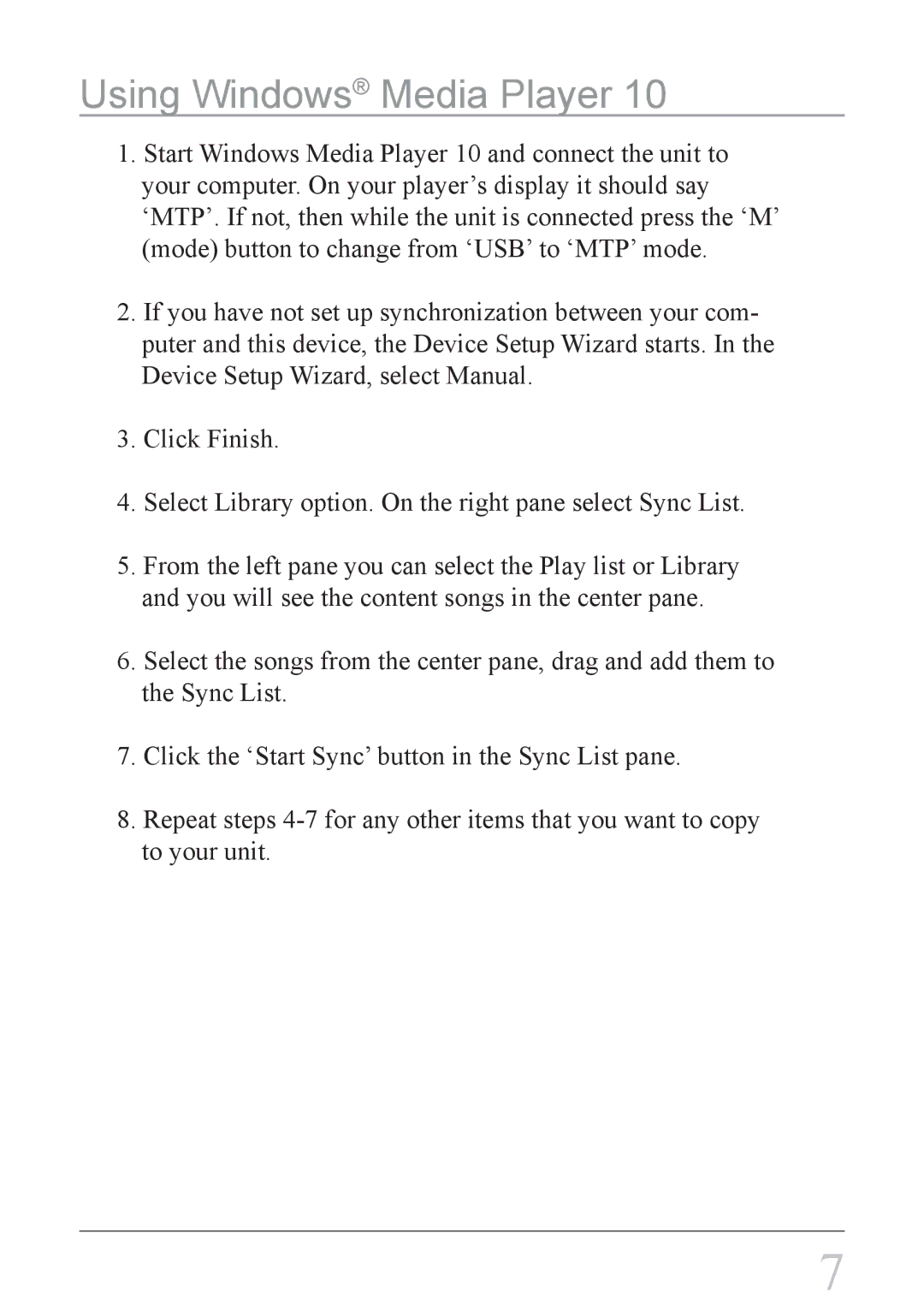mw3837 specifications
The GPX MW3837 is a high-performance portable GPS navigator designed for avid travelers and outdoor enthusiasts. This device offers a comprehensive range of features that make navigation intuitive and efficient, ensuring users can seamlessly explore new terrains.One of the main features of the GPX MW3837 is its large, easy-to-read display. The 3.5-inch touchscreen provides clarity and responsiveness, allowing users to easily interact with maps and menus. Its high resolution enhances visibility in various lighting conditions, making it suitable for both daylight and nighttime navigation.
Equipped with advanced GPS technology, the GPX MW3837 boasts fast satellite acquisition capabilities, ensuring users can quickly lock on to their location. This feature is particularly useful in areas with challenging terrains like forests or mountainous regions, where traditional GPS systems may struggle. The device also supports multiple satellite systems, enhancing accuracy and reliability.
In terms of navigation, the GPX MW3837 comes preloaded with detailed maps that cover a wide array of regions. Users can rely on turn-by-turn directions, points of interest, and customizable route options to tailor their travel experiences. Additionally, the device offers real-time traffic updates, allowing for timely rerouting to avoid congested areas and delays.
Battery life is another highlight of the GPX MW3837. The unit is designed to last up to several hours on a single charge, making it ideal for long journeys or extended outdoor activities. The inclusion of a rechargeable lithium-ion battery provides convenience and reduces the need for disposable batteries.
Furthermore, the device features a built-in speaker that delivers clear audio prompts, ensuring users receive navigational guidance even in noisy environments. The GPX MW3837 also supports Bluetooth connectivity, enabling users to pair it with smartphones or other devices for hands-free calling and accessing additional navigation features.
Durability is a key characteristic of the GPX MW3837, as it is built to withstand the rigors of outdoor use. Its rugged design features water and dust resistance, protecting it from accidental spills and adverse weather conditions. Overall, the GPX MW3837 combines essential navigation tools with user-friendly technologies, making it a reliable companion for anyone seeking adventure on the road or off the beaten path.